Cisco SLM248G4PS - Small Business Smart Switch Support and Manuals
Get Help and Manuals for this Cisco item
This item is in your list!

View All Support Options Below
Free Cisco SLM248G4PS manuals!
Problems with Cisco SLM248G4PS?
Ask a Question
Free Cisco SLM248G4PS manuals!
Problems with Cisco SLM248G4PS?
Ask a Question
Most Recent Cisco SLM248G4PS Questions
Cisco Slm248g4ps - Small Business Smart Switch
This Switch does not have reset button, and i need to rest it !!!!!!i bout it second hand, and not h...
This Switch does not have reset button, and i need to rest it !!!!!!i bout it second hand, and not h...
(Posted by xmarkegypt 11 years ago)
Popular Cisco SLM248G4PS Manual Pages
Administration Guide - Page 2


...MGX, Networkers, Networking Academy, Network Registrar, PCNow, PIX, PowerPanels, ProConnect, ScriptShare, SenderBase, SMARTnet, Spectrum Expert, StackWise, The Fastest Way to the Human Network are registered trademarks of Cisco Systems, Inc. CCDE, CCENT, CCSI, Cisco Eos, Cisco HealthPresence, Cisco Ironport, the Cisco logo, Cisco Lumin, Cisco Nexus, Cisco Nurse Connect,
Cisco Stackpower, Cisco...
Administration Guide - Page 3
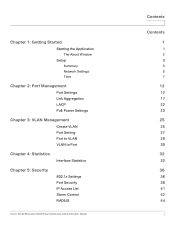
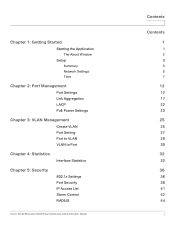
... Window
Setup
Summary Network Settings Time
Chapter 2: Port Management
Port Settings Link Aggregation LACP PoE Power Settings
Chapter 3: VLAN Management
Create VLAN Port Setting Port to VLAN VLAN to Port
Chapter 4: Statistics
Interface Statistics
Chapter 5: Security
802.1x Settings Port Security IP Access List Storm Control RADIUS
Cisco Small Business SLM Smart Switches Administration Guide...
Administration Guide - Page 5
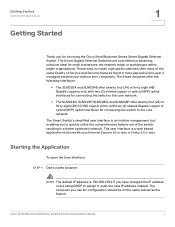
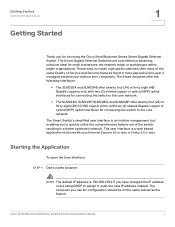
... Smart Gigabit Ethernet Switch. The Smart Gigabit Ethernet Switches are using DHCP to quickly utilize the comprehensive feature-set of Service and Security features found in a better optimized network. These easy-to the core network. Starting the Application
To open the User Interface:
STEP 1 Open a web browser.
Cisco Small Business SLM Series Smart Switches Administration Guide...
Administration Guide - Page 8
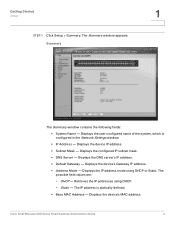
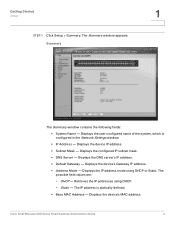
...IP address is
configured in the Network Settings window.
• IP Address - Cisco Small Business SLM Series Smart Switches Administration Guide
4 Displays the device's MAC ...Setup
STEP 1 Click Setup > Summary. The Summary window appears: Summary
1
The Summary window contains the following fields:
• System Name - Static - Displays the user-configured name of the system...
Administration Guide - Page 9
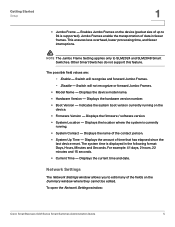
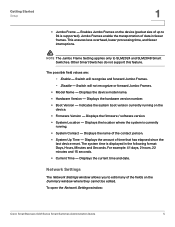
... Boot Version - Disable - Indicates the system boot version currently running .
• System Contact - Displays the firmware / software version. • System Location - Enables Jumbo Frames on the Summary window where they cannot be edited. To open the Network Settings window:
Cisco Small Business SLM Series Smart Switches Administration Guide
5
The possible field values are...
Administration Guide - Page 10
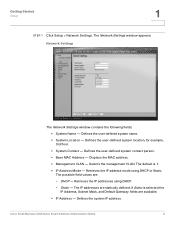
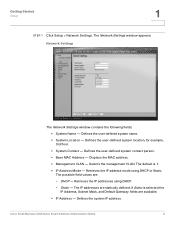
... Mask, and Default Gateway fields are available.
• IP Address - The IP addresses are :
- Static - Displays the MAC address. • Management VLAN - Cisco Small Business SLM Series Smart Switches Administration Guide
6 Defines the system IP address. Defines the user-defined system location, for example,
3rd floor.
• System Contact -
If Static is 1. • IP Address Mode -
Administration Guide - Page 11
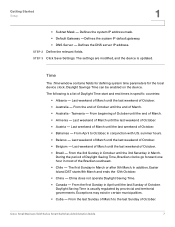
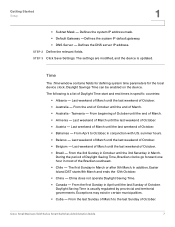
...specific countries:
• Albania -
Daylight Saving Time is a list of October. Defines the system IP address mask. • Default Gateway -Defines the system IP default gateway. • DNS Server - STEP 3 Click Save Settings.... The settings are modified, and the device is updated. From the... Brazil - Cisco Small Business SLM Series Smart Switches Administration Guide
7 The ...
Administration Guide - Page 16


...on specific ports, or use to control network traffic during periods of congestion and prevent the loss of switch connections. Use the full-duplex mode on the IEEE 802.3x standard. Port Management Port Settings
2
Port Management
The Port Management configuration options are exceeded. To open the Port Settings window:
Cisco Small Business SLM Series Smart Switches Administration Guide...
Administration Guide - Page 18
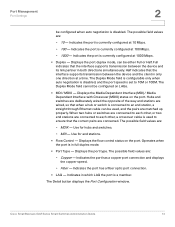
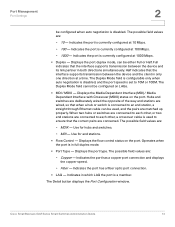
...stations.
• Flow Control - Operates when
the port is set to 10M or 100M. Indicates the port has a copper port connection and displays
the copper speed.
-
Indicates the port is ... - Cisco Small Business SLM Series Smart Switches Administration Guide
14 MDI - Indicates in which LAG the port is used , and the pairs are wired, so that the interface supports transmission between...
Administration Guide - Page 20
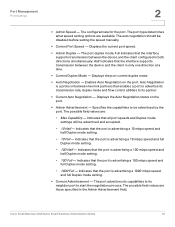
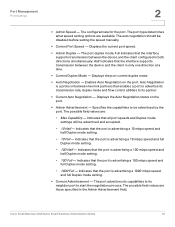
... that the port is a protocol between two link partners that the interface
supports transmission between the device and the client in both directions simultaneously. Cisco Small Business SLM Series Smart Switches Administration Guide
16 Specifies the capabilities to be disabled before setting the speed manually.
• Current Port Speed - The port advertises its capabilities to start...
Administration Guide - Page 26
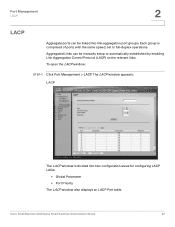
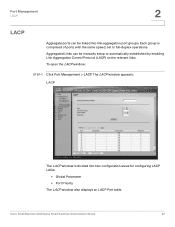
Cisco Small Business SLM Series Smart Switches Administration Guide
22 The LACP window appears:
LACP
The LACP window is comprised of ports with the same speed, set to full-duplex operations. Aggregated Links can be manually setup or automatically established by enabling Link Aggregation Control Protocol (LACP) on the relevant links.
Each group is divided into link-aggregation...
Administration Guide - Page 27
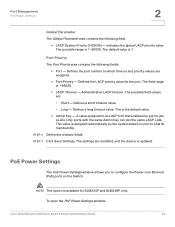
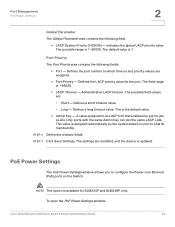
....
• Port-Priority - This is assigned automatically by the system based on the Switch.
The possible range is updated. Defines the LACP priority value for SLM224P and SLM248P only. Defines a long timeout value.
To open the PoE Power Settings window:
Cisco Small Business SLM Series Smart Switches Administration Guide
23 Long - A value assigned to an LACP port that enables...
Administration Guide - Page 69


The configuration options are as follows:
• Interface -
Cisco Small Business SLM Series Smart Switches Administration Guide
65 To open the Bridge Multicast window:
STEP 1 Click Multicast > Bridge Multicast. Identifies a... Bridge Multicast window is configured dynamically. • None - The port is manually configured to a Multicast service. • Bridge Multicast Address -
Administration Guide - Page 78
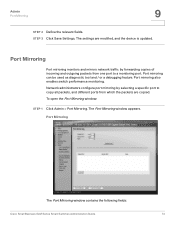
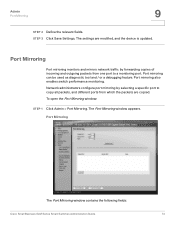
... monitors and mirrors network traffic by selecting a specific port to copy all packets, and different ports from one port to a monitoring port.
STEP 3 Click Save Settings. Port mirroring also enables switch performance monitoring. Port Mirroring
The Port Mirroring window contains the following fields:
Cisco Small Business SLM Series Smart Switches Administration Guide
74 Admin...
Administration Guide - Page 89
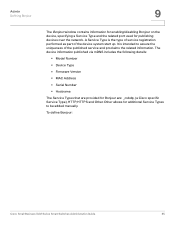
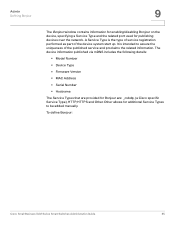
...:
Cisco Small Business SLM Series Smart Switches Administration Guide
85 A Service Type is intended to be added manually. Other allows for Bonjour are provided for additional Service Types to assure the uniqueness of the device system start up. The device information published via mDNS includes the following details:
• Model Number • Device Type • Firmware Version...
Cisco SLM248G4PS Reviews
Do you have an experience with the Cisco SLM248G4PS that you would like to share?
Earn 750 points for your review!
We have not received any reviews for Cisco yet.
Earn 750 points for your review!
