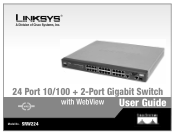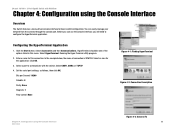Cisco SR224 - Small Business Unmanaged Switch Support and Manuals
Get Help and Manuals for this Cisco item

Most Recent Cisco SR224 Questions
Reset Switch Password
Could you advise how to reset cisco switch SR224
Could you advise how to reset cisco switch SR224
(Posted by downpose 3 years ago)
Como Puedo Resetear Un Swicht Sr224 Para Que Quede Con La Configuracion De Fabri
(Posted by mrfloresxdc1 4 years ago)
Cisco SR224 Videos
Popular Cisco SR224 Manual Pages
Cisco SR224 Reviews
We have not received any reviews for Cisco yet.