Cisco SRW224G4P - Small Business Managed Switch Support and Manuals
Get Help and Manuals for this Cisco item
This item is in your list!

View All Support Options Below
Free Cisco SRW224G4P manuals!
Problems with Cisco SRW224G4P?
Ask a Question
Free Cisco SRW224G4P manuals!
Problems with Cisco SRW224G4P?
Ask a Question
Popular Cisco SRW224G4P Manual Pages
User Guide - Page 20
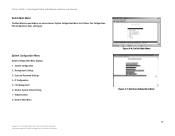
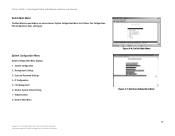
...Restore System Default Setting 7.
IP Configuration 5. Reboot System 8. 24-Port 10/100 + 2-Port Gigabit Switch with Webview and Power over Ethernet
Switch Main Menu
The Main Menu screen displays six menu choices: System Configuration Menu, Port Status, Port Configuration, PoE Configuration, Help, and Logout. Management Settings 3.
System Configuration Menu
System Configuration Menu...
User Guide - Page 27
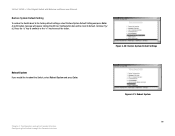
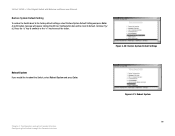
... All User Configuration data will be reset to reboot the Switch, select Reboot System and press Enter. Figure 4-20: Restore System Default Settings
Reboot System
If you would like to Default. Press the "y" key to continue or the "n" key to the factory default settings, select Restore System Default Setting and press Enter. Continue? [y/ n]. 24-Port 10/100 + 2-Port Gigabit Switch with Webview...
User Guide - Page 32
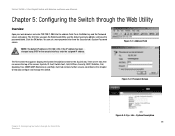
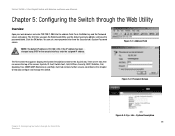
...24 You can set a new password later from the Security tab's System Password
screen. NOTE: The default IP address is 192.168.1.254. Figure 5-1: Address Field
The first screen that run across the top of the screen: Sys.Info, IP Conf, Switch Conf., QoS, DiffServ, Security, SNTP, Statistics, PoE, Spanning Tree, SNMP, IGMP, Maintenance and Help. Figure 5-2: Password Screen
Chapter 5: Configuring...
User Guide - Page 33
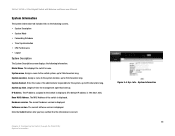
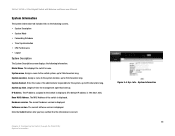
... MAC Address of the switch is correct. Software version. Chapter 5: Configuring the Switch through the Web Utility System Information
Figure 5-4: Sys. Assign a name to the switch system,...switch's name. 24-Port 10/100 + 2-Port Gigabit Switch with Webview and Power over Ethernet
System Information
The System Information tab includes links to the Switch is displayed. (The default IP address...
User Guide - Page 35
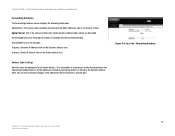
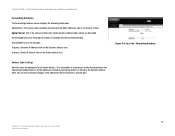
...
Address Table Settings
Switches store the addresses for all known devices. All the addresses learned by entering the number of time. Aging Status. Set the Aging Interval by monitoring traffic are stored in the dynamic address table. To query a Dynamic IP address click on the Static address icon. To query a Static IP address click on the Dynamic address icon. 24-Port 10/100 + 2-Port...
User Guide - Page 39
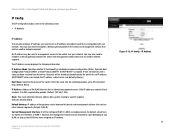
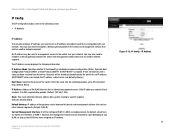
...
IP Address
To manually configure IP settings, you need to set an IP address and subnet mask that exist on other network segments. (Default: 0.0.0.0)
Current Management Interface. This mask identifies the host address bits used for management access to the switch over Ethernet
IP Config
The IP Config tab includes a link to the following information
IP Address Mode. IP Address 31 24-Port...
User Guide - Page 47
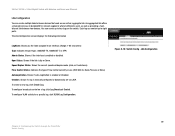
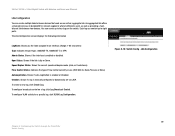
...currently in bandwidth for a specific lag, click VLAN Lag Configuration. To create a new lag, click Create Lag. Figure 5-18: Switch Config - LAG Configuration
39
Chapter 5: Configuring the Switch through the Web Utility Switch Config Indicates the port type. (100BASE-TX, 1000BASE-T, or SFP) Admin Status. Shows if the interface is manually configured or dynamically set via LACP. Oper Status...
User Guide - Page 54
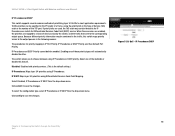
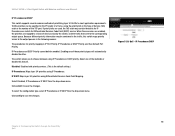
... mapping is the default setting.)
IP Precedence. Maps layer 3/4 priorities using IP Precedence or DSCP priority. To select the configuration type, select IP Precedence or IP DSCP from the drop-down menu. Click config to choose between using IP Precedence. Disables both be specified in the IP header of a frame, using Differentiated Services Code Point Mapping.
IP Precedence and DSCP...
User Guide - Page 65
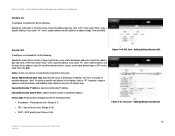
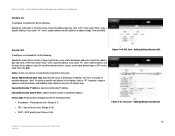
..., Host, or IP). Set any combination of Service level. (Range: 0-15)
• DSCP - Default: Any)
Source/Destination IP Address. Adding/Editing Extended ACL
57
Chapter 5: Configuring the Switch through the Web Utility Security 24-Port 10/100 + 2-Port Gigabit Switch with the Address and SubMask fields. (Options: Any, Host, IP; If you select "Host," enter a specific address. Service Type. If...
User Guide - Page 67
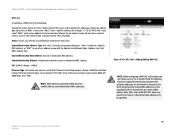
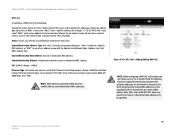
... (Options: Any, Host, MAC; Adding/Editing MAC ACL
NOTE: When configuring a MAC ACL that is, Permit or Deny).
A few of permit or deny rules.
Default: Any)
Source/Destination MAC Address. VLAN ID. (Range: 1-4094)
Ethernet Type.
Select the address type (Any, Host, or MAC). 24-Port 10/100 + 2-Port Gigabit Switch with unknown addresses are flushed from the switch's MAC address table.
User Guide - Page 83
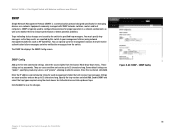
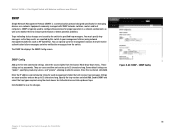
... specifically for proper operation in a network environment, as well as to monitor them to evaluate performance or detect potential problems.
Traps indicating status changes are case-sensitive and can be up to save the changes. Enable SNMP and select the trap types required using network management platforms such as passwords. 24-Port 10/100 + 2-Port Gigabit Switch...
User Guide - Page 85
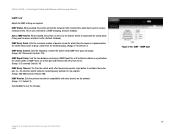
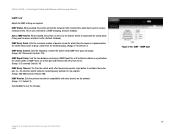
... which there has been no response before the switch sends an IGMP Query out of queries issued for an IP multicast address on the network. (Range: 1-2; Figure 5-64: IGMP - IGMP Status. 24-Port 10/100 + 2-Port Gigabit Switch with Webview and Power over Ethernet
IGMP Conf
Adjust the IGMP settings as the Querier, which is also referred to...
User Guide - Page 88
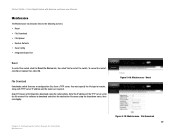
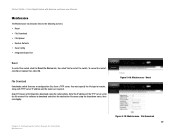
... screens. • Reset • File Download • File Upload • Restore Defaults • Save Config • Integrated Cable Test
Reset
To restart the switch, click the Reset the Device link, then click Yes to transfer, along with TFTP server IP address and file names as required. Figure 5-69: Maintenance - File Download
Downloads switch firmware or configuration files from a TFTP...
User Guide - Page 89
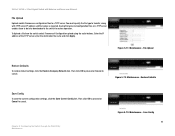
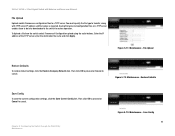
...Upload a file from the switch select Firmware of the TFTP server, enter the destination file name and click Apply. Figure 5-72: Maintenance - Save Config 81 24-Port 10/100 + 2-Port Gigabit Switch with TFTP server IP address and file names as required. Enter the IP address of Configuration upload using the radio buttons. Chapter 5: Configuring the Switch through the Web Utility Maintenance...
User Guide - Page 93
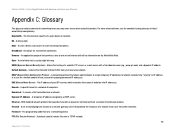
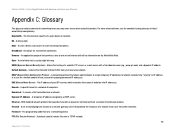
... executing instructions. A binary digit. 24-Port 10/100 + 2-Port Gigabit Switch with a fixed domain name (e.g., www.xyz.com) and a dynamic IP address. Allows the hosting of assigning permanent IP addresses. Firmware - Bit - Broadband - Download - An application program that specifies how data is usually eight bits long DDNS (Dynamic Domain Name System) - The programming code...
Cisco SRW224G4P Reviews
Do you have an experience with the Cisco SRW224G4P that you would like to share?
Earn 750 points for your review!
We have not received any reviews for Cisco yet.
Earn 750 points for your review!
