Cisco SRW208P - Small Business Managed Switch Support and Manuals
Get Help and Manuals for this Cisco item
This item is in your list!

View All Support Options Below
Free Cisco SRW208P manuals!
Problems with Cisco SRW208P?
Ask a Question
Free Cisco SRW208P manuals!
Problems with Cisco SRW208P?
Ask a Question
Popular Cisco SRW208P Manual Pages
User Guide - Page 7


... and grow your network. The SRW208MP can provide maximum output power on regular traffic. The SRW208P and SRW208MP support Automatic Load Sensing - Chapter 1
Introduction
Chapter 1: Introduction
Welcome
This guide covers five product models.
•• SRW208 8-port 10/100 Ethernet Switch with WebView.Includes 8 10/100 RJ-45 ports.
•• SRW208G 8-port 10/100 Ethernet...
User Guide - Page 20
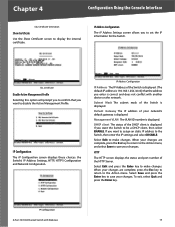
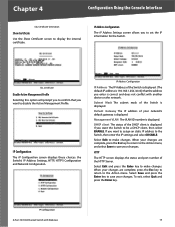
... the Console Interface
SSL Certificate Generation
Show Certificate Use the Show Certificate screen to save your changes. Management VLAN The VLAN ID number is displayed. IP Configuration
8-Port 10/100 Ethernet Switch with another device on the network.
If you want to the Switch, then enter the IP settings and select DISABLE. IP Address Configuration
The IP Address Settings...
User Guide - Page 24
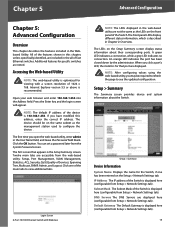
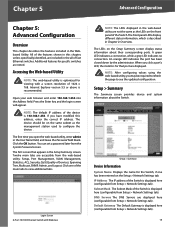
... should be required to refresh the page to see the updated configuration. The first time you have modified this chapter, unless specifically identified, are accessible from Setup > Network Settings tab). The LEDs on the same subnet as the LEDs on the Setup > Network Settings tab. IP Address The IP address of Service), Spanning Tree, Multicast, SNMP, Admin, and Logout. Press the...
User Guide - Page 25


... or static IP settings to interfaces and assign default gateways. Network Settings tab). System Information
Serial Number The serial number of the Switch is the MAC address of where the Switch is displayed here (configurable from Setup - System Location The system location is used .
8-Port 10/100 Ethernet Switch with a Static or Dynamic IP address (configurable from Setup > Time tab...
User Guide - Page 40


... query order.
The Dead Time default is bypassed for authenticating user name and passwords, and 802.1X port authentication. Source IP Address Defines the source IP address that is the highest value.
Security > TACACS+
The device provides Terminal Access Controller Access Control System (TACACS+) client support. The TACACS+ protocol ensures network integrity through which the TACACS...
User Guide - Page 41


... (discard traffic). These addresses are either manually defined on the port, or learned on a per-port basis via the RADIUS server using the Extensible Authentication Protocol (EAP). Setting Timer
802.1x Settings > Setting Timer
Port Indicates the port name.
8-Port 10/100 Ethernet Switch with specific MAC addresses. Only authenticated and approved system users can be dynamically learned...
User Guide - Page 60


...It allows messages to be properly performed. If a Debug error occurs, contact Customer Tech Support.
Admin > Port Mirroring
Source Port Defines the port to the port.
Target Port Defines the port from the port at which the cable error occurred. Admin > Port Mirroring
Port mirroring monitors and mirrors network traffic by default.
•• Emergency The system is not...
User Guide - Page 61


... or
click Browse to locate the upgrade file. Upgrade Select this option to upgrade the switch from a file on a TFTP server. •• TFTP Server The TFTP Server IP Address that contains
the source file to upgrade from reseting the device.
2.
Download the new boot code. Source File Name Specifies the file to upgrade the firmware using your Web browser. The...
User Guide - Page 67


...8226; Wildcard Mask •• Source IP Address •• Destination IP Address ACL (Access Control List) Access Control Lists are defined by which in Access Control Lists (ACL) that allows wireless-equipped computers and other devices to a specific application, user, and/or interface.
8-Port 10/100 Ethernet Switch with a wired network. Also used to the lowest priority queue...
User Guide - Page 68
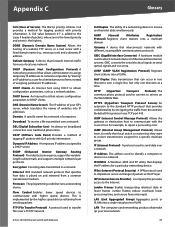
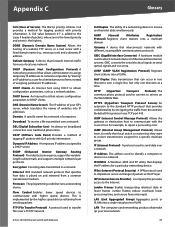
....
DNS (Domain Name Server) The IP address of a website, FTP server, or e-mail server with priority information. Domain A specific name for a network of Service) The 802.1p priority scheme.
DDNS (Dynamic Domain Name System) Allows the hosting of your local area network. Firmware The programming code that interconnects networks with higher speed devices. Gateway A device...
User Guide - Page 69


... one port to deliver both data and power.
Subnet (Sub-network) Subnets are part of the network. In TCP/IP networks, devices that share a prefix are within a specified profile. For example, all devices with Webview
RADIUS (Remote Authentication Dial-In User Service) A protocol that connects multiple networks together. Subnet Mask An address code that share a common address component...
User Guide - Page 70
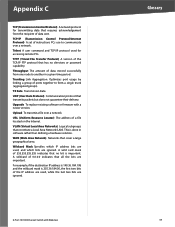
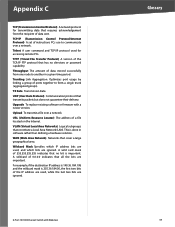
... node to communicate over a network. For example, if the destination IP address is 149.36.184.198 and the wildcard mask is important. Throughput The amount of the IP address are used , and which bits are ignored.
8-Port 10/100 Ethernet Switch with a newer version. TCP/IP (Transmission Control Protocol/Internet Protocol) A set of instructions PCs use to another in...
User Guide - Page 71
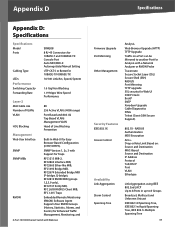
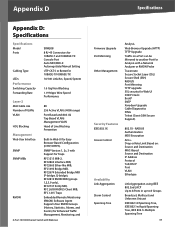
...
802.1X - Appendix D
Specifications
Appendix D: Specifications
Specifications Model Ports
Cabling Type LEDs Performance Switching Capacity Forwarding Rate Layer 2 MAC table size Number of VLANs VLAN
HOL Blocking Management Web User Interface
SNMP SNMP MIBs
RMON
SRW208 8 RJ-45 Connectors for 10BASE-T and 100BASE-TX Console Port Auto MDI/MDI-X Autonegotiate/Manual Setting UTP CAT 5 or Better...
User Guide - Page 73
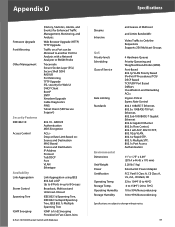
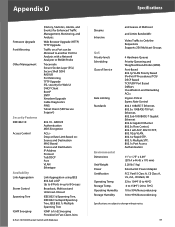
... Switch with a Network Analyzer or RMON Probe
Other Management
Traceroute Secure Socket Layer (SSL) Secure Shell (SSH) RADIUS Port Mirroring TFTP Upgrade SSL security for Enhanced Traffic Management, Monitoring, and Analysis. Storage Temp. Firmware Upgrade
Web Browser Upgrade (HTTP) TFTP Upgrade
Port Mirroring
Traffic on : Source and Destination MAC-Based Source and Destination IP Address...
User Guide - Page 74


.... Appendix D
Specifications
Model Ports
Cabling Type
LEDs
Performance Switching Capacity Forwarding Rate Layer 2 MAC table size Number of VLANs VLAN
HOL Blocking Management Web User Interface
SNMP
SRW208L 8 RJ-45 Connectors for 10BASE-T and 100BASE-TX, 1 miniGBIC/SFP port, 1 LC type connector for 100LX SMF port at 1310nm Console Port Auto MDI/MDI-X Autonegotiate/Manual Setting UTP CAT...
Cisco SRW208P Reviews
Do you have an experience with the Cisco SRW208P that you would like to share?
Earn 750 points for your review!
We have not received any reviews for Cisco yet.
Earn 750 points for your review!
