Cisco SRW2024 - Small Business Managed Switch Support and Manuals
Get Help and Manuals for this Cisco item
This item is in your list!

View All Support Options Below
Free Cisco SRW2024 manuals!
Problems with Cisco SRW2024?
Ask a Question
Free Cisco SRW2024 manuals!
Problems with Cisco SRW2024?
Ask a Question
Cisco SRW2024 Videos
Popular Cisco SRW2024 Manual Pages
User Guide - Page 2


...the web address. Copyright © 2008 Cisco Systems, Inc. About This Guide
Icon Descriptions
While reading through the User Guide you may have to while using the ...U.S. Resource
Website
Linksys
www.linksys.com
Linksys International www.linksys.com/international
Glossary
www.linksys.com/glossary
Network Security www.linksys.com/security
Copyright and Trademarks
Linksys is a caution...
User Guide - Page 7


Table of Contents
User Information for Consumer Products Covered by EU Directive 2002/96/EC on Waste Electric and Electronic Equipment (WEEE 78
Appendix H: Software License Agreement
82
Software in Linksys Products 82 Software Licenses 82
Schedule 1 Linksys Software License Agreement 82 Schedule 2 83 Schedule 3 86
Appendix I: Contact Information
89
WebView Switches
v
User Guide - Page 8


...setup. Includes 48 10/100/1000 RJ-45 ports and 4 shared SFP (MiniGBIC) slots.
•• SRW2024 24-Port 10/100/1000 Gigabit Switch with WebView. If a specific model...manual, whenever a feature applies to that allow you to all models, the name WebView Switch will be prioritized above others using various Class of the system. User control is specific to all users... Linksys WebView...
User Guide - Page 27
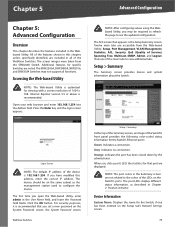
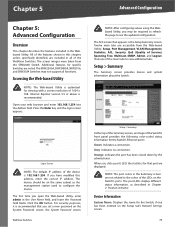
...related to see the updated configuration. Internet Explorer... User Name field, and leave the Password field...Login Screen
NOTE: The default IP address of the Switch's front panel provides the following color-coded status information for specific Switches are accessible from the SRW2048 Switch. The SRW224G4, SRW248G4, SRW2016, and SRW2024 Switches may be on the Setup tab's Network Settings...
User Guide - Page 28


... IP address, enter the IP address of the administrator responsible for the currently configured IP address.
Firmware Version Displays the Switch's software version. System Up Time Displays the length of the DNS server.
This setting can be configured from the Setup tab's Network Settings screen. Subnet Mask The Subnet Mask assigned to the Switch. This...
User Guide - Page 31
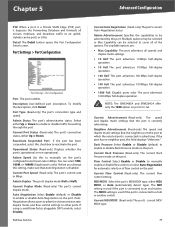
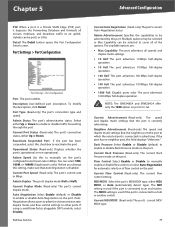
... port. Admin Speed Use this checkbox to manually set the port's configured transmission rate in Mbps...settings that Auto Negotiation is disabled.
Current Back Pressure (Read-only) The current Back Pressure mode on ports G1-G4.
Description User...Gigabit ports only) The port advertises 1000 Mbps full-duplex operation. Neighbor Advertisement (Read-only) The speed and duplex mode settings...
User Guide - Page 33


...VLAN screen provides information and global parameters for configuring and working with the same speed, set up aggregated links or automatically establish them by enabling LACP on the same switch. Port ... full-duplex operation.
LACP Timeout Administrative LACP timeout. A short or long timeout value can manually set to add VLANs one at a time.
Up to 256 VLANs can use the Link Aggregation...
User Guide - Page 45


... mechanism is 2 retries. The default is limited to users with specific MAC addresses. Access to the locked port is 30 ...users with a trap
•• Cause the port to be shut down. If a response is not received after the device has been reset....
802.1x Settings > Setting Timer
802.1x Settings > Setting Timer
Port Indicates the port name.
Disabled ports are either manually defined on the...
User Guide - Page 48


... screen enables mapping DSCP values to which the CoS configuration applies. Four traffic priority queues are 0-7. The possible field values are supported. Modifying queue scheduling affects the queue settings globally.
QoS > DSCP Settings
The DSCP Settings screen contains the following fields: DSCP Indicates the Differentiated Services Code Point value in the incoming packet.
User Guide - Page 65


... Mirroring
Port mirroring monitors and mirrors network traffic by selecting a specific port to a monitoring port.
Type Indicates the port mode configuration... was tested. If a Debug error occurs, contact Customer Tech Support. Source Port Defines the port to which traffic is connected. Short Cable indicates that the cable passed the test. Last Update This is functioning properly, but ...
User Guide - Page 73


... Indicates the amount of Service system that receive broadcast frames originating from any device within a specific time interval. Boot To start executing instructions.
Routers bind Broadcast domains, because routers do not forward broadcast frames.
Byte A unit of data bits transmitted within a designated set.
Access Point A device that determine which user access is usually...
User Guide - Page 78
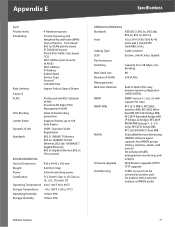
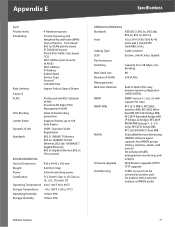
...
Supports frames up to another port for enhanced traffic management, monitoring, and analysis
Firmware Upgrade
Web Browser upgrade (HTTP) TFTP upgrade
Port Mirroring
Traffic on a port can be mirrored to 10K byte frames
Dynamic VLAN
GVRP - Appendix E
Specifications
QoS
Priority levels
4 Hardware queues
Scheduling
Priority Queueing and Weighted Round Robin (WRR) Class of Service...
User Guide - Page 80
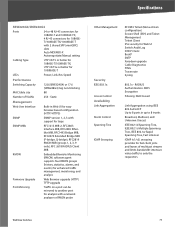
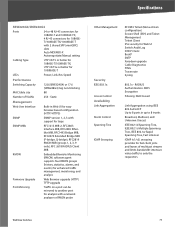
... agent supports four RMON groups (history, statistics, alarms, and events) for enhanced traffic management, monitoring, and analysis
Firmware Upgrade
Web Browser upgrade (HTTP) TFTP upgrade
Port Mirroring
Traffic on a port can be mirrored to only the requestors
WebView Switches
73 RADIUS Authentication. Static
Management
Web User Interface
Built-in up to 8 trunks
Broadcast, Multicast...
User Guide - Page 89


...TERMS, THEN YOU MAY NOT DOWNLOAD, INSTALL OR USE THE SOFTWARE. You agree that Linksys and/or its suppliers and may , from time to review and accept that source code is upon installation of the software. or CiscoLinksys K.K. ("Linksys") contains software (including firmware) originating from Linksys and its affiliates may also contain software from the open source code licenses used by...
User Guide - Page 94
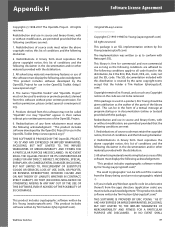
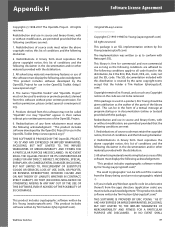
...SERVICES; This product includes software ...parts of this distribution, be called "OpenSSL" nor may not be it the RC4, RSA, lhash, DES, etc., code;
This package is used . If you include any Copyright notices in the code...specific code (or a derivative thereof ) from the apps directory (application code) you must retain the following conditions are not to all code found in this software...
Cisco SRW2024 Reviews
Do you have an experience with the Cisco SRW2024 that you would like to share?
Earn 750 points for your review!
We have not received any reviews for Cisco yet.
Earn 750 points for your review!

