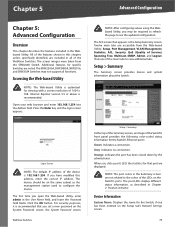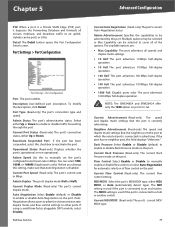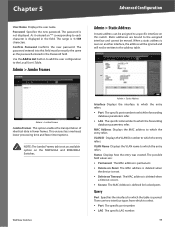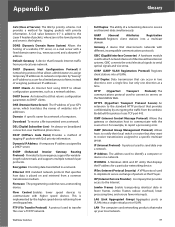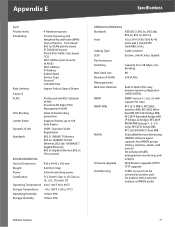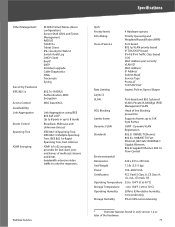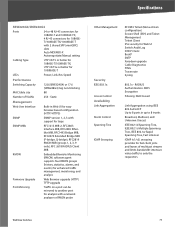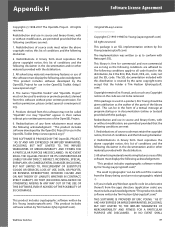Cisco SRW2024P - Small Business Managed Switch Support and Manuals
Get Help and Manuals for this Cisco item

View All Support Options Below
Free Cisco SRW2024P manuals!
Problems with Cisco SRW2024P?
Ask a Question
Free Cisco SRW2024P manuals!
Problems with Cisco SRW2024P?
Ask a Question
Cisco SRW2024P Videos
Popular Cisco SRW2024P Manual Pages
Cisco SRW2024P Reviews
We have not received any reviews for Cisco yet.