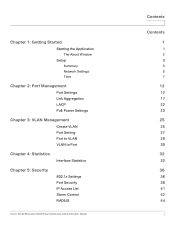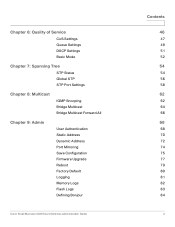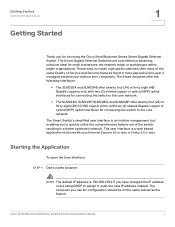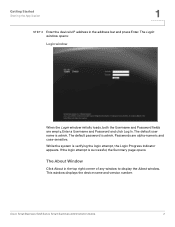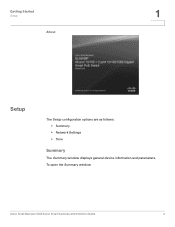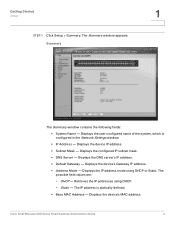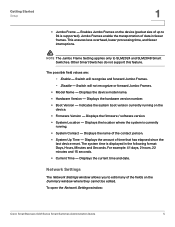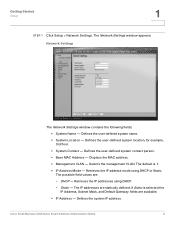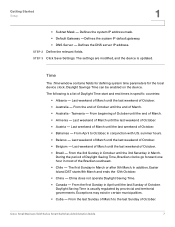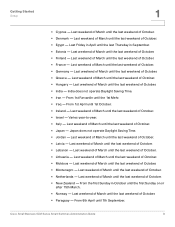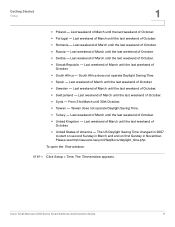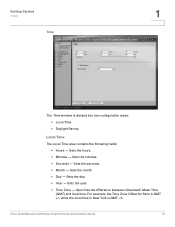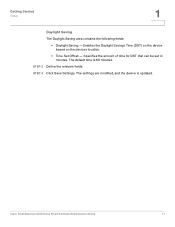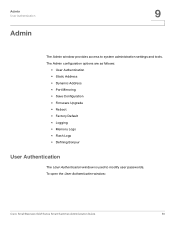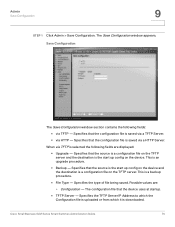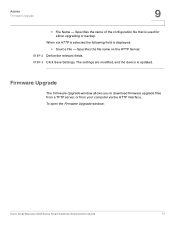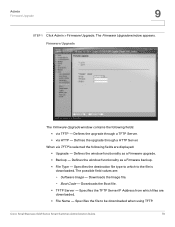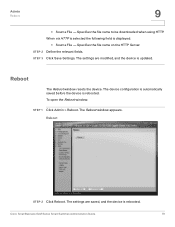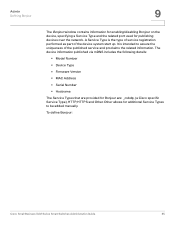Cisco SLM2024 Support Question
Find answers below for this question about Cisco SLM2024 - Small Business Smart Switch.Need a Cisco SLM2024 manual? We have 1 online manual for this item!
Question posted by glihi on September 5th, 2012
How To Download Firmware For The Srw2024 Linksys
The person who posted this question about this Cisco product did not include a detailed explanation. Please use the "Request More Information" button to the right if more details would help you to answer this question.
Current Answers
Related Cisco SLM2024 Manual Pages
Similar Questions
How Do I Change The Firmware In My Cisco Dpc3008 Cable Modem
I would like to access and adjust other features in the modem.
I would like to access and adjust other features in the modem.
(Posted by daveneva 10 years ago)
Cisco Slm248g4ps - Small Business Smart Switch
This Switch does not have reset button, and i need to rest it !!!!!!i bout it second hand, and not h...
This Switch does not have reset button, and i need to rest it !!!!!!i bout it second hand, and not h...
(Posted by xmarkegypt 11 years ago)
How To Update Linksys Switch Firmware?
i have linksys switch SLM224G business series 24-port 10/100port Gigabit Smart Swirtch. Now i want t...
i have linksys switch SLM224G business series 24-port 10/100port Gigabit Smart Swirtch. Now i want t...
(Posted by rajasaqib86 13 years ago)
I Try To Set Up Linksys Router E1000, But Set Up Window Does Not Open
(Posted by Anonymous-20440 13 years ago)
My Linksys Sd2005 Switch Won't Work With Marvell Yukon 88e8056 Gige Card.
The LED on the port goes off peridically.
The LED on the port goes off peridically.
(Posted by lmm2 13 years ago)