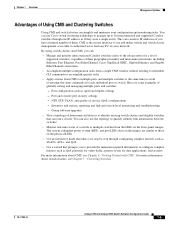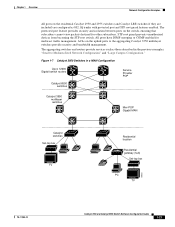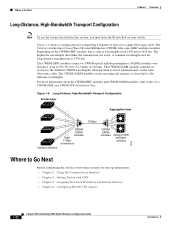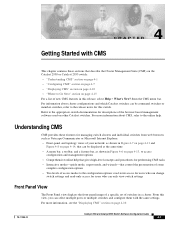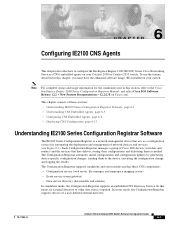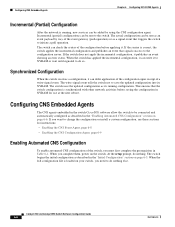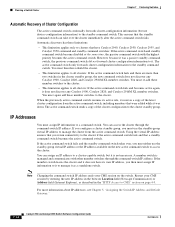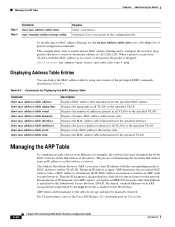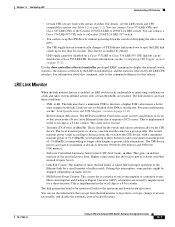Cisco 2950 Support Question
Find answers below for this question about Cisco 2950 - Catalyst Switch.Need a Cisco 2950 manual? We have 2 online manuals for this item!
Question posted by daveneva on June 14th, 2013
How Do I Change The Firmware In My Cisco Dpc3008 Cable Modem
I would like to access and adjust other features in the modem.
Current Answers
Answer #1: Posted by TommyKervz on June 14th, 2013 11:29 PM
Greetings - On the link below are step-by-step instructions to getting your device's firmware updated -
Hope it helps
Related Cisco 2950 Manual Pages
Similar Questions
Need For Ios For 'cisco Catalyst Series 3500 Xl Switch'
I erased my switch's flash and I don't have ios to upload back to switch, would you tell me where I ...
I erased my switch's flash and I don't have ios to upload back to switch, would you tell me where I ...
(Posted by walidshabb 8 years ago)
How To Upgrade Firmware Sge2010
(Posted by lestedsa 10 years ago)
How To Update Linksys Switch Firmware?
i have linksys switch SLM224G business series 24-port 10/100port Gigabit Smart Swirtch. Now i want t...
i have linksys switch SLM224G business series 24-port 10/100port Gigabit Smart Swirtch. Now i want t...
(Posted by rajasaqib86 13 years ago)
Nme-16es-1g, All Port Status Leds Are Green. Even Ones Not Cabled To Anything.
I have come across two NME-16ES-1G switch modules that all port status leds are green.. Even ones no...
I have come across two NME-16ES-1G switch modules that all port status leds are green.. Even ones no...
(Posted by ccasario 13 years ago)