Cisco ESW-540-48 - Small Business Pro Switch Support and Manuals
Get Help and Manuals for this Cisco item
This item is in your list!

View All Support Options Below
Free Cisco ESW-540-48 manuals!
Problems with Cisco ESW-540-48?
Ask a Question
Free Cisco ESW-540-48 manuals!
Problems with Cisco ESW-540-48?
Ask a Question
Cisco ESW-540-48 Videos
Popular Cisco ESW-540-48 Manual Pages
Administration Guide - Page 3


... Settings
22
Basic Tasks
23
Changing the Default User Name and Password
23
Backing Up Your Configuration
24
Upgrading the Firmware
24
Common Configuration Scenarios
25
Basic Network Configuration with Internet Access
26
Cisco Smart Business Communications System Configuration
28
Firewall for Controlling Inbound and Outbound Traffic
29
DMZ for Public Websites and Services
29...
Administration Guide - Page 7


... Service
Chapter 8: Administration
Users Domains Groups Adding or Editing User Settings Adding or Editing User Login Policies
Firmware and Configuration Upgrading Firmware ...Settings Configuring the Logging Options
144 144 148 154 155 155 156 157 159 160 163 163 165 168 169 169 170
171
171 172 173 173 175 176 176 178 180 180 182 184 185
Cisco SA500 Series Security Appliances Administration Guide...
Administration Guide - Page 18


... Explorer: Click Yes to complete the installation. Follow the instructions in the Wizard to proceed, or click View Certificate for details. On the Certificate page, click Install the Certificate. STEP 4 Enter the default user name and password:
• Username: cisco
• Password: cisco
STEP 5 Click Log In. Getting Started
Getting Started with a CCA-supported device, such as the UC500...
Administration Guide - Page 24


... settings. You can be changed for updates and download if new
STEP 2 When the web page opens, download the latest software. STEP 3 In the Upgrade Firmware section of the Getting Started (Basic) page, click the link: Check for this account.
• Check to 999. The default password for the user.
Cisco SA500 Series Security Appliances Administration Guide
24 Upgrading...
Administration Guide - Page 26
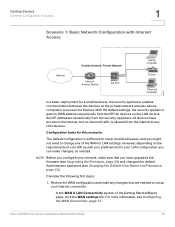
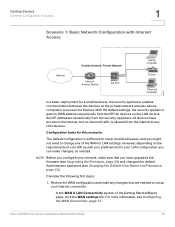
... your ISP, as well your preferences for many small businesses, and you configure your Internet connection. All devices have upgraded the firmware (see Upgrading the Firmware, page 24) and changed the default Administrator password (see Configuring the WAN Connection, page 37.
Cisco SA500 Series Security Appliances Administration Guide
26
Review the WAN configuration and make sure...
Administration Guide - Page 43


... use a Windows Internet Naming Service (WINS) server. The security appliance includes the WINS server IP address in the 192.168.75.0 subnet and the LAN IP address of the security appliance are manually configuring the network settings of all of your LAN... to change these and other devices on the WLAN or LAN network. Cisco SA500 Series Security Appliances Administration Guide
43
Administration Guide - Page 96


... enter each IP DSCP/TOS value, leave Default in the field to apply the selected Default Class of Service, or choose a particular Class of Service to edit, and click the button in the List of Service for this profile. Cisco SA500 Series Security Appliances Administration Guide
96
The QoS Configuration window opens. STEP 3 Enter the following settings.
• QoS...
Administration Guide - Page 131


... once. You can enable IPS for signature updates.
- Cisco SA500 Series Security Appliances Administration Guide
131 From this page you must choose IPS as the facility.
The IPS Configuration window opens.
• IPS Enable: By default, IPS is disabled. Enter your settings.
• IPS Status: Displays the IPS Signatures status including the IPS license expiration date, the signature...
Administration Guide - Page 140
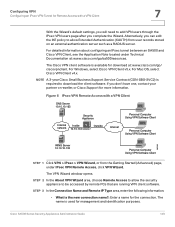
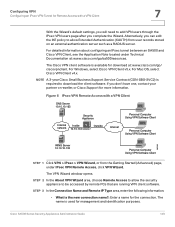
... Client v5.x. For Mac OS, select Cisco VPN Client v4.x.
NOTE A 3-year Cisco Small Business Support Service Contract (CON-SBS-SVC2) is available for download at : www.cisco.com/go / ciscovpnclient. Figure 6 IPsec VPN Remote Access with a VPN Client
7
With the Wizard's default settings, you complete the Wizard.
The Cisco VPN client software is required to add VPN users through...
Administration Guide - Page 163


... Control Protocol SMTP (send mail)
Port Number 20 21 25
Cisco SA500 Series Security Appliances Administration Guide
163 Configuring VPN
Configuring SSL VPN for Browser-Based Remote Access
7
Specifying the Network Resources for SSL VPN
Network resources are services or groups of LAN IP addresses that are used when you may want to allow...
Administration Guide - Page 173


... Timeout: Enter the number of minutes that share the authentication domain, LAN and service access rules, and idle timeout settings.
NOTE For security, a password should include a mixture of uppercase and lowercase letters, numbers, and symbols. Cisco SA500 Series Security Appliances Administration Guide
173
STEP 2 To add a group, click Add in the first column of the...
Administration Guide - Page 176


... version and check for new availability. • Backup custom configuration settings for later restoration. • Restore your settings. IMPORTANT!
During a restore operation or firmware upgrade, do NOT try to save your saved settings from a backup file or revert to the factory default settings. • Reboot the security appliance. To add an address, click Add, enter the type and...
Administration Guide - Page 229


...enable Time
Date and Time - Trusted Peer
IP address
SNMP Agent
disable
Cisco SA500 Series Security Appliances Administration Guide
229 Automatic Time enable Update
Date and Time - D
Factory Default Settings
General Settings
Feature
Setting
Host Name
Model number
Device Name
Model number
Administrator Username
cisco
Administrator Password
cisco
Allow ICMP echo replies (good for...
Administration Guide - Page 237
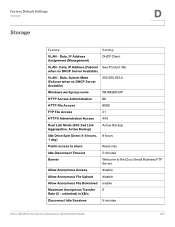
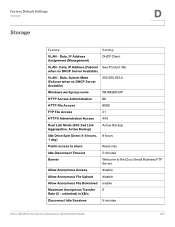
Factory Default Settings
Storage
Storage
D
Feature
Setting
VLAN - Data, Subnet Mask (Failover when no DHCP Server Available)
VLAN - Data, IP Address (Failover See ...access to share
Read-only
Idle Disconnect Timeout
5 minutes
Banner
Welcome to the Cisco Small Business FTP Server
Allow Anonymous Access
disable
Allow Anonymous File Upload
disable
Allow Anonymous File Download enable
Maximum Anonymous ...
Administration Guide - Page 240
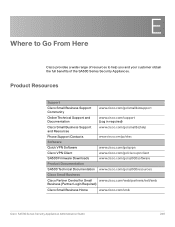
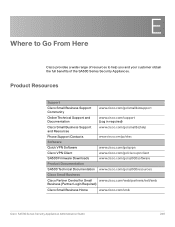
...
Cisco Small Business Support Community
www.cisco.com/go/smallbizsupport
Online Technical Support and Documentation
www.cisco.com/support (Log in required)
Cisco Small Business Support and Resources
Phone Support Contacts
www.cisco.com/go/smallbizhelp
www.cisco.com/go/sbsc
Software
Quick VPN Software
www.cisco.com/go/qvpn
Cisco VPN Client
www.cisco.com/go/ciscovpnclient
SA500 Firmware...
Cisco ESW-540-48 Reviews
Do you have an experience with the Cisco ESW-540-48 that you would like to share?
Earn 750 points for your review!
We have not received any reviews for Cisco yet.
Earn 750 points for your review!

