Cisco SPA941 - Small Business Pro Support and Manuals
Get Help and Manuals for this Cisco item
This item is in your list!

View All Support Options Below
Free Cisco SPA941 manuals!
Problems with Cisco SPA941?
Ask a Question
Free Cisco SPA941 manuals!
Problems with Cisco SPA941?
Ask a Question
Cisco SPA941 Videos
Popular Cisco SPA941 Manual Pages
Administration Guide - Page 5


... Server
84
Chapter 5: Configuring SIP, SPCP, and NAT
87
Session Initiation Protocol and Cisco IP Phones
87
SIP Over TCP
88
SIP Proxy Redundancy
89
RFC3311 Support
89
Configuring SIP
89
Configuring SIP Parameters
90
Configuring SIP Timer Values
93
Configuring Response Status Code Handling
96
Configuring RTP Parameters
97
Cisco SPA and Wireless IP Phone Administration Guide
3
Administration Guide - Page 13


...attendant console for configuring
Extensions
phone lines and extensions. Provisioning Basics
Describes how to administering your Cisco SPA IP or Wireless-G phones, including upgrading firmware and accessing the web administration interface. Preface
Organization
This table describes the contents of each chapter in this document. SPA and Wireless IP Phone Field Reference
Describes all fields...
Administration Guide - Page 22
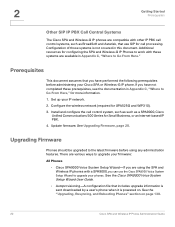
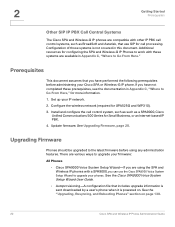
... information.
1. Update firmware. See the "Upgrading, Resyncing, and Rebooting Phones" section on .
Additional resources for configuring the SPA and Wireless-G IP Phones to work with these prerequisites, see the documentation in Appendix C, "Where to the latest firmware before administering your Cisco SPA or Wireless-G IP phone. Upgrading Firmware
Phones should be upgraded to Go...
Administration Guide - Page 23
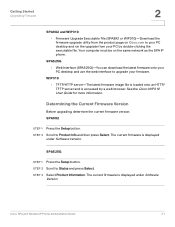
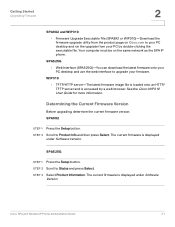
... 1 Press the Setup button. Cisco SPA and Wireless IP Phone Administration Guide
21 See the Cisco WIP310 User Guide for more information. The current firmware is displayed under Software Version.
STEP 2 Scroll to Product Info and then press Select. SPA525G • Web Interface (SPA525G)-You can download the latest firmware onto your PC desktop and use the web interface to upgrade your PC...
Administration Guide - Page 24
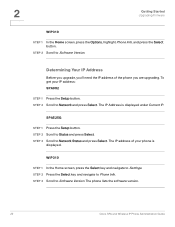
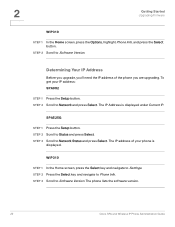
... of the phone you are upgrading. The IP Address is
displayed. STEP 2 Scroll to Status and press Select. To get your phone is displayed under Current IP. Determining Your IP Address
Before you upgrade, you'll need the IP address of your IP address: SPA9X2
STEP 1 Press the Setup button. The phone lists the software version.
22
Cisco SPA and Wireless IP Phone Administration Guide
Administration Guide - Page 30


... available on page 31. To perform these tasks...
System tab See Chapter 6, "Configuring Security, Quality, and Network Features."
28
Cisco SPA and Wireless IP Phone Administration Guide Roadmap to Web UI Features
The following graphics show all Admin Login advanced tabs that appear on your web UI pages. When viewing in different tabs.
2
Getting Started
Using the...
Administration Guide - Page 84


... All Changes. This feature is located.
82
Cisco SPA and Wireless IP Phone Administration Guide STEP 2 Click Admin Login and advanced. STEP 4 Under Broadsoft Settings, in to synchronize with the call server so that is registered to the web administration interface. Displays on the user's phone as an XML Directory Service or other XML applications. To enable synchronization:
STEP...
Administration Guide - Page 135
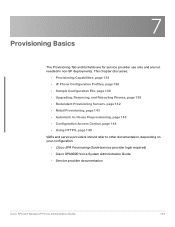
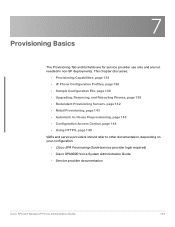
... to other documentation, depending on your configuration: • Cisco SPA Provisioning Guide (service provider login required) • Cisco SPA9000 Voice System Administration Guide • Service provider documentation
Cisco SPA and Wireless IP Phone Administration Guide
133 7
Provisioning Basics
The Provisioning Tab and its fields are for service provider use only and are not needed in...
Administration Guide - Page 141
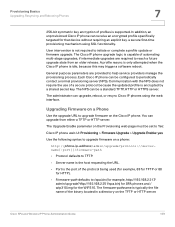
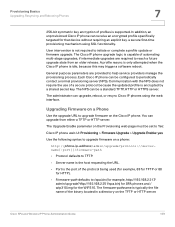
... update or firmware upgrade.
General purpose parameters are required to reach a future upgrade state from either a TFTP or HTTP server.
Each Cisco IP phone can be set to Yes:
Cisco IP phone web UI: Provisioning > Firmware Upgrade > Upgrade Enable: yes
Use the following syntax to upgrade firmware on the Cisco IP phone. Cisco SPA and Wireless IP Phone Administration Guide
139...
Administration Guide - Page 158
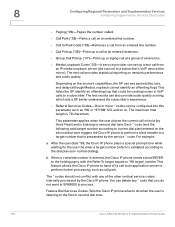
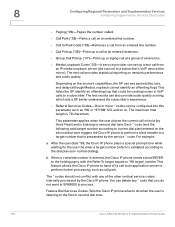
...service * code.
Cisco SPA and Wireless IP Administration Phone Guide
For example:
a. This feature allows the Cisco IP phone to hand off a call to an application server to the first or second dial tone. Feature Dial Services Codes: Tells the Cisco IP phone...delete any of extensions.
• Media Loopback Code (*03)-A service provider can set up a test call from an entered line ...
Administration Guide - Page 172
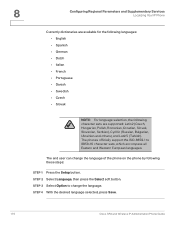
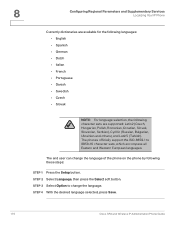
...:
STEP 1 Press the Setup button. STEP 2 Select Language, then press the Select soft button. STEP 4 With the desired language selected, press Save.
170
Cisco SPA and Wireless IP Administration Phone Guide The end user can change the language. 8
Configuring Regional Parameters and Supplementary Services
Localizing Your IP Phone
Currently dictionaries are supported: Latin2 (Czech, Hungarian...
Administration Guide - Page 250


...
XML Services (SPA525G)
The Cisco SPA525G supports XML services, such as a web application choice. XML Application Service
Name of the phone user;
if changes are made on the server; Displays on the user's phone as a directory choice.
Cisco SPA and Wireless IP Phone Administration Guide
248
BroadSoft User ID of the XML application. Alphanumeric password associated with...
Administration Guide - Page 269
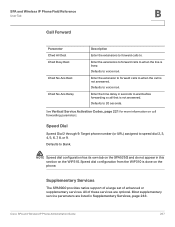
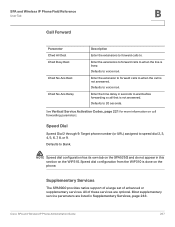
... 7, 8, or 9. Supplementary Services
The SPA9000 provides native support of a large set of these services are listed in this section on the SPA525G and do not appear in Supplementary Services, page 243.
Defaults to . NOTE Speed dial configuration has its own tab on the WIP310. Cisco SPA and Wireless IP Phone Administration Guide
267 SPA and Wireless IP Phone Field Reference
User Tab...
Administration Guide - Page 270
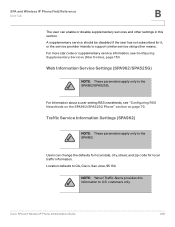
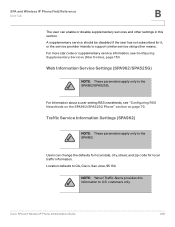
Web Information Service Settings (SPA962/SPA525G)
NOTE: These parameters apply only to support similar service using other settings in this information to the SPA962. For information about a user setting RSS newsfeeds, see Configuring Supplementary Services (Star Codes), page 153.
Cisco SPA and Wireless IP Phone Administration Guide
268 A supplementary service should be disabled if ...
Administration Guide - Page 280


... end phone users, describes the installation, configuration, and use of the Cisco Small Business Pro IP Phone SPA525G for Cisco Unified Communications call control systems.
Cisco WIP310 WirelessG IP Phone User Guide
For VARs and end phone users, describes: • WIP310 • Phone set up • Phone features
ATA Administration Guide For VARs, system administrators, and Service Providers...
Cisco SPA941 Reviews
Do you have an experience with the Cisco SPA941 that you would like to share?
Earn 750 points for your review!
We have not received any reviews for Cisco yet.
Earn 750 points for your review!

