Cisco SPA962-EU - Small Business Pro Support and Manuals
Get Help and Manuals for this Cisco item
This item is in your list!

View All Support Options Below
Free Cisco SPA962-EU manuals!
Problems with Cisco SPA962-EU?
Ask a Question
Free Cisco SPA962-EU manuals!
Problems with Cisco SPA962-EU?
Ask a Question
Popular Cisco SPA962-EU Manual Pages
Administration Guide - Page 2


... device during periods of Cisco Systems, Inc. Read installation instructions before connecting to comply with the limits for this product. Do not work with this is a registered trademark or trademark of lightning activity. Compliance and Safety Information
This equipment has been tested and found to a power source. Linksys 900 Series IP Phone Administrator Guide Copyright ©2007...
Administration Guide - Page 5
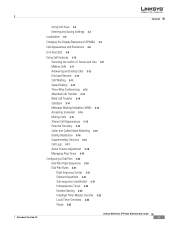
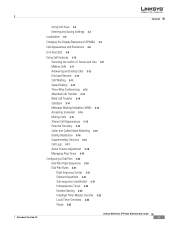
...Settings 3-4
Localization 3-5
Changing the Display Background (SPA962) 3-7
Call Appearances and Extensions 3-8
Line Key LEDs 3-9
Using Call Features 3-10 Selecting the Audio I/O Device and Line 3-11 Making Calls 3-11 Answering...Caller and Called Name Matching 3-16 Dialing Assistance 3-16 Supplementary Services 3-16 Call Logs 3-17 Audio Volume Adjustment 3-18 Managing ...IP Phone Administrator Guide
v
Administration Guide - Page 11


... administrators or anyone who performs LVS installation and administration
Note This guide does not provide the configuration information required by specific service providers.
Please consult with Power over Ethernet (PoE) support and an extra Ethernet
port for the following summarizes the ports and features provided by the Linksys 900 Series IP phones described in this document. •...
Administration Guide - Page 12


...
• SPA941-Default two lines, upgradeable to four lines.
• SPA942-Default is divided into the following are the typographic conventions used to be replaced with an external power adapter. Note PoE units (SPA922, SPA942, and SPA962) do not come with a literal value.
Linksys 900 Series IP Phone Administrator Guide
xii
Document Version 3.0
This appendix provides...
Administration Guide - Page 13


...mail support
[email protected]
Document Version 3.0
Linksys 900 Series IP Phone Administrator Guide
xiii Preface
Related Documentation
Related Documentation
The following documentation provides additional information about features and functionality of LVS products and need technical support, contact the reseller or Internet telephony service provider (ITSP) that supplied the equipment...
Administration Guide - Page 15
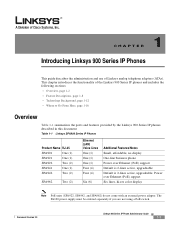
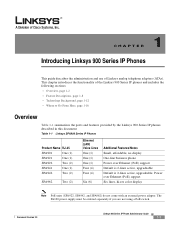
... (SPA922, SPA942, and SPA962) do not come with an external power adapter. Document Version 3.0
Linksys 900 Series IP Phone Administrator Guide
1-1
Power over Ethernet (PoE) support Default is 2-lines active, upgradeable Default is 2-lines active, upgradeable. This chapter introduces the functionality of Linksys analog telephone adapters (ATAs). The PA100 power supply must be ordered...
Administration Guide - Page 16


...-enabled IP routers in a VoIP network, including the SPA3102, which acts as a SIP-PSTN gateway. SPA941 and SPA942: Four call appearances -
Attended and Blind
Linksys 900 Series IP Phone Administrator Guide
1-2
Document Version 3.0 SPA900 Series Features
Chapter 1 Introducing Linksys 900 Series IP Phones
Figure 1-1 illustrates how the IP phones are provided by the different models of...
Administration Guide - Page 17


...: (HTTP, HTTPS, TFTP) • Optionally Require Admin Password to Reset Unit to check status and change configuration
Document Version 3.0
Linksys 900 Series IP Phone Administrator Guide
1-3 Ring Tone Generator Free from www.linksys.com • Speed Dialing • Automatic Redial • Configurable Dial/Numbering Plan Support - Unconditional, No Answer, On Busy • Hot Line and Warm...
Administration Guide - Page 29


... the ports and hardware features provided by an Internet telephone service provider (ITSP), certain network and service settings may be preconfigured. It includes the following topics:
• Caring for administering Linksys SPA900 Series phones. Depending on the configuration policy, access by an end user to IP phones over the Internet, In addition, the optional SPA400 integrates with...
Administration Guide - Page 36


... RJ-11 port
Function Connects to the 5-volt power supply. Connects to the handset. Displays status of the device.
Reserved for future functionality and not for entering configuration information. Linksys 900 Series IP Phones
Figure 2-6 SPA962
Chapter 2 Getting Started
Front Panel
The following tables describe the status indicators and controls on the front of the...
Administration Guide - Page 38


... functionality of the SPA962. Plug the other end of the phone. It is reserved for setup instructions.
Step 1 Step 2 Step 3
Line up the tabs on the desk stand with the phone.
If the phone is configured using an external power source, push the power cord into the power supply, and plug the power supply into your already prepared network connection. Note Do...
Administration Guide - Page 54


Localization
Chapter 3 Managing Linksys 900 Series IP Phones
Holding down the , or erase
Administration Guide - Page 66
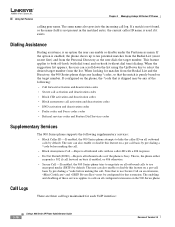
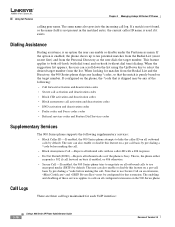
...
• Block anonymous call activation and deactivation codes
• DND activation and deactivation codes
• Prefer codec and Force codec codes
• Referral services codes and Feature Dial Services codes
Supplementary Services
The 900 Series phone supports the following supplementary services:
• Block Caller ID -If enabled, the 900 Series phone attempts to hide the caller-ID on...
Administration Guide - Page 78
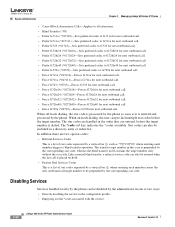
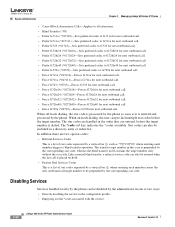
... configurable profile, • Emptying out the *code associated with the service.
3-30
Linksys 900 Series IP Phone Administrator Guide
Document Version 3.0 System Administration
Chapter 3 Managing Linksys 900 Series IP Phones
• Cancel Block Anonymous Calls-Applies to all extensions. • Blind Transfer (*98) • Prefer G.711u (*017110)-Sets preferred codec to G.711u for next...
Administration Guide - Page 86


...
Shortcut: Menu, 4, select extension, change soft key.
To pick the ring tone desired for a specific extension, press Menu and then select ring tones by pressing 4. 4 Ring Tone
Answered Calls
Chapter 4 LCD Command Reference Guide
Shortcut: Menu, 3, 2 After selecting this extension, press the select soft key. To set the preferences on the phone including the following: •...
Cisco SPA962-EU Reviews
Do you have an experience with the Cisco SPA962-EU that you would like to share?
Earn 750 points for your review!
We have not received any reviews for Cisco yet.
Earn 750 points for your review!
