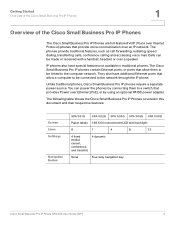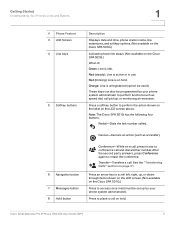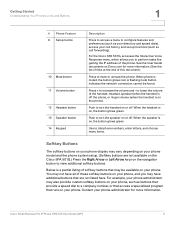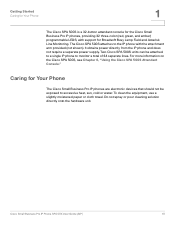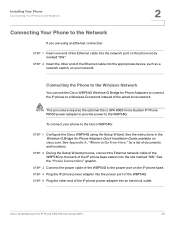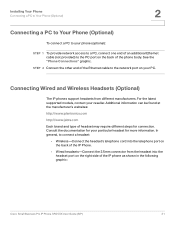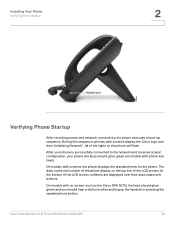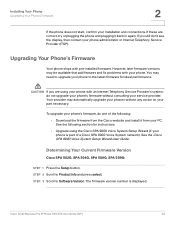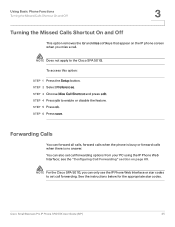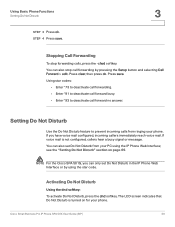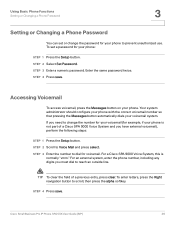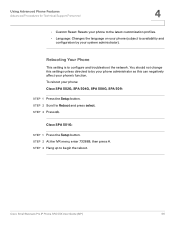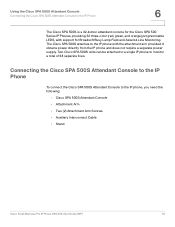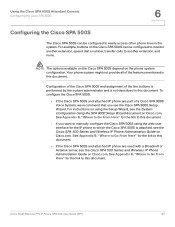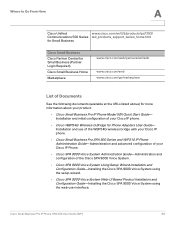Cisco SPA504G Support and Manuals
Get Help and Manuals for this Cisco item

View All Support Options Below
Free Cisco SPA504G manuals!
Problems with Cisco SPA504G?
Ask a Question
Free Cisco SPA504G manuals!
Problems with Cisco SPA504G?
Ask a Question
Most Recent Cisco SPA504G Questions
Spa504g Unlock Question
How can I check if my Cisco SPA504G phone is unlocked?
How can I check if my Cisco SPA504G phone is unlocked?
(Posted by Brockymom 2 years ago)
How To Change Logo On Spa504g With Config File
(Posted by robjdk 9 years ago)
How To Hard Reset Cisco Spa504g
(Posted by joBloom 9 years ago)
How Do You Send Cisco Spa504g Straight To Voicemail
(Posted by saha7Royb 9 years ago)
How To Get Name On Homescreen Of Spa504g Phone
(Posted by melaniewitham 10 years ago)
Cisco SPA504G Videos
Popular Cisco SPA504G Manual Pages
Cisco SPA504G Reviews
We have not received any reviews for Cisco yet.