Cisco SPA509G Support and Manuals
Get Help and Manuals for this Cisco item
This item is in your list!

View All Support Options Below
Free Cisco SPA509G manuals!
Problems with Cisco SPA509G?
Ask a Question
Free Cisco SPA509G manuals!
Problems with Cisco SPA509G?
Ask a Question
Most Recent Cisco SPA509G Questions
How To Change Languages?
I need to change my phone's language from French to English.
I need to change my phone's language from French to English.
(Posted by mlemay 11 years ago)
Popular Cisco SPA509G Manual Pages
Administration Guide - Page 11


...Settings
303
Network Settings
303
SIP Settings
304
Call Feature Settings
309
Proxy and Registration
311
Subscriber Information
313
Audio Configuration
314
Dial Plan
318
User Tab
318
Call Forward
319
Speed Dial
319
Supplementary Services
320
Camera Settings (Cisco SPA525G/525G2)
320
Cisco Small Business SPA300 Series, SPA500 Series, and WIP310 IP Phone Administration Guide...
Administration Guide - Page 13


... the features of traditional business phones, such as call forwarding, redialing, speed dialing, transferring calls, conference calling, and accessing voice mail. The Cisco SPA IP Phone family includes the models shown in the following sections:
• Overview of the Phones, page 12 • Network Configurations, page 14 • Prerequisites, page 16 • Upgrading Firmware, page 17 •...
Administration Guide - Page 17


... the following prerequisites before administering your IP network.
2. Update firmware.
Install and configure the call processing. Configure the wireless network (required for more information.
1. Cisco Small Business SPA300 Series, SPA500 Series, and WIP310 IP Phone Administration Guide
16 Getting Started
Prerequisites
1
Cisco Unified Communications 500 Series for Small...
Administration Guide - Page 18


... (Cisco SPA30X, Cisco SPA50X or WIP310)-Download the firmware upgrade utility from your PC by a web browser.
There are various ways to upgrade your phones.
See the Cisco WIP310 User Guide for more information. See the Cisco SPA 9000 Voice System Setup Wizard User Guide. (Note: The Setup Wizard does not support the Cisco SPA300 Series IP Phones.)
• Autoprovisioning-A configuration...
Administration Guide - Page 19
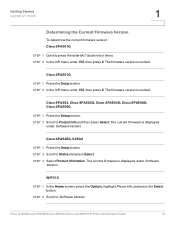
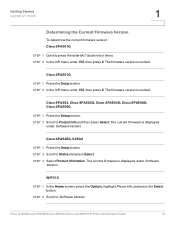
... IP Phone Administration Guide
18
STEP 2 Scroll to Software Version. The current firmware is displayed under Software
Version. Cisco SPA303, Cisco SPA502G, Cisco SPA504G, Cisco SPA508G, Cisco SPA509G STEP 1 Press the Setup button. STEP 2 Scroll to Status and press Select. The firmware version is recited. STEP 2 In the IVR menu, enter 150, then press #.
Getting Started
Upgrading...
Administration Guide - Page 20
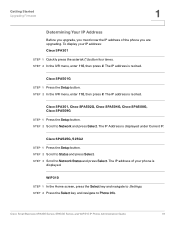
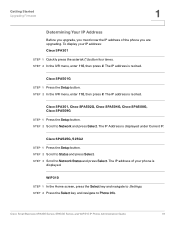
... to Network Status and press Select. Cisco Small Business SPA300 Series, SPA500 Series, and WIP310 IP Phone Administration Guide
19 The IP address is recited.
Cisco SPA501G STEP 1 Press the Setup button. STEP 3 Scroll to Settings.
Getting Started
Upgrading Firmware
1
Determining Your IP Address
Before you upgrade, you must know the IP address of your IP address: Cisco SPA301...
Administration Guide - Page 21
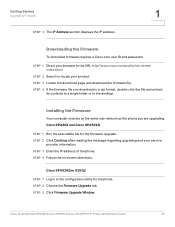
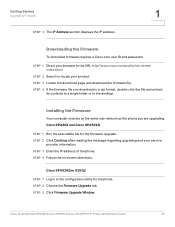
... the phone. Getting Started
Upgrading Firmware
STEP 3 The IP Address section displays the IP address.
1
Downloading the Firmware
To download firmware requires a Cisco.com user ID and password. Cisco SPA30X and Cisco SPA50XG
STEP 1 Run the executable file for the phone. Cisco Small Business SPA300 Series, SPA500 Series, and WIP310 IP Phone Administration Guide
20 Installing the Firmware
Your...
Administration Guide - Page 28


...; Proxy and registration information
• Subscriber information such as user ID and password
• Audio settings
• Dial plan settings
Customize user-level parameters, including:
User tab
• Call forward • Speed dial • Supplementary services
See Chapter 3, "Customizing Cisco SPA and Wireless IP Phones."
• Web information (RSS newsfeeds)
• Traffic...
Administration Guide - Page 95


... WIP310 IP Phone Administration Guide
94
Customizing Cisco SPA and Wireless IP Phones
Configuring BroadSoft Settings (Cisco SPA300 Series and Cisco SPA500 Series)
3
Limitations: • SPA301/SPA501-The and phone menu settings are Yes and No (default). STEP 2 Click Admin Login and advanced. For example, to the configuration file:
Yes
Configuring Broadsoft ACD Support
To support basic...
Administration Guide - Page 99
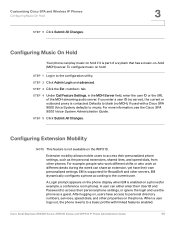
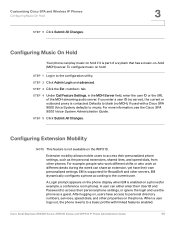
... not available on the phone. STEP 2 Click Admin Login and advanced.
EM dynamically configures a phone according to personal directory numbers, services, speed dials, and other properties on the WIP310. Cisco Small Business SPA300 Series, SPA500 Series, and WIP310 IP Phone Administration Guide
98
After logging on a phone (for BroadSoft and other phones.
If used with limited...
Administration Guide - Page 173


...192.168.2.217/ admin/upgrade?tftp://192.168.2.251/spa.bin) for SPA phones and / wip310.img for HTTP).
• Firmware-path defaults to help service providers manage the provisioning process. The NPS can be configured to periodically contact a normal provisioning server (NPS). Cisco Small Business SPA300 Series, SPA500 Series, and WIP310 IP Phone Administration Guide
172
Use the following...
Administration Guide - Page 190
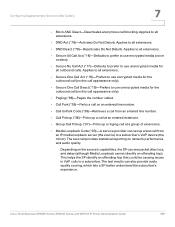
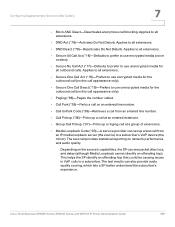
Configuring Supplementary Services (Star Codes)
7
• Block ANC Deact-Deactivates anonymous call provides statistical reporting on network performance and audio quality. Applies to all extensions.
• DND Act (*78)-Activates Do Not Disturb. Applies to all extensions.
• DND Deact (*79)-Deactivates Do Not Disturb.
Depending on an entered line number.
• Call UnPark Code ...
Administration Guide - Page 215


... SPA500S Quick Start Guide or the phone user guides
Cisco Small Business SPA300 Series, SPA500 Series, and WIP310 IP Phone Administration Guide
214 The Cisco SPA500S is vendor-specific. Blinking: configuration error. For instructions on the Cisco SPA500S. Configuring the Cisco SPA500S Attendant Console
Setting Up the Cisco SPA500S Attendant Console
9
• Support for BroadSoft Busy...
Administration Guide - Page 295


...Phone Administration Guide
294
NOTE Not applicable to the Cisco SPA301 or Cisco SPA501.
Cisco SPA IP Phone Field Reference
Phone Tab
B
Parameter Directory Enable XSI Host Server Directory Name Directory Type
Directory UserID Directory Password
Description
Set to yes to the Cisco SPA301 or Cisco SPA501. for example, [email protected]. Displays on last name, first name, user...
Administration Guide - Page 321


... IP phone.
A supplementary service should be disabled if the user has not subscribed for the handset. Sets the default volume for the ringer. For more star code or supplementary service information, see Configuring RSS Newsfeeds on the Cisco SPA525G/525G2 IP Phone, page 77. Web Information Service Settings (Cisco SPA525G/525G2)
NOTE These parameters apply only to support similar service...
Cisco SPA509G Reviews
Do you have an experience with the Cisco SPA509G that you would like to share?
Earn 750 points for your review!
We have not received any reviews for Cisco yet.
Earn 750 points for your review!
