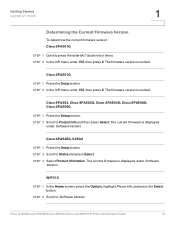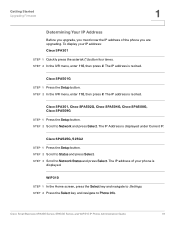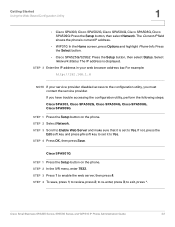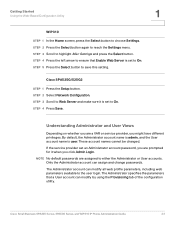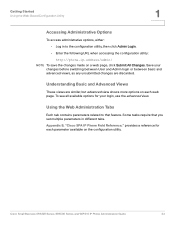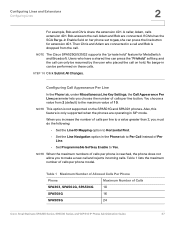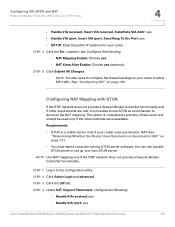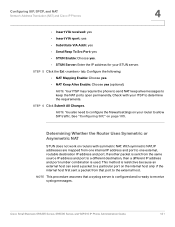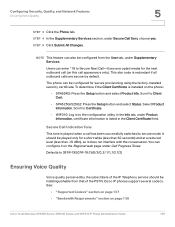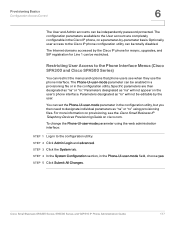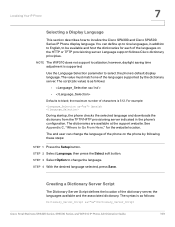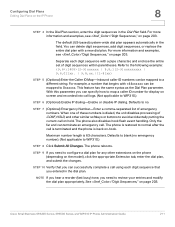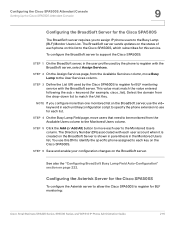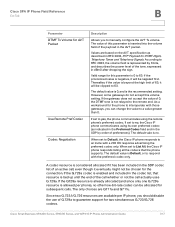Cisco SPA509G Support Question
Find answers below for this question about Cisco SPA509G.Need a Cisco SPA509G manual? We have 1 online manual for this item!
Question posted by mlemay on July 24th, 2012
How To Change Languages?
I need to change my phone's language from French to English.
Requests for more information
Request from kscott17092 on July 24th, 2012 8:34 AM
What kind of phone is it
What kind of phone is it
Current Answers
Answer #1: Posted by LightofEarendil on July 24th, 2012 8:47 AM
The instruction is in page 199 on this Manual:
http://www.manualowl.com/m/Cisco/SPA509G/Manual/270068
Cheers
Related Cisco SPA509G Manual Pages
Similar Questions
I Have Cisco 303 Phon And I Dint Know How I Can Chang Domain In My Phone Any He
i have cisco 303 ip phone and i dont know have to chang domain in my phone any help pls
i have cisco 303 ip phone and i dont know have to chang domain in my phone any help pls
(Posted by javad3001349 9 years ago)
How To Change The Date On A 6941 Cisco Phone
(Posted by gg15hfe 9 years ago)
Extansion Name Change
i want to change a name seen on the screen of the phone. I mean change the name of an extansion. cis...
i want to change a name seen on the screen of the phone. I mean change the name of an extansion. cis...
(Posted by spainbiby 9 years ago)
How Do I Change The Display Name On The Screen?
(Posted by Anonymous-112654 10 years ago)