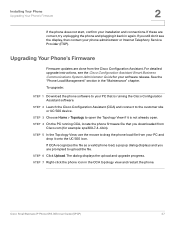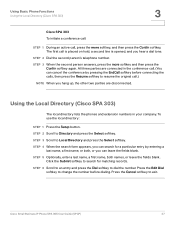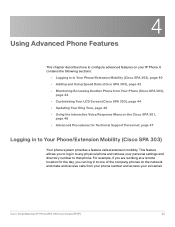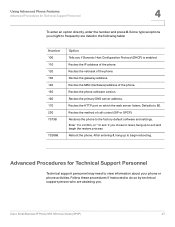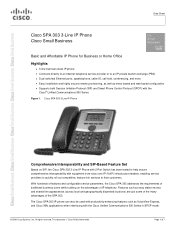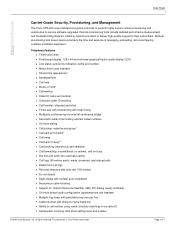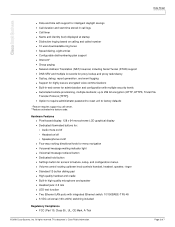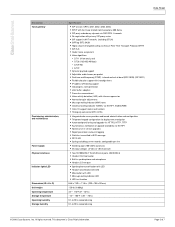Cisco SPA303 Support Question
Find answers below for this question about Cisco SPA303.Need a Cisco SPA303 manual? We have 2 online manuals for this item!
Question posted by agalvez on July 10th, 2015
How Do I Check My Voicemail Because The It Person Forgot To Tell Anyone When The
How do I check my voicemail? Since the IT person refuses to connect our printers, we also need to figure out our other equipment.Thanks in advance!
Current Answers
Related Cisco SPA303 Manual Pages
Similar Questions
Reset Password On Voicemail Spa525g
how do i reset voicemail password for a spa525g
how do i reset voicemail password for a spa525g
(Posted by terry44159 10 years ago)
Main Line Voicemails
We made a voicemail for our main number and we need to ad another person to it. How do you do that?
We made a voicemail for our main number and we need to ad another person to it. How do you do that?
(Posted by susblack 11 years ago)