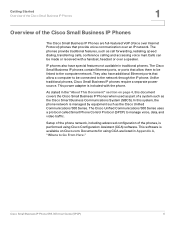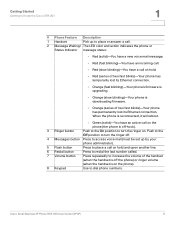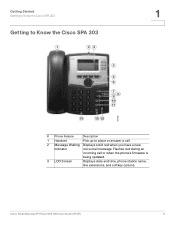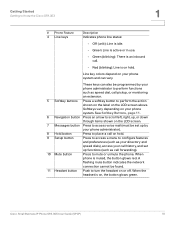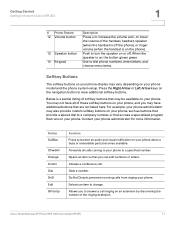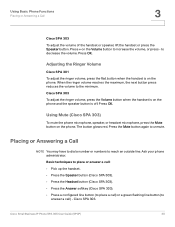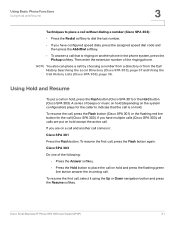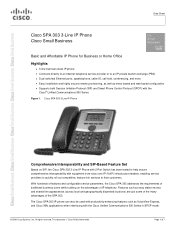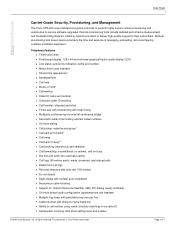Cisco SPA303 Support Question
Find answers below for this question about Cisco SPA303.Need a Cisco SPA303 manual? We have 2 online manuals for this item!
Question posted by mikgmac on April 5th, 2014
Busy Signal When Calling Cisco Spa303 Troubleshoot
The person who posted this question about this Cisco product did not include a detailed explanation. Please use the "Request More Information" button to the right if more details would help you to answer this question.
Current Answers
Related Cisco SPA303 Manual Pages
Similar Questions
Spa 303 Custom Ring Tone
Hi I want to add custom ring rones to spa303. Can you help me for this ? Also, I have a spa 303 th...
Hi I want to add custom ring rones to spa303. Can you help me for this ? Also, I have a spa 303 th...
(Posted by dspshelly 10 years ago)
Direct Call Without Sip Server
how to make direct call between two spa 501g phones .what are the settings to be done to do so
how to make direct call between two spa 501g phones .what are the settings to be done to do so
(Posted by pravnis 11 years ago)
Call Receiver Cannot Hear Me Talk
I can place calls, but the person I am calling cannot hear me. I assume that there is an ip setting ...
I can place calls, but the person I am calling cannot hear me. I assume that there is an ip setting ...
(Posted by mickeyletson 12 years ago)
Transferring A Call
How do you transfer a call on the 6921 ip phone?
How do you transfer a call on the 6921 ip phone?
(Posted by Anonymous-28183 12 years ago)