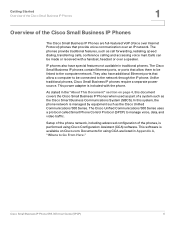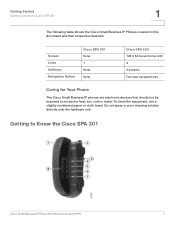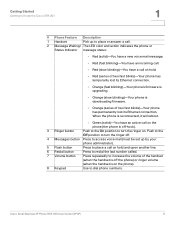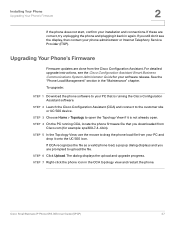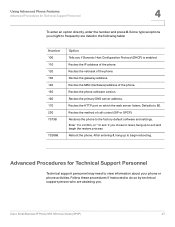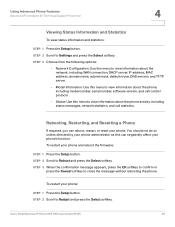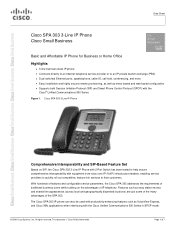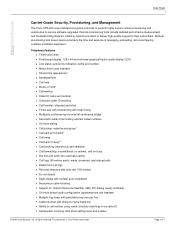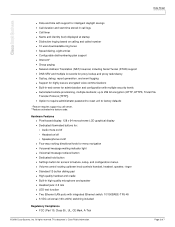Cisco SPA303 Support Question
Find answers below for this question about Cisco SPA303.Need a Cisco SPA303 manual? We have 2 online manuals for this item!
Current Answers
Related Cisco SPA303 Manual Pages
Similar Questions
Hi,i Would Like To Know How To Reset Cisco 7936 To Factory Default, If You Have
the answer.Thanks and best regards.
the answer.Thanks and best regards.
(Posted by zainolamin 7 years ago)
Cisco Spa 100
Sorry, what is the IP address for to configure Cisco ATA 100? In the quick start guide of Cisco ATA...
Sorry, what is the IP address for to configure Cisco ATA 100? In the quick start guide of Cisco ATA...
(Posted by ciro49 11 years ago)