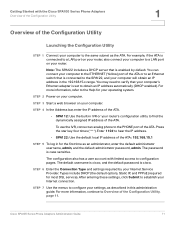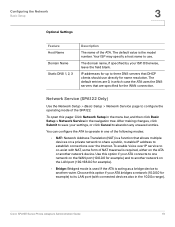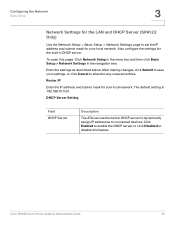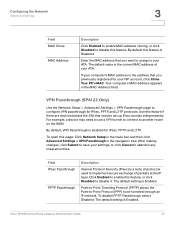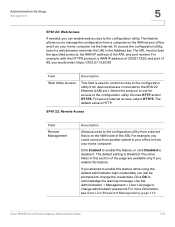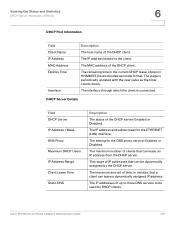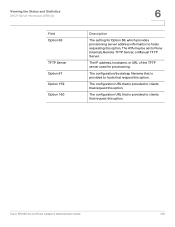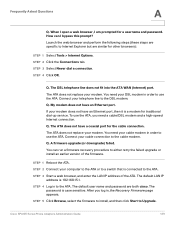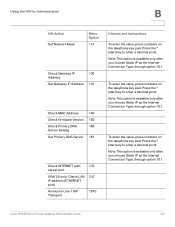Cisco SPA122 Support Question
Find answers below for this question about Cisco SPA122.Need a Cisco SPA122 manual? We have 2 online manuals for this item!
Question posted by ciro49 on October 19th, 2012
Cisco Spa 100
Sorry, what is the IP address for to configure Cisco ATA 100?
In the quick start guide of Cisco ATA 100 is write:
192.168.15.1 but the result is: "impossible to see this page"
Thank You
Current Answers
Answer #1: Posted by freginold on October 20th, 2012 9:25 PM
Hi, the administration guide shows the same thing, that the default IP address is 192.168.15.1:
http://sims.8x8.com/Documents/710739_1_Cisco_SPA122_Admin_Guide.pdf
Did you enter this address into your web browser? If it doesn't bring up the router's setup page, then one of two things is happening:
1. Your router's IP address has been changed. You can find the router's IP address by typing "ipconfig" at the command prompt and pressing <ENTER>. The router's IP address will be displayed as the gateway address.
2. Your computer is not connected to the router. Check the cables going from your computer to the router. Make sure that the Ethernet cable is securely plugged into both devices, and the green and/or amber lights should be on at each of the ports. Test the connection to the router by pinging the 192.168.15.1 address.
http://sims.8x8.com/Documents/710739_1_Cisco_SPA122_Admin_Guide.pdf
Did you enter this address into your web browser? If it doesn't bring up the router's setup page, then one of two things is happening:
1. Your router's IP address has been changed. You can find the router's IP address by typing "ipconfig" at the command prompt and pressing <ENTER>. The router's IP address will be displayed as the gateway address.
2. Your computer is not connected to the router. Check the cables going from your computer to the router. Make sure that the Ethernet cable is securely plugged into both devices, and the green and/or amber lights should be on at each of the ports. Test the connection to the router by pinging the 192.168.15.1 address.
Related Cisco SPA122 Manual Pages
Similar Questions
How To Configure Spa 122 And How To Reset
I Purchase Spa 122 Adaptor And 2 Times I Loss Dial Tone And I Have To Reset My Adaptor And Configure...
I Purchase Spa 122 Adaptor And 2 Times I Loss Dial Tone And I Have To Reset My Adaptor And Configure...
(Posted by kaushikm66 10 years ago)
Cisco Spa 122 Ata Looses Settings
We have a SPA122 ATA used for a VoIP phone connection. It uses a FIXED IP address. Every now and aga...
We have a SPA122 ATA used for a VoIP phone connection. It uses a FIXED IP address. Every now and aga...
(Posted by Bazortiga 11 years ago)