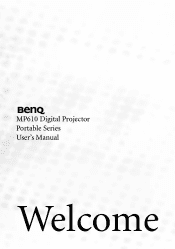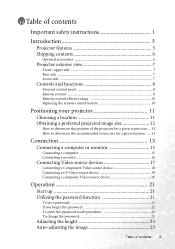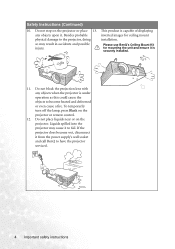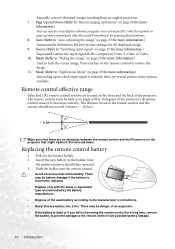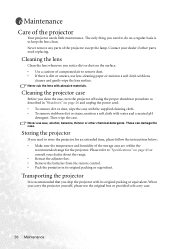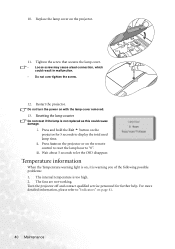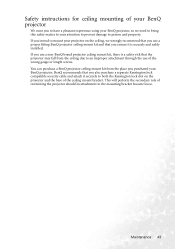BenQ MP610 - SVGA DLP Projector Support and Manuals
Get Help and Manuals for this BenQ item

Most Recent BenQ MP610 Questions
Projector Mp610 Fail.
when pressing power , the white lights dim 5 seconds then turned off and the fan is still operating ...
when pressing power , the white lights dim 5 seconds then turned off and the fan is still operating ...
(Posted by quocgiang 8 years ago)
Connecting To A Laptop Running Windows 8.1
I have recently changed my laptop and now it runs on windows 8.1 and I am having difficulty getting ...
I have recently changed my laptop and now it runs on windows 8.1 and I am having difficulty getting ...
(Posted by lindaworld 8 years ago)
I Have A Benq Projector Mp610. I Lost My Password And Now I Cannot Use My Projec
I have a BenQ Projector MP610. I lost my password and now i cannot use my projector. I get the code:...
I have a BenQ Projector MP610. I lost my password and now i cannot use my projector. I get the code:...
(Posted by jasurbekj 10 years ago)
Where Can I Get A Parts Manual
I need to replace the color wheel and the tiny box with tiny mirrors inside of it ( four mirrors) co...
I need to replace the color wheel and the tiny box with tiny mirrors inside of it ( four mirrors) co...
(Posted by Jaguas2222 11 years ago)
Replacing The Lamp In My Benq Mp 610 Dlp Projector
how can i replace the lamp inmy projector
how can i replace the lamp inmy projector
(Posted by martyahill 11 years ago)
BenQ MP610 Videos
Popular BenQ MP610 Manual Pages
BenQ MP610 Reviews
We have not received any reviews for BenQ yet.