Philips 220CW9FW Support Question
Find answers below for this question about Philips 220CW9FW.Need a Philips 220CW9FW manual? We have 2 online manuals for this item!
Current Answers
There are currently no answers that have been posted for this question.
Be the first to post an answer! Remember that you can earn up to 1,100 points for every answer you submit. The better the quality of your answer, the better chance it has to be accepted.
Be the first to post an answer! Remember that you can earn up to 1,100 points for every answer you submit. The better the quality of your answer, the better chance it has to be accepted.
Related Philips 220CW9FW Manual Pages
Leaflet - Page 1
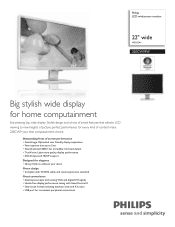
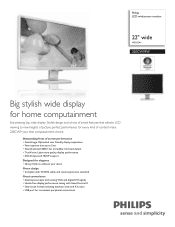
... rich black details • TrueVision: Laboratory quality display performance • DVI-D input and HDCP support Designed for convenient peripheral connections Philips LCD widescreen monitor
22" wide
WSXGA+
220CW9FW
Big stylish wide display for home computainment
Eye-pleasing big, wide display: Stylish design and a host of smart features that elevate LCD viewing to...
Leaflet - Page 2


... health standards for a pixel to go from the 4:3 aspect ratio to the widescreen mode and back again to play protected content media such as other features that guides you select... in every new monitor. TrueVision is the average time of transition between several sets of fast moving images. LCD widescreen monitor
22" wide WSXGA+
Highlights
220CW9FW/00
SmartImage
SmartContrast ...
Leaflet - Page 3
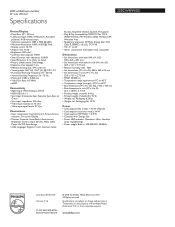
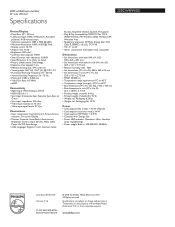
...incl. All Rights reserved. Packaging (lb): 13.76
Power
• Consumption (On mode): < 45 W (Typical) • Consumption (economy mode): 34 W • Consumption (Off Mode): < 0.8 W • Complies with stand in inch (W x H x ... the property of Koninklijke Philips Electronics N.V. LCD widescreen monitor
22" wide WSXGA+
Specifications
220CW9FW/00
Picture/Display
• Panel Size: 22" ...
User manual - Page 4
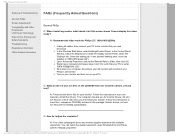
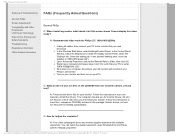
... CD-ROM? icm files) or a driver disk when you for monitor drivers (.inf and . Monitor drivers (.inf and . GJMF POJUPS0&.1IJMJQT$8$8&%'6PSJHJOBMTPVSDF&/(-*4)$8TBGFUZTBG@GBRIUN
Inside the Display Control Panel, select the 'Settings' tab.
Follow the instructions in this video mode'?
Under the setting tab, in box labeled 'desktop area', move...
User manual - Page 15
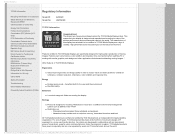
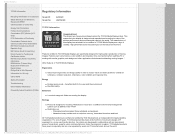
..., TCO labelled products have grown in the world.
Energy
µEnergy saving mode - rHazardous heavy metals such as a sign of IT equipment in collaboration with... Other Related Information
Frequently Asked Questions (FAQs)
Model ID: Model No:
220CW9 HWC9220I
TCO'06 Information
Congratulations! beneficial both for high quality reproduction of moving the design of usability...
User manual - Page 29
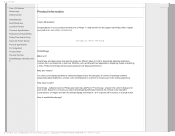
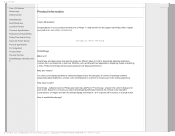
...at. How does it ?
Based on a single button.
How to enable SmartImage?
GJMF POJUPS0&.1IJMJQT$8$8&%'6PSJHJOBMTPVSDF&/(-*4)$8130%6$5130%6$5)5 1SPEVDU*OGPSNBUJPO
Your LCD Monitor Smartimage
Product Information
SmartContrast
SmartSaturate SmartSharpness
Your LCD monitor
Lead-free Product Technical Specifications
Congratulations on your...
User manual - Page 30
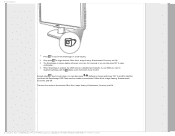
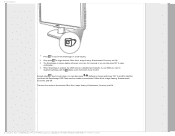
... the front bezel of your monitor. To use sRGB you need to toggle between Office Work, Image Viewing, Entertainment, Economy, and Off;
3. There are five modes to be selected: Office Work... be selected: Office Work, Image Viewing, Entertainment,
Economy, and Off. When SmartImage is enabled, the sRGB scheme is disabled automatically.
1SPEVDU*OGPSNBUJPO
1. Except using key to scroll down,...
User manual - Page 31
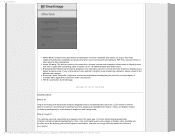
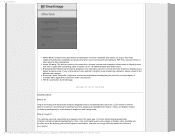
... colors.
3. Unique technology that dynamically analyzes displayed content and automatically optimizes a LCD monitor's contrast ratio for the ultimate video display.
4. By reducing your monitor.
GJMF POJUPS0&.1IJMJQT$8$8&%'6PSJHJOBMTPVSDF&/(-*4)$8130%6$5130%6$5)5 This mode significantly enhances readability and productivity when you save on dark backgrounds.
Why do...
User manual - Page 35
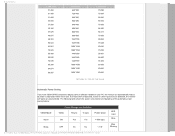
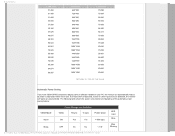
... DPMS compliance display card or software installed in your PC, the monitor can automatically reduce its power consumption when not in use. If an input ...or other input device is detected, the monitor will 'wake up' automatically. The following table shows the power consumption and signaling of this automatic power saving feature:
VESA Mode Active Sleep
Power Management Definition
...
User manual - Page 39
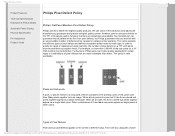
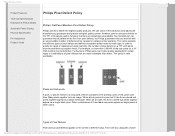
1IJMJQT1JYFM%FGFDU1PMJDZ
Product Features
Technical Specifications Resolution & Preset Modes
Automatic Power Saving Physical Specification
Pin Assignment Product Views
Philips Pixel Defect Policy
Philips' Flat Panel Monitors Pixel Defect Policy
Philips strives to qualify for repair or replacement under warranty. However, pixel or sub pixel defects on a 19"...
User manual - Page 56


... Deterence Pane will only be active when selecting Theft from the drop-down Plug Ins menu.
To enable Theft Deterrence, clicking Enable Theft button brings up the following screen:
GJMF POJUPS0&.1IJMJQT$8$8&%'6PSJHJOBMTPVSDF&/(-*4)$8QSPEVDU4."35)5 Displays Assent Management information on Managment, Description, Serial Number, Current Timing, Domain ...
User manual - Page 57
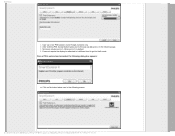
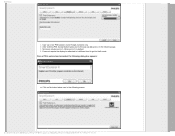
...TPVSDF&/(-*4)$8QSPEVDU4."35)5 Once a PIN is entered and accepted, the following dialog box appears:
µClick on the following screen. Slider set to go into theft mode.
4NBSU.BOBHF
User can enter PIN between 4 and 9 digits numbers only. After entering PIN, Accept button takes user to the pop-up dialog box on...
User manual - Page 58


... button opens secure PIN web site. Disable Theft button opens the following dialog box:
GJMF POJUPS0&.1IJMJQT$8$8&%'6PSJHJOBMTPVSDF&/(-*4)$8QSPEVDU4."35)5 After creating PIN, the Theft Deterrence pane will indicate Theft Deterrence Enabled and provide PIN Options button:
Theft Deterrence Enabled is displayed. Disable Theft opens pane screen on Yes button takes...
User manual - Page 59
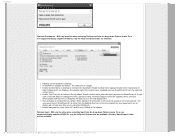
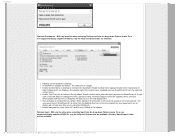
... II. When disabled, SmartControl II will not load when this box is checked (On) by default. Enable Context menu displays SmartControl II selections for Upgrade, About, and Exit. A right click on desktop is unchecked (Disabled). Enable transparency mode (Vista, XP, and 2k only).
Default is checked (On) by default. All other SmartControl II...
User manual - Page 64
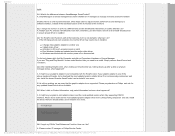
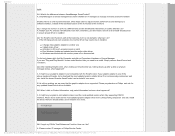
... to re-install. When I do ? What is shown, what do I do ? If your PC and see "Plug and Play Monitor" shows under Monitor, then you will need to Philips web site for Theft Deterrence Function. Q5. Remove SmartControl, and re-install it is one µUpdate video driver µActivities on Properties->Hardware...
User manual - Page 65
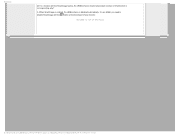
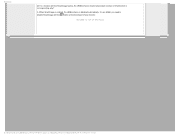
... sRGB, you need to disable Smartlmage with the Smartlmage feature, the sRGB scheme of your monitor. In a monitor with the button at the front bezel of color temperature function in SmartControl is disabled automatically. When Smartlmage is enabled, the sRGB scheme is not responding, why? RETURN TO TOP OF THE PAGE
GJMF POJUPS...
User manual - Page 66
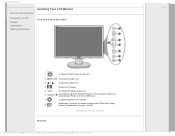
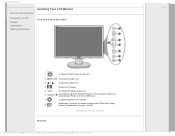
...Performance
Front View Product Description
1
2
3
4 5 Input
6
7
8
To switch monitor's power On and Off
To access the OSD menu To adjust the OSD menu
Change to previous OSD level. ...and clock settings / Return to 4:3 display To change the signal input source. There are five modes to be selected: Office Work, Image Viewing, Entertainment, Economy, and Off
RETURN TO TOP OF ...
User manual - Page 74
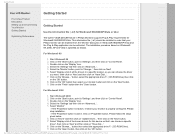
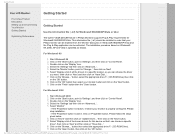
... ( .inf) for Windows® 98/2000/XP/Vista or later
The built-in VESA DDC2B feature in Philips Monitors supports Plug & Play requirements for this device so that your Philips monitor can be enabled from the 'Monitor' dialog box in a specific location, so you want.' Please stop installation. - Click on the 'OK' button. then...
User manual - Page 82


...8BSSBOUZ
µReception problems caused by signal conditions or cable or antenna systems outside the
unit;
µDefects caused by abuse or misuse of the monitor;
µProduct requires modification or adaptation to enable it to comply with local or national
technical standards, which apply in countries for which the faulty...
User manual - Page 110
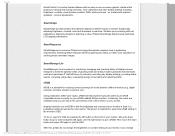
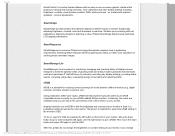
...and deterring thefts. To do not change
GJMF POJUPS0&.1IJMJQT$8$8&%'6PSJHJOBMTPVSDF&/(-*4)$8HMPTTBSZHMPTTBSZIUN Whether you change the brightness or contrast setting of your monitor. SmartManage ...sRGB.
Important with the use on your sRGB enabled Philips monitors. (MPTTBSZ
SmartControl II is monitor-based software with an easy-to-use of sRGB is that ...
Similar Questions
How To Recover/wakeup Philips 234cl2sb Monitor From Permanent Blinking?
I have a Philips 234CL2SB LED Monitor, today suddenly while working went off for no reason like when...
I have a Philips 234CL2SB LED Monitor, today suddenly while working went off for no reason like when...
(Posted by grisales 9 years ago)
Sleep Mode
My monitor is showing "entering sleep mode". How can I stop the sleep mode and bring back the screen...
My monitor is showing "entering sleep mode". How can I stop the sleep mode and bring back the screen...
(Posted by mahanashita87 10 years ago)
How Can I Off The Sleep Mode Of My Philips 192e Lcd Monitor?
my philips lcd monitor won't open and the words " ENTERING SLEEP MODE" will appear
my philips lcd monitor won't open and the words " ENTERING SLEEP MODE" will appear
(Posted by junalum 11 years ago)
Monitor Controls
monitor controls are locked. how will i unlock it?
monitor controls are locked. how will i unlock it?
(Posted by donghae1315 12 years ago)
Aquisição De Monitor Philips
Boa noite Resido atualmente no Brasil e estou pretendendo adquirir o monitor Philips 241P3LES mas...
Boa noite Resido atualmente no Brasil e estou pretendendo adquirir o monitor Philips 241P3LES mas...
(Posted by josielgriseli 12 years ago)

