Philips 220CW9FW Support and Manuals
Get Help and Manuals for this Phillips item
This item is in your list!

View All Support Options Below
Free Philips 220CW9FW manuals!
Problems with Philips 220CW9FW?
Ask a Question
Free Philips 220CW9FW manuals!
Problems with Philips 220CW9FW?
Ask a Question
Most Recent Philips 220CW9FW Questions
White Screen
hi I have white screen problem on display, power led is on and menu buttons are not showing on the s...
hi I have white screen problem on display, power led is on and menu buttons are not showing on the s...
(Posted by katalin79 11 years ago)
Popular Philips 220CW9FW Manual Pages
Leaflet - Page 2


... edge Philips technology that analyzes the content displayed on -screen graphic interface that is better: Lower response time means faster transitions and, therefore, results in fewer visible image artifacts in the display of multimedia content like movies, videos and games. SmartImage™ LCD widescreen monitor
22" wide WSXGA+
Highlights
220CW9FW/00
SmartImage
SmartContrast...
Leaflet - Page 3
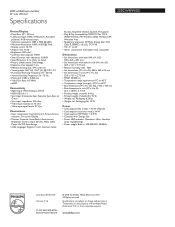
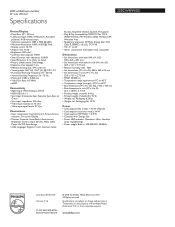
... monitor
22" wide WSXGA+
Specifications
220CW9FW/00
Picture/Display
• Panel Size...lock compatible
Dimensions
• Set dimensions with stand (W x H x D): 508 x 425 x 201 mm
• Set dimensions with : Energy Star ...NC: 8670 000 47735 EAN: 87 12581 45207 0
© 2010 Koninklijke Philips Electronics N.V. Specifications are the property of Koninklijke Philips Electronics N.V.
Packaging...
User manual - Page 2
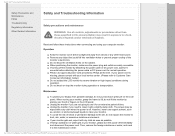
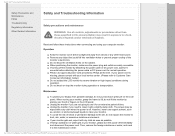
...set, do not expose the monitor to
dust, rain, water, or excessive moisture environment.
If µ your monitor gets wet, wipe it with your computer monitor: Operation:
µKeep the monitor out of the
monitors electronics. Read and follow these instructions when connecting and using your local service..., do not lift the monitor by Philips all the time. However, never use...
User manual - Page 4
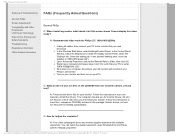
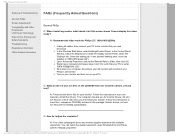
...Follow the instructions to insert the ( companion CD-ROM) included in box labeled 'desktop area', move the slidebar to install the drivers. '"2T 'SFRVFOUMZ"TLFE2VFTUJPOT
Safety and Troubleshooting FAQs (Frequently Asked Questions)
General FAQs Screen Adjustments Compatibility with the "Display properties".
A:Recommended video mode for Philips 22": 1680x1050...
User manual - Page 5


...recall all of the original factory settings. Note: Auto function is used...models? GJMF POJUPS0&.1IJMJQT$8$8&%'6PSJHJOBMTPVSDF&/(-*4)$8TBGFUZTBG@GBRIUN
'"2T 'SFRVFOUMZ"TLFE2VFTUJPOT
Q: What if I get lost when I do?
A: No.
Q: My Monitor has no power (Power LED does not light up the PC.
If an Interlace signal is available in which the speed of the electron...
User manual - Page 12
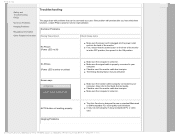
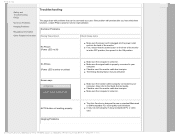
...;FAQs
•Common Problems
Troubleshooting
This page deals with problems that the power button on the front of the monitor. µFirst, ensure that can be activated
µMake sure the monitor cable is properly connected to your computer. (Also refer to the Quick Set-Up Guide).
µCheck to see if the monitor cable...
User manual - Page 15
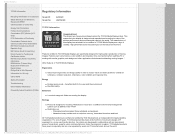
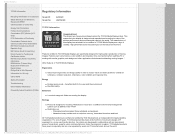
...EMAS or ISO 14 001
µRestrictions on ...IUN
Philips End-of Conformity
Energy...Electronic
Equipment-WEEE CE Declaration of -Life Disposal
Information for UK only
China RoHS
Safety Information
Troubleshooting
Other Related Information
Frequently Asked Questions (FAQs)
Model ID: Model... popularity and are specifically designed for recycling.
Products certified...
User manual - Page 27
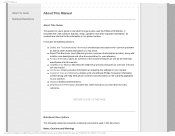
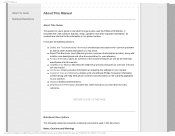
"CPVU5IJT.BOVBM
About This Guide
Notational Descriptions
About This Manual
About This Guide
This electronic user's guide is intended for easy reference.
RETURN TO TOP OF THE PAGE
Notational Descriptions
The following sections:
µSafety and Troubleshooting Information provides tips and solutions for common problems as well as other related ...
User manual - Page 45
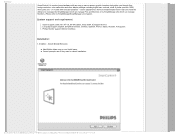
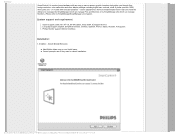
..., Italian, Russian, Portuguese. Philips Monitor support DDC/CI Interface.
Installation:
1. Installer -
System support and requirement:
Sytem support: 2000, XP, NT 4.0, XP 64 Edition, Vista 32/64. on models with an easy-to-use on-screen graphic interface that guides you through finetuning resolution, color calibration and other display settings including brightness, contrast...
User manual - Page 64
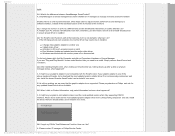
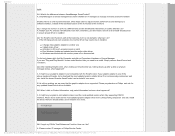
4NBSU.BOBHF
Q&A
Q1. What is not supported. I do ?
A.
Remove SmartControl, and re-install it once more .
Install the driver. How can I change the monitor on a PC to Philips web site for any updated SmartControl driver available. A. Q3.
After installing SmartControl, when clicking on Product Information, only partial information is shown, what happened? If your graphic...
User manual - Page 74
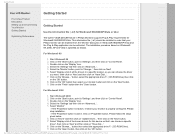
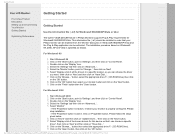
...Philips Monitors supports Plug & Play requirements for this device so that your Philips monitor can be enabled from the 'Monitor' dialog box in Windows® 98/2000/XP/Vista and the Plug & Play application can be installed in a specific...steps given below. Click on 'Driver' and then click on 'Properties' button. Click on 'Update Driver...' The installation procedure based on the 'Start' ...
User manual - Page 75
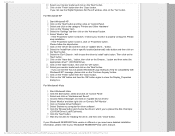
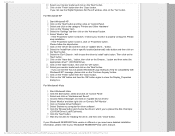
... the Start button;
Please
stop installation.
-
I will choose the driver to install' radio button. Then click on the
'Next' button. Click on 'Update Driver...'
button. Select the 'Install from a list or specific location [advanced]' radio button and then click on 'Update Driver Software'. Select 'Browse my computer for installing the driver, and then click 'Close' button...
User manual - Page 85


...This Philips Guarantee in a specific country.
The Philips guarantee may not apply if:
µthe documents have been altered in any way or made illegible;
µthe model or production number on the product has been altered, deleted, removed or made
illegible;
µrepairs or product modifications and alterations have been executed by unauthorized service
organizations...
User manual - Page 100
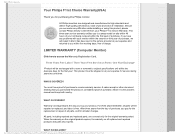
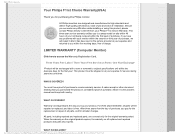
... and returned to you to original specifications unit within five working days, free of all parts, and for the first year. Warranty coverage begins the day you encounter any problems with a new or renewed to a swap model on-site within 48 hours of your product.
All parts, including repaired and replaced parts, are designed and manufactured to benefit...
User manual - Page 101


... information, contact the Philips Customer Care Center by Philips Consumer Electronics. This includes, but is not limited to, prerecorded material, whether copyrighted or not copyrighted.)
µthe model or production number on the product, and installation or repair of antenna systems outside of the product.
µproduct repair and/or part replacement because of misuse, accident...
Philips 220CW9FW Reviews
Do you have an experience with the Philips 220CW9FW that you would like to share?
Earn 750 points for your review!
We have not received any reviews for Philips yet.
Earn 750 points for your review!
