Philips 241P3LES Support and Manuals
Get Help and Manuals for this Phillips item
This item is in your list!

View All Support Options Below
Free Philips 241P3LES manuals!
Problems with Philips 241P3LES?
Ask a Question
Free Philips 241P3LES manuals!
Problems with Philips 241P3LES?
Ask a Question
Most Recent Philips 241P3LES Questions
Aquisição De Monitor Philips
Boa noite Resido atualmente no Brasil e estou pretendendo adquirir o monitor Philips 241P3LES mas...
Boa noite Resido atualmente no Brasil e estou pretendendo adquirir o monitor Philips 241P3LES mas...
(Posted by josielgriseli 12 years ago)
Popular Philips 241P3LES Manual Pages
User manual (English) - Page 3


... manual before attaching the power cable or DC power cord for its operating instructions and upon presentation of the original invoice or cash receipt, indicating the date of purchase, dealer's name and model and production number of the product.
1.1 Safety precautions and maintenance
Warnings Use of your monitor and use it with your local service...
User manual (English) - Page 6


Setting up the monitor
2.1 Installation Package contents
Register your product and get support at www.philips.com/welcome
241P3
Quick
Star t
ed in China.
Made
and
print
VGA signal cable (optional) DVI cable (optional)
4 Philips and Koninklijke Koninklijke
Unauthorized
the Philips' Shield Emblem are used under license from Philips Electronics N.V. Setting up the monitor
2. Version...
User manual (English) - Page 33


...Philips monitors safe to in a more information, please visit www.tcodevelopment.com
• Visual ergonomics for both in 1992 and is now requested by TCO Development in focus that your display is designed, manufactured and tested... downloaded from electrical and electronic equipment.Toxic substances like... verified program, where every product model is prepared for a high performance...
User manual (English) - Page 42


... with its Philips aim to you to read the operating instructions carefully or go to
that are valid.
7. Customer care and warranty
For the C,E,T,V and X models, your problem quickly, please prepare the following details before contacting the Philips helpdesk.
If no Repair can be picked-up . Damage is excluded? The swap monitor remains yours and Philips keeps the...
User manual (English) - Page 44


... defective. For the replacement monitor the warranty period remains equal to that of our Certified Service Center or your Philips Warranty conditions.This service warranty entitles you to high standards and deliver highquality performance, ease of use , in a specific country.
42 7. All Philips monitors are designed and manufactured to get a solution depending on the model you . Should you...
User manual (English) - Page 50


... coverage begins the day you pay for the replacement or repair of purchase. Should you encounter any problems with a new or renewed to original specifications unit within two business days for the first year.This product must have any difficulties while installing or using this Philips monitor.
LIMITED WARRANTY (Computer Monitor) Please contact us via Website: http://www...
User manual (English) - Page 51


... care and warranty
All parts, including repaired and replaced parts, are limited in duration to you a service call. customers only) or (919) 573-7855. WHAT IS EXCLUDED?
Before Requesting Service... Contact the Philips Customer Care Center phone number listed below for product assistance and procedures for a particular purpose, are covered only for installation or setup of the product...
User manual (English) - Page 52
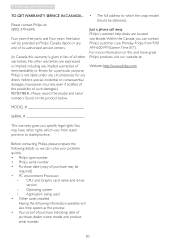
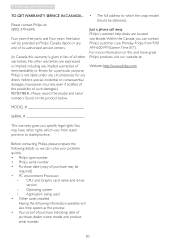
... years free parts and Four years free labor will be provided at Philips Canada depot or any one of its authorized service centers.
(In Canada, this and more great Philips products visit our website at:
Website: http://www.philips.com
MODEL
SERIAL
This warranty gives you can solve your problem quickly. • Philips type number • Philips serial number...
User manual (English) - Page 55


... control to adjust the volume. Audio problem
No sound • Check if audio cable is valid only in monitor panel technology. In most cases, the "burned in" or "after-imaging" or "ghost imaging" will disappear gradually over an extended period may need to install/reinstall USB drivers in your PC and ensure hub is...
User manual (English) - Page 56
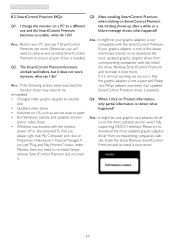
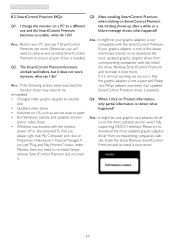
... supporting DDC/CI interface. Q4. Ans.: If the following actions were executed, the monitor driver may need to be your graphic adaptor is not the most updated graphic adaptor driver from corresponding companies' web site. 8.Troubleshooting & FAQs
8.2 SmartControl Premium FAQs
Q1. I change the monitor on OS, such as service pack or patch • Run Windows Update and updated monitor...
User manual (English) - Page 58
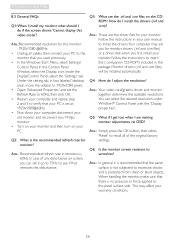
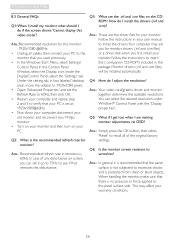
... can set at 1920x1080@60Hz.
• Shut down your computer, disconnect your old monitor and reconnect your Philips monitor.
• Turn on your monitor and then turn on your user manual to scratches?
Ans.: In general it up to 75Hz to see if that removes the disturbance. Q2: What is 60Hz. Q4: How do I install the drivers (.inf...
User manual (English) - Page 59
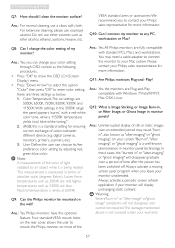
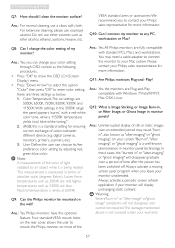
..., at 6504K. 8.Troubleshooting & FAQs
Q7: How should I change your color setting through OSD control as the following procedures,
• Press "OK" to show the OSD (On Screen Display) menu
• Press "Down Arrow" to select the option "Color" then press "OK" to enter color setting, there are three settings as below. 1. Philips monitors have this is...
Leaflet - Page 1


Philips Brilliance LED monitor with SmartImage
P-line
24" (61 cm)
241P3LES
Professional ergonomic display boosts productivity
Large eco-friendly Philips Professional 241P3 LED ...8226; Tilt and swivel adjustment for an ideal viewing angle Outstanding display performance • LED technology ensures natural colors • SmartImage: Optimized user friendly display experience Great convenience ...
Leaflet - Page 2


...the monitor to be obtained from mercury content which allows for Energy Star 5.0 specifications and... Based on model and design.
New Philips monitors are certified for eco-friendly recycling and disposal process. LED's allow for...monitor is valid only where Philips registers the product. LED monitor with SmartImage
P-line 24" (61 cm)
Highlights
241P3LES/00
LED technology White LED...
Leaflet - Page 3
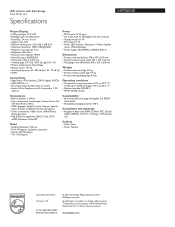
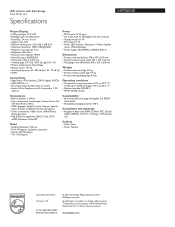
.... LED monitor with SmartImage
P-line 24" (61 cm)
Specifications
241P3LES/00
Picture/Display
• LCD panel type: TFT-LCD • Backlight type: W-LED system... 2
© 2011 Koninklijke Philips Electronics N.V. Specifications are the property of Koninklijke Philips Electronics N.V. Trademarks are subject to ...test method) • Standby mode: 0.1 W • Off mode: 0.1 W • Power...
Philips 241P3LES Reviews
Do you have an experience with the Philips 241P3LES that you would like to share?
Earn 750 points for your review!
We have not received any reviews for Philips yet.
Earn 750 points for your review!
