Philips 241P3LYEB Support and Manuals
Get Help and Manuals for this Phillips item
This item is in your list!

View All Support Options Below
Free Philips 241P3LYEB manuals!
Problems with Philips 241P3LYEB?
Ask a Question
Free Philips 241P3LYEB manuals!
Problems with Philips 241P3LYEB?
Ask a Question
Popular Philips 241P3LYEB Manual Pages
Leaflet - Page 1


Philips Brilliance LED monitor with SmartImage
P-line
24" (61 cm)
241P3LYEB
Professional ergonomic display boosts productivity
Large eco-friendly Philips Professional 241P3 LED... angle Outstanding display performance • LED technology ensures natural colors • SmartImage: Optimized user friendly display experience Great convenience • DisplayPort transmits digital signals in one cable...
Leaflet - Page 2


.... DisplayPort DisplayPort is a direct drive digital link with twoway connection from mercury content which allows for registration status in super high contrast ratio. The conveniently located USB 2.0 port on your country. New Philips monitors are certified for ultimate display performance. LED monitor with SmartImage
P-line 24" (61 cm)
Highlights
241P3LYEB/00
LED technology White LED...
Leaflet - Page 3


... Philips Electronics N.V. All Rights reserved. White, Standby
mode- or their respective owners. LED monitor with packaging (kg): 8.6 kg
Operating conditions
• Temperature range (operation): 0°C to 40°C °C • Temperature Range (storage): -20°C to change without stand (kg): 4.5 kg • Product with SmartImage
P-line 24" (61 cm)
Specifications
241P3LYEB/00...
User manual (English) - Page 3


... uses the Philips monitor.Take time to the set, do not put excessive pressure on the monitor panel. • Unplug the monitor if you use organic solvent, such as possible. • If foreign substance or water gets in your monitor, please turn the power off the monitor by Philips all the time. Read and follow these instructions when connecting...
User manual (English) - Page 4


... and Warnings Throughout this guide, blocks of time after -imaging", or "ghost imaging" is any need for any document for bodily harm and tells you how to avoid either potential damage to take when the operating instructions given in this manual have been followed.
2
Note Consult a service technician if the monitor does not operate normally...
User manual (English) - Page 8


... in all Philips monitors. It allows an end user to confirm the choice or change.
Input Picture
VGA DVI (available for selective models) DisplayPort (241P3Y/241P3LY)
Picture Format Brightness Contrast SmartContrast Gamma
Wide screen, 4:3 0~100 0~100 On, Off 1.8, 2.0, 2.2, 2.4, 2.6
Basic and simple instruction on -screen instruction window. 2. Setting up the monitor
Description of...
User manual (English) - Page 20


... active when selecting Version from the drop-
Will only be active when selecting User Manual from the drop down Help menu. down menu. • Tune Display - Check current settings, Office, Photo, Movie, Game, Economy, Off.
18 3. On a non-supported display capable of DDC/CI, only the Help and Options tabs are available. On...
User manual (English) - Page 42


...://www.philips.com/support website for remote areas like Island or other geographically difficult to reach area, its operating instructions and upon presentation of the original invoice or cash receipt, indicating the date of purchase, dealer's name and model and production number of at your address, repaired in any problems, we advise you .
•
The swap monitor...
User manual (English) - Page 44


...; Repairs or product modifications and alterations have been altered in a specific country.
42
Depending on the model you . After the monitor is handled properly for its operating instructions and upon presentation of the original invoice or cash receipt, indicating the date of purchase, dealer's name and model and production number of our Certified Service Center or your monitor...
User manual (English) - Page 45


...specific country. Website: http://www.philips.com/support
Service.BY Petrus Brovky st. 19 - 101-B 220072, Minsk Belarus
BULGARIA LAN Service 140, Mimi Balkanska Str. Nedjelja,10431 Croatia Tel: +385 1 333 0974
ESTONIA FUJITSU SERVICES...delivered to read the operating instructions manual or your Philips dealer or directly the Philips Service and Consumer Information Centers.
...
User manual (English) - Page 50


... purchase.
After three years from your Philips F1rst Choice Warranty.This three-year service warranty entitles you to a swap model on Parts / One Year Exchange*
*Product will be shipped in Israel; (972-508353722 after it has been sent to original specifications unit within two business days for the replacement or repair of installation.
A sales receipt or other document...
User manual (English) - Page 51


Customer care and warranty
All parts, including repaired and replaced parts, are covered only for installation or setup of the product, adjustment of customer controls on how long an implied warranty may last, this express warranty.
Before Requesting Service... TO GET WARRANTY SERVICE IN U.S.A., PUERTO RICO OR U.S.VIRGIN ISLANDS... In countries where Philips does not distribute the ...
User manual (English) - Page 52
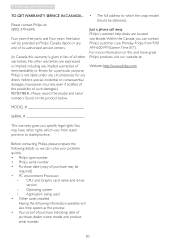
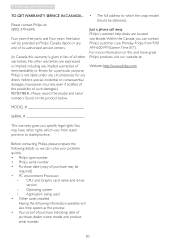
... be provided at :
Website: http://www.philips.com
MODEL
SERIAL
This warranty gives you can solve your problem quickly. • Philips type number • Philips serial number • Purchase date (copy of purchase may have other warranties.
Please contact Philips at: (800) 479-6696
Four years free parts and Four years free labor will also help desks...
User manual (English) - Page 54


... Start Guide).
• Check to see if the monitor cable has bent pins.
• Make sure the computer is properly securely
connected to the ON position.
No Picture (Power LED is white blinking) • Make sure the computer is turned on the connect side. This page deals with Philips customer service
representative immediately. Imaging Problems
Image...
User manual (English) - Page 55


..." will not disappear and cannot be repaired.The damage mentioned above is fuzzy or blurred. • Set the PC's display resolution to adjust the volume.
You may cause " burn in your PC and ensure hub is connected to the Consumer Information Centers list and contact Philips customer service representative. "Burn-in", "afterimaging", or "ghost...
Philips 241P3LYEB Reviews
Do you have an experience with the Philips 241P3LYEB that you would like to share?
Earn 750 points for your review!
We have not received any reviews for Philips yet.
Earn 750 points for your review!
