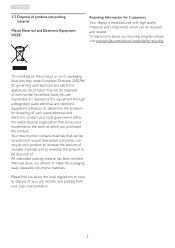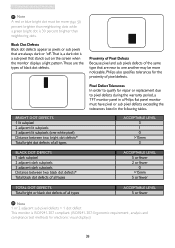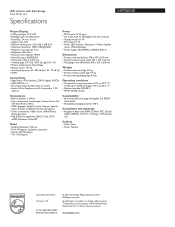Philips 241P3LES Support Question
Find answers below for this question about Philips 241P3LES.Need a Philips 241P3LES manual? We have 2 online manuals for this item!
Question posted by josielgriseli on May 30th, 2011
Aquisição De Monitor Philips
Boa noite
Resido atualmente no Brasil e estou pretendendo adquirir o monitor Philips 241P3LES mas não encontro local disponível para compra.
Solicito a informação de locais onde posso encontrar tal modelo
Aguardo retorno.
Josiel
Current Answers
Related Philips 241P3LES Manual Pages
Similar Questions
How To Recover/wakeup Philips 234cl2sb Monitor From Permanent Blinking?
I have a Philips 234CL2SB LED Monitor, today suddenly while working went off for no reason like when...
I have a Philips 234CL2SB LED Monitor, today suddenly while working went off for no reason like when...
(Posted by grisales 9 years ago)
What Is The Power Consumption Of The Monitor Philips 107t61
(Posted by trevor8595 11 years ago)
How Can I Off The Sleep Mode Of My Philips 192e Lcd Monitor?
my philips lcd monitor won't open and the words " ENTERING SLEEP MODE" will appear
my philips lcd monitor won't open and the words " ENTERING SLEEP MODE" will appear
(Posted by junalum 11 years ago)
Philips 150mt10p Monitor
can i work philips 150 mt 10p monitor in windows7?
can i work philips 150 mt 10p monitor in windows7?
(Posted by rejudiva 12 years ago)
Looking For A Schematic Diagram Of Philips Monitor 17a580bq Wuith Bnc Jack
looking for a schematic diagram of philips monitor 17A580BQ wuith BNC jack
looking for a schematic diagram of philips monitor 17A580BQ wuith BNC jack
(Posted by intermed2 12 years ago)