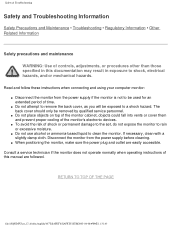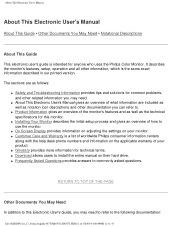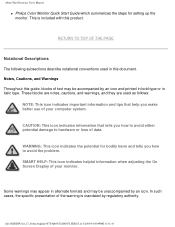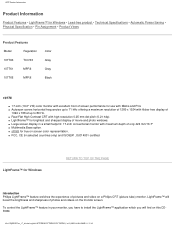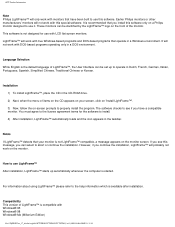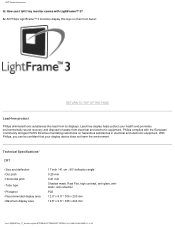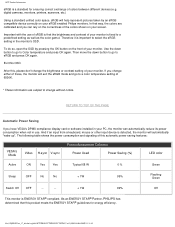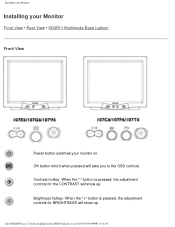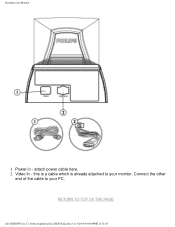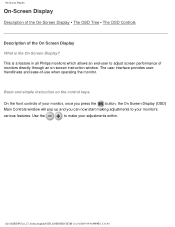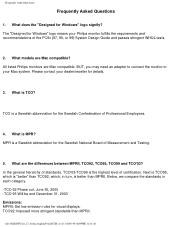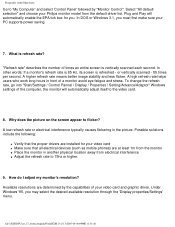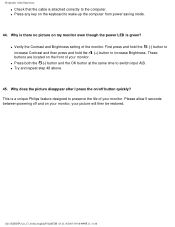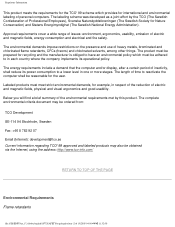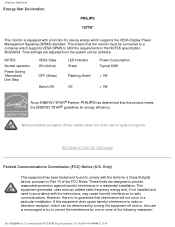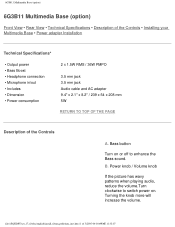Philips 107T61 Support Question
Find answers below for this question about Philips 107T61.Need a Philips 107T61 manual? We have 2 online manuals for this item!
Question posted by trevor8595 on June 27th, 2012
What Is The Power Consumption Of The Monitor Philips 107t61
The person who posted this question about this Philips product did not include a detailed explanation. Please use the "Request More Information" button to the right if more details would help you to answer this question.
Current Answers
Related Philips 107T61 Manual Pages
Similar Questions
How To Recover/wakeup Philips 234cl2sb Monitor From Permanent Blinking?
I have a Philips 234CL2SB LED Monitor, today suddenly while working went off for no reason like when...
I have a Philips 234CL2SB LED Monitor, today suddenly while working went off for no reason like when...
(Posted by grisales 9 years ago)
Philips 150mt10p Monitor
can i work philips 150 mt 10p monitor in windows7?
can i work philips 150 mt 10p monitor in windows7?
(Posted by rejudiva 12 years ago)
Looking For A Schematic Diagram Of Philips Monitor 17a580bq Wuith Bnc Jack
looking for a schematic diagram of philips monitor 17A580BQ wuith BNC jack
looking for a schematic diagram of philips monitor 17A580BQ wuith BNC jack
(Posted by intermed2 12 years ago)
Aquisição De Monitor Philips
Boa noite Resido atualmente no Brasil e estou pretendendo adquirir o monitor Philips 241P3LES mas...
Boa noite Resido atualmente no Brasil e estou pretendendo adquirir o monitor Philips 241P3LES mas...
(Posted by josielgriseli 12 years ago)
Cannot Use Cd User's Manual
I have baught an new monitor Philips 221EL2. But the CD User's Manual (with the SmartControl softwar...
I have baught an new monitor Philips 221EL2. But the CD User's Manual (with the SmartControl softwar...
(Posted by hanswissink 13 years ago)