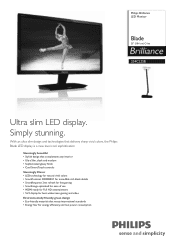Philips 234CL2SB Support Question
Find answers below for this question about Philips 234CL2SB.Need a Philips 234CL2SB manual? We have 2 online manuals for this item!
Question posted by grisales on February 5th, 2015
How To Recover/wakeup Philips 234cl2sb Monitor From Permanent Blinking?
I have a Philips 234CL2SB LED Monitor, today suddenly while working went off for no reason like when goes into power saving mode. Unfortunatelly for me the panel is still blinking and the screen continues off. In the manual there is no reference to troubleshoot this, neither on philips website. If I unplug the power cord as soon as I plug it back again the situation remains. Is it broken for good? The 12 months warranty has been gone for 2 years.
Current Answers
Related Philips 234CL2SB Manual Pages
Similar Questions
Philips 107e51/75 Driver For Windows 7
Hi there, I thoroughly enjoyed using this monitor for my graphic design when I was on Windows XP. I'...
Hi there, I thoroughly enjoyed using this monitor for my graphic design when I was on Windows XP. I'...
(Posted by samanthairvingbrown 10 years ago)
How Can I Off The Sleep Mode Of My Philips 192e Lcd Monitor?
my philips lcd monitor won't open and the words " ENTERING SLEEP MODE" will appear
my philips lcd monitor won't open and the words " ENTERING SLEEP MODE" will appear
(Posted by junalum 11 years ago)
Monitor Blocked
j'ai mon écran qui me dit monitor controls locked.COMMENT Déverouiller?
j'ai mon écran qui me dit monitor controls locked.COMMENT Déverouiller?
(Posted by catcm 11 years ago)
Philips 150mt10p Monitor
can i work philips 150 mt 10p monitor in windows7?
can i work philips 150 mt 10p monitor in windows7?
(Posted by rejudiva 12 years ago)