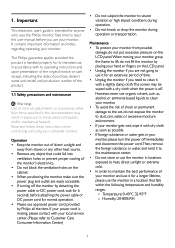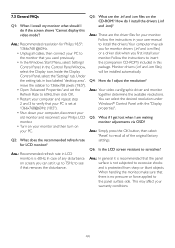Philips 192E2SB Support and Manuals
Get Help and Manuals for this Phillips item

View All Support Options Below
Free Philips 192E2SB manuals!
Problems with Philips 192E2SB?
Ask a Question
Free Philips 192E2SB manuals!
Problems with Philips 192E2SB?
Ask a Question
Most Recent Philips 192E2SB Questions
How Can I Off The Sleep Mode Of My Philips 192e Lcd Monitor?
my philips lcd monitor won't open and the words " ENTERING SLEEP MODE" will appear
my philips lcd monitor won't open and the words " ENTERING SLEEP MODE" will appear
(Posted by junalum 11 years ago)
How Do You Unlock Controls?
(Posted by Anonymous-51175 12 years ago)
Hello I Dont Feel Comfort In My Eyes When I Use The Philips 192e2sb Lcd Hd ,
hello i dont feel comfort in my eyes when i use the Philips 192E2SB LCD HD ,is it harmful to eyes an...
hello i dont feel comfort in my eyes when i use the Philips 192E2SB LCD HD ,is it harmful to eyes an...
(Posted by habibhearty63 12 years ago)
Popular Philips 192E2SB Manual Pages
Philips 192E2SB Reviews
We have not received any reviews for Philips yet.