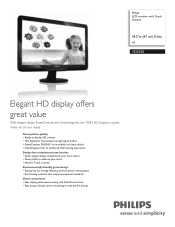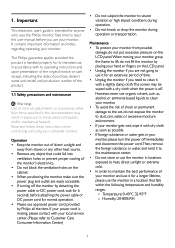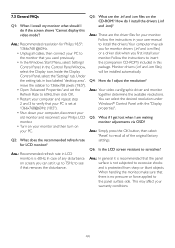Philips 192E2SB Support Question
Find answers below for this question about Philips 192E2SB.Need a Philips 192E2SB manual? We have 2 online manuals for this item!
Question posted by Anonymous-51175 on February 14th, 2012
How Do You Unlock Controls?
The person who posted this question about this Philips product did not include a detailed explanation. Please use the "Request More Information" button to the right if more details would help you to answer this question.
Current Answers
Related Philips 192E2SB Manual Pages
Similar Questions
How Can I Off The Sleep Mode Of My Philips 192e Lcd Monitor?
my philips lcd monitor won't open and the words " ENTERING SLEEP MODE" will appear
my philips lcd monitor won't open and the words " ENTERING SLEEP MODE" will appear
(Posted by junalum 11 years ago)
Monitor Control Locked
how to unlock my touch screen monitor which is locked.
how to unlock my touch screen monitor which is locked.
(Posted by geethabose 12 years ago)
Please Help Me. A Popup Keeps Flashing On My Screen '0sd Mail Control Unlocked'
Please help me to stop this pop up Thanks
Please help me to stop this pop up Thanks
(Posted by glaycees 12 years ago)
Hello I Dont Feel Comfort In My Eyes When I Use The Philips 192e2sb Lcd Hd ,
hello i dont feel comfort in my eyes when i use the Philips 192E2SB LCD HD ,is it harmful to eyes an...
hello i dont feel comfort in my eyes when i use the Philips 192E2SB LCD HD ,is it harmful to eyes an...
(Posted by habibhearty63 12 years ago)
Monitor Controls
monitor controls are locked. how will i unlock it?
monitor controls are locked. how will i unlock it?
(Posted by donghae1315 12 years ago)