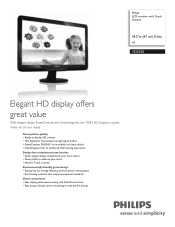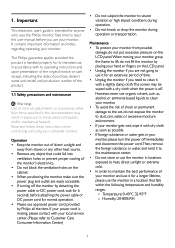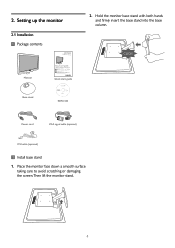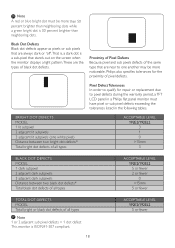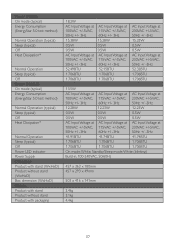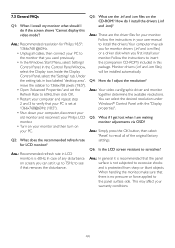Philips 192E2SB Support Question
Find answers below for this question about Philips 192E2SB.Need a Philips 192E2SB manual? We have 2 online manuals for this item!
Question posted by junalum on June 12th, 2012
How Can I Off The Sleep Mode Of My Philips 192e Lcd Monitor?
my philips lcd monitor won't open and the words " ENTERING SLEEP MODE" will appear
Current Answers
Related Philips 192E2SB Manual Pages
Similar Questions
How To Recover/wakeup Philips 234cl2sb Monitor From Permanent Blinking?
I have a Philips 234CL2SB LED Monitor, today suddenly while working went off for no reason like when...
I have a Philips 234CL2SB LED Monitor, today suddenly while working went off for no reason like when...
(Posted by grisales 9 years ago)
Sleep Mode
My monitor is showing "entering sleep mode". How can I stop the sleep mode and bring back the screen...
My monitor is showing "entering sleep mode". How can I stop the sleep mode and bring back the screen...
(Posted by mahanashita87 10 years ago)
Dear Madam And Sir
I Have Byd A Lcd Monitor 225p1es At 31.05.2010 In Munic Germ
(Posted by rahenze 12 years ago)
Out Of Focus/ Blur Text In White Background
I have recently bought a used Philips 170B7CB/27 LCD monitor. When attachedthrough VGA port, the tex...
I have recently bought a used Philips 170B7CB/27 LCD monitor. When attachedthrough VGA port, the tex...
(Posted by moinmalik 12 years ago)
Hello I Dont Feel Comfort In My Eyes When I Use The Philips 192e2sb Lcd Hd ,
hello i dont feel comfort in my eyes when i use the Philips 192E2SB LCD HD ,is it harmful to eyes an...
hello i dont feel comfort in my eyes when i use the Philips 192E2SB LCD HD ,is it harmful to eyes an...
(Posted by habibhearty63 12 years ago)