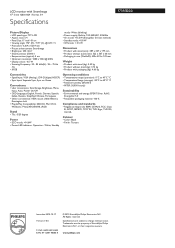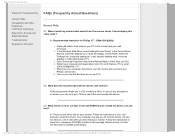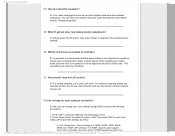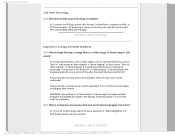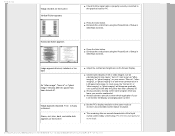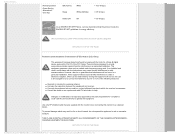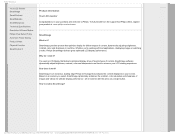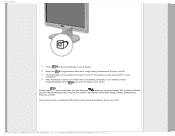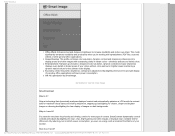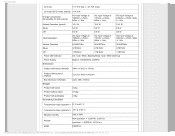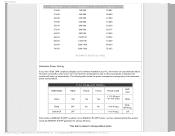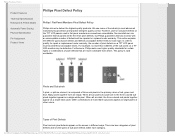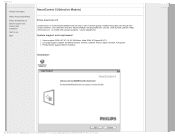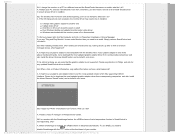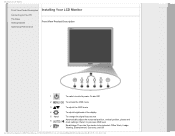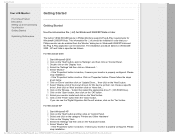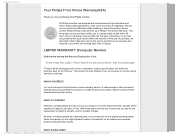Philips 17S1SB Support Question
Find answers below for this question about Philips 17S1SB.Need a Philips 17S1SB manual? We have 2 online manuals for this item!
Question posted by mahanashita87 on October 5th, 2013
Sleep Mode
My monitor is showing "entering sleep mode". How can I stop the sleep mode and bring back the screen?
Current Answers
Related Philips 17S1SB Manual Pages
Similar Questions
How To Recover/wakeup Philips 234cl2sb Monitor From Permanent Blinking?
I have a Philips 234CL2SB LED Monitor, today suddenly while working went off for no reason like when...
I have a Philips 234CL2SB LED Monitor, today suddenly while working went off for no reason like when...
(Posted by grisales 9 years ago)
Hi
I have a problem with my monitor when I put Windows 8 flickers around the screen does it seem to put...
I have a problem with my monitor when I put Windows 8 flickers around the screen does it seem to put...
(Posted by andrejche 11 years ago)
How Can I Off The Sleep Mode Of My Philips 192e Lcd Monitor?
my philips lcd monitor won't open and the words " ENTERING SLEEP MODE" will appear
my philips lcd monitor won't open and the words " ENTERING SLEEP MODE" will appear
(Posted by junalum 11 years ago)
Looking For A Schematic Diagram Of Philips Monitor 17a580bq Wuith Bnc Jack
looking for a schematic diagram of philips monitor 17A580BQ wuith BNC jack
looking for a schematic diagram of philips monitor 17A580BQ wuith BNC jack
(Posted by intermed2 12 years ago)
Aquisição De Monitor Philips
Boa noite Resido atualmente no Brasil e estou pretendendo adquirir o monitor Philips 241P3LES mas...
Boa noite Resido atualmente no Brasil e estou pretendendo adquirir o monitor Philips 241P3LES mas...
(Posted by josielgriseli 12 years ago)