Philips 17S1SB Support and Manuals
Get Help and Manuals for this Phillips item
This item is in your list!

View All Support Options Below
Free Philips 17S1SB manuals!
Problems with Philips 17S1SB?
Ask a Question
Free Philips 17S1SB manuals!
Problems with Philips 17S1SB?
Ask a Question
Most Recent Philips 17S1SB Questions
Sleep Mode
My monitor is showing "entering sleep mode". How can I stop the sleep mode and bring back the screen...
My monitor is showing "entering sleep mode". How can I stop the sleep mode and bring back the screen...
(Posted by mahanashita87 10 years ago)
Popular Philips 17S1SB Manual Pages
Leaflet - Page 1


Philips Brilliance LCD monitor with SmartImage
17" S-line
1280x1024 / Format 5:4
17S1SB
Feature packed display for increased productivity
With features like SmartImage, SmartContrast, SmartControl and TrueVision, the energy efficient 17S1 business display increases your productivity
Sustainable Eco-friendly solution • Energy Star for energy efficiency and low power consumption... DVI signals...
Leaflet - Page 2


... Star 5.0 specifications and meet or exceed the standard. EPEAT Silver is a US EPA sponsored energy efficiency program also adopted by many other display settings including brightness, contrast, clock & phase, position, RGB, white point and -
Substantial reduction in mercury content in sleep mode Energy Star 5.0 requires less than 1watt power consumption, whereas Philips monitors consume less...
Leaflet - Page 3
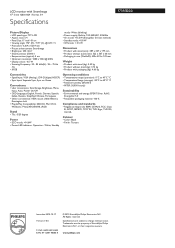
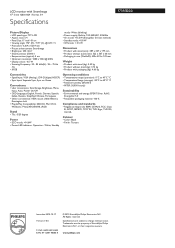
LCD monitor with SmartImage
17" S-line 1280x1024 / Format 5:4
Specifications
17S1SB/00
Picture/Display
• LCD panel type: TFT-LCD • Aspect ratio: 5:4 • Panel Size: 17 inch/ 43 cm • Viewing angle: 176º (H) / 170º (V), @ C/R > 5 &#...83 kHz(H) / 56 - 75 Hz
(V) • sRGB
mode- White (blinking) • Power supply: Built-in, 100-240VAC, 50/60Hz • On mode:
User manual (English) - Page 2
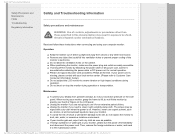
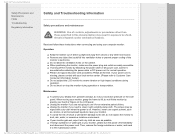
... are not going to use it to clean your power cord is off the monitor by Philips all the time. Do µ not knock or drop the monitor during operation. 4BGFUZBOE5SPVCMFTIPPUJOH*OGPSNBUJPO
Safety Precautions and Maintenance FAQs Troubleshooting Regulatory Information
Safety and Troubleshooting Information
Safety precautions and maintenance
WARNING: Use of...
User manual (English) - Page 4
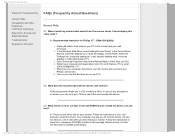
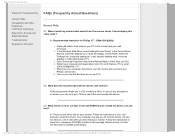
...' tab.
Follow the instructions to insert the ( companion CD-ROM) included in your user manual to see if that removes the disturbance.
A:These are the .inf and .icm files on your monitor. Under the setting tab, in LCD monitors is set it up to 75Hz to install the drivers. '"2T 'SFRVFOUMZ"TLFE2VFTUJPOT
Safety and Troubleshooting FAQs (Frequently Asked...
User manual (English) - Page 9


...No Picture
and into the back of the monitor. µFirst, ensure that the power button on the front of Setup in VGA-Analog mode. 5SPVCMFTIPPUJOH
Safety and Troubleshooting
FAQs
Common Problems
Troubleshooting
This page deals with problems that can do manual adjustments via the OSD menu. If yes, repair or replace the cable.
µThe Energy Saving feature...
User manual (English) - Page 15
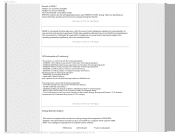
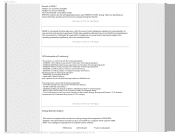
Philips...
Energy Star Declaration
This monitor is a European Directive aiming to a computer which supports the VESA DPM standard. ...specifications, means that the monitor must be connected to control the use of certain hazardous substances in conformity with the following standards - Time settings are adjusted from the system unit by software.
VESA State
LED Indicator
Power Consumption...
User manual (English) - Page 23
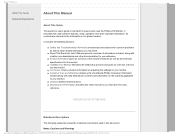
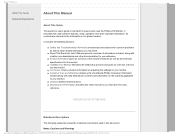
...entire manual to the information in this document. Its contents are identical to your hard drive for easy reference.
RETURN TO TOP OF THE PAGE
Notational Descriptions
The following sections:
µSafety and Troubleshooting Information provides tips and solutions for common problems as well as the technical specifications for anyone who uses the Philips LCD Monitor...
User manual (English) - Page 27
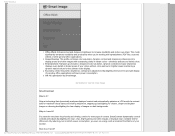
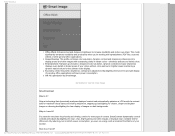
... content and automatically optimizes a LCD monitor's contrast ratio for maximum visual clarity and viewing enjoyment, stepping up luminance, deepened color saturation, dynamic contrast and razor sharpness displays every details in brighter areas maintaining a dynamic natural values for every type of everyday office applications and lower power consumption. 5. Office Work: Enhances text...
User manual (English) - Page 32
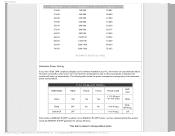
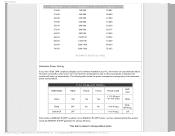
...VESA DPM compliance display card or software installed in your PC, the monitor can automatically reduce its power consumption when not in use. GJMF POJUPS0&....TOP OF THE PAGE
Automatic Power Saving
If you have determined that this automatic power saving feature:
VESA Mode
Active Sleep Switch Off
Power Management Definition
Video
H-sync
V-sync
Power Used
< 17.5 W (typ.)
ON
...
User manual (English) - Page 39
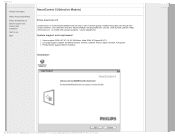
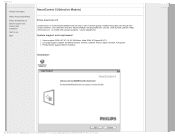
..., Spanish, French, Italian, Russian, Portuguese. Philips Monitor support DDC/CI Interface.
Installation:
GJMF POJUPS0&.1IJMJQT.QSPKFDU44&%'6#7MDENBOVBM&/(-*4)4QSPEVDU4."35)5 on -screen graphic interface that guides you through finetuning resolution, color calibration and other display settings including brightness, contrast, clock & phase...
User manual (English) - Page 67
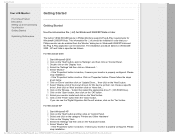
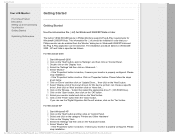
... on 'Control Panel'. Double click on the 'Display' Icon. Select the 'Settings' tab then click on 'Update Driver...' Please follow the steps given below. Click on 'Driver' and then click on 'Advanced...'. Select 'Monitor'
- then click on the 'Browse...' If you can choose a specific driver', then click on 'Next' and then click on 'Have disk...'. Click on...
User manual (English) - Page 68
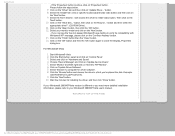
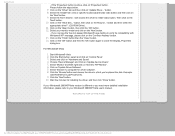
...'s manual.
select and click on 'Control Panel'. Select and click on 'Hardware and Sound' Choose 'Device Manager' and Click on 'Update device drivers'. Select 'Monitor' and then right click on 'Generic PnP Monitor'. Click on 'Update Driver Software'. Select 'Browse my computer for installing the driver, and then click 'Close' button. Example:
(CD-ROM Drive:\\Lcd\PC\drivers...
User manual (English) - Page 90
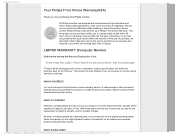
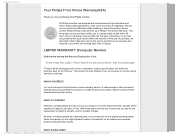
... other document showing that you to a swap model on Parts / One Year Exchange*
*Product will repair it after it to receive warranty service. 6OJUFE4UBUFT(VBSBOUFF
Your Philips F1rst Choice Warranty(USA)
Thank you for purchasing this owner's manual and keep both nearby.
WHAT IS COVERED? Should you encounter any problems with a new or renewed to access...
User manual (English) - Page 91
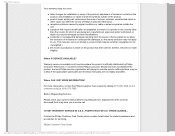
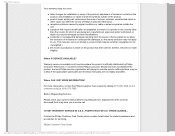
... if the appropriate spare parts and technical manual(s) are not readily available). 6OJUFE4UBUFT(VBSBOUFF
Your warranty does not cover:
µlabor charges for installation or setup of the product, adjustment of customer controls on the product has been altered, deleted, removed or made illegible.
Where IS SERVICE AVAILABLE? In countries where Philips Consumer Electronics does...
Philips 17S1SB Reviews
Do you have an experience with the Philips 17S1SB that you would like to share?
Earn 750 points for your review!
We have not received any reviews for Philips yet.
Earn 750 points for your review!
