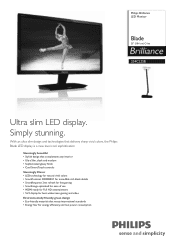Philips 234CL2SB Support Question
Find answers below for this question about Philips 234CL2SB.Need a Philips 234CL2SB manual? We have 2 online manuals for this item!
Question posted by catcm on April 26th, 2012
Monitor Blocked
j'ai mon écran qui me dit monitor controls locked.COMMENT Déverouiller?
Current Answers
Related Philips 234CL2SB Manual Pages
Similar Questions
How To Recover/wakeup Philips 234cl2sb Monitor From Permanent Blinking?
I have a Philips 234CL2SB LED Monitor, today suddenly while working went off for no reason like when...
I have a Philips 234CL2SB LED Monitor, today suddenly while working went off for no reason like when...
(Posted by grisales 9 years ago)
Monitor Control Locked
how to unlock my touch screen monitor which is locked.
how to unlock my touch screen monitor which is locked.
(Posted by geethabose 12 years ago)
Looking For A Schematic Diagram Of Philips Monitor 17a580bq Wuith Bnc Jack
looking for a schematic diagram of philips monitor 17A580BQ wuith BNC jack
looking for a schematic diagram of philips monitor 17A580BQ wuith BNC jack
(Posted by intermed2 12 years ago)
Monitor Controls
monitor controls are locked. how will i unlock it?
monitor controls are locked. how will i unlock it?
(Posted by donghae1315 12 years ago)
Aquisição De Monitor Philips
Boa noite Resido atualmente no Brasil e estou pretendendo adquirir o monitor Philips 241P3LES mas...
Boa noite Resido atualmente no Brasil e estou pretendendo adquirir o monitor Philips 241P3LES mas...
(Posted by josielgriseli 12 years ago)