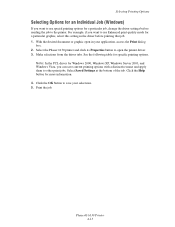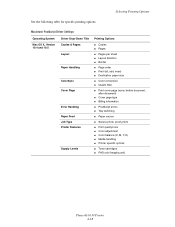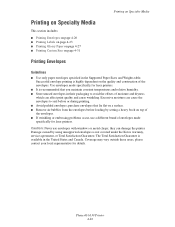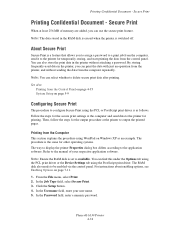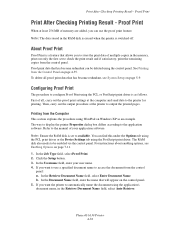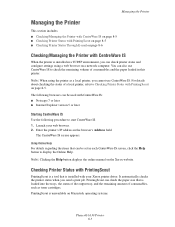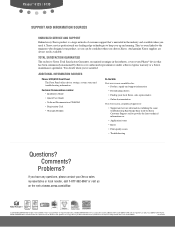Xerox 6130N - Phaser Color Laser Printer Support and Manuals
Get Help and Manuals for this Xerox item

Most Recent Xerox 6130N Questions
Horizontal Lines Across My Page?
I am getting 4 horizontal cyan lines across my page. they are spaced approximately 2 inches apart.
I am getting 4 horizontal cyan lines across my page. they are spaced approximately 2 inches apart.
(Posted by jawertin 9 years ago)
My Printer Is Not Recognizing My Magenta Cartridge
what do i need to do to get my printer to recognize my magenta cartridge. the cartridge is full and ...
what do i need to do to get my printer to recognize my magenta cartridge. the cartridge is full and ...
(Posted by adeann2 9 years ago)
How To Clean Phaser 6130 Imaging Unit
(Posted by mikeROwe 9 years ago)
Xerox Phaser 6130 Manual Feed No Computer
can i just make prints from an original piece of paper simply make copies from a printed piece of pa...
can i just make prints from an original piece of paper simply make copies from a printed piece of pa...
(Posted by Anonymous-119029 10 years ago)
How Do You Change A Fuser On A Xerox Phaser 4400?
(Posted by shochstetler 11 years ago)
Xerox 6130N Videos
Popular Xerox 6130N Manual Pages
Xerox 6130N Reviews
We have not received any reviews for Xerox yet.