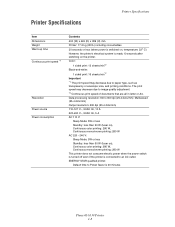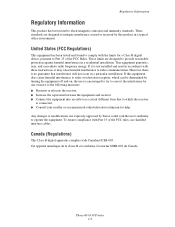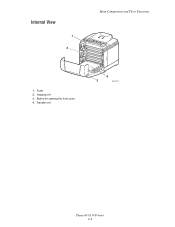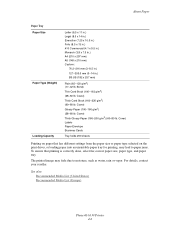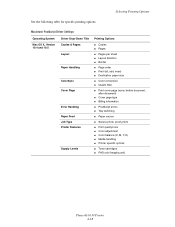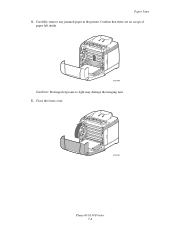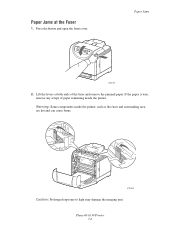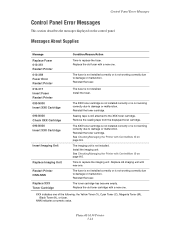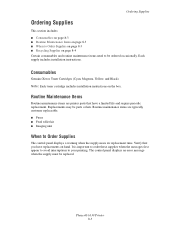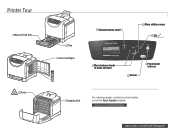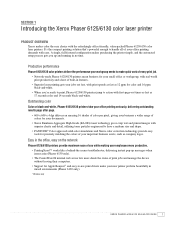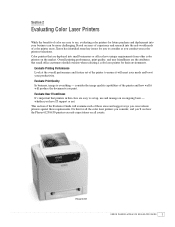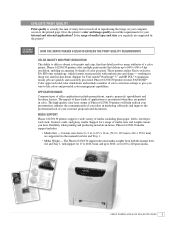Xerox 6130N Support Question
Find answers below for this question about Xerox 6130N - Phaser Color Laser Printer.Need a Xerox 6130N manual? We have 13 online manuals for this item!
Question posted by mikeROwe on July 10th, 2014
How To Clean Phaser 6130 Imaging Unit
The person who posted this question about this Xerox product did not include a detailed explanation. Please use the "Request More Information" button to the right if more details would help you to answer this question.
Current Answers
Related Xerox 6130N Manual Pages
Similar Questions
How To Install Imaging Unit In Phaser 6360
(Posted by RondaHurr 10 years ago)
Xerox Phaser 6130 Manual Feed No Computer
can i just make prints from an original piece of paper simply make copies from a printed piece of pa...
can i just make prints from an original piece of paper simply make copies from a printed piece of pa...
(Posted by Anonymous-119029 10 years ago)
How Do I Access The V Rack? Imaging Unit Not Recognized
I replaced the imaging unit because it was near 'enf of life'. Now the printer will not recognize th...
I replaced the imaging unit because it was near 'enf of life'. Now the printer will not recognize th...
(Posted by KatelynPope 11 years ago)
Cant Print On Phaser 6130 On New Laptop
Hi,I purchsased a new laptop that runs windowtes 7. I tried to install both new drivers for my xerox...
Hi,I purchsased a new laptop that runs windowtes 7. I tried to install both new drivers for my xerox...
(Posted by chefbono 11 years ago)
Change The Fuser On A Phaser
How do I change the Fuser 101-317 on the Phaser 6130
How do I change the Fuser 101-317 on the Phaser 6130
(Posted by Anonymous-58699 12 years ago)