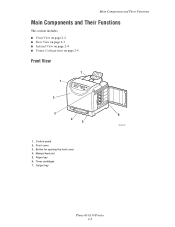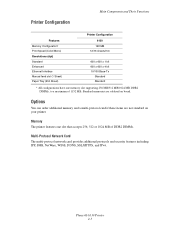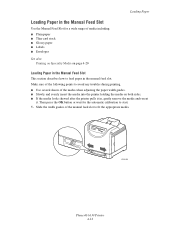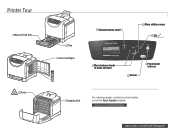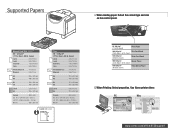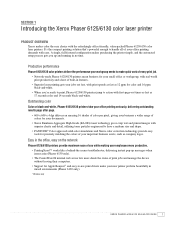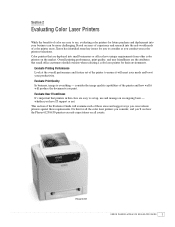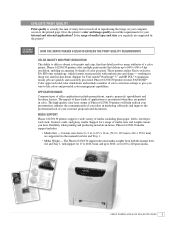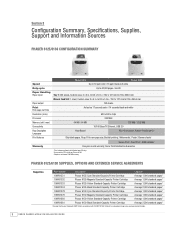Xerox 6130N Support Question
Find answers below for this question about Xerox 6130N - Phaser Color Laser Printer.Need a Xerox 6130N manual? We have 13 online manuals for this item!
Question posted by Anonymous-119029 on August 23rd, 2013
Xerox Phaser 6130 Manual Feed No Computer
can i just make prints from an original piece of paper simply make copies from a printed piece of paper
Current Answers
Related Xerox 6130N Manual Pages
Similar Questions
How To Clean Phaser 6130 Imaging Unit
(Posted by mikeROwe 9 years ago)
Can You Manually Set Ip Address On Xerox Phaser 3250 Dn Printer
(Posted by juaryan 9 years ago)
Cant Print On Phaser 6130 On New Laptop
Hi,I purchsased a new laptop that runs windowtes 7. I tried to install both new drivers for my xerox...
Hi,I purchsased a new laptop that runs windowtes 7. I tried to install both new drivers for my xerox...
(Posted by chefbono 11 years ago)
Change The Fuser On A Phaser
How do I change the Fuser 101-317 on the Phaser 6130
How do I change the Fuser 101-317 on the Phaser 6130
(Posted by Anonymous-58699 12 years ago)
How Do I Configure The Printer And Computer So I Can Print Wirelessly?
(Posted by rglad 13 years ago)