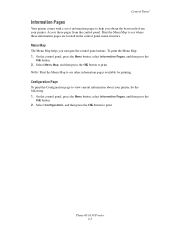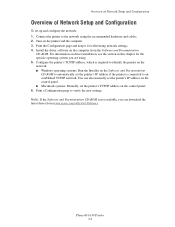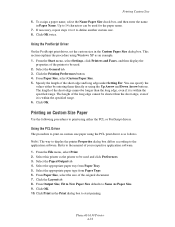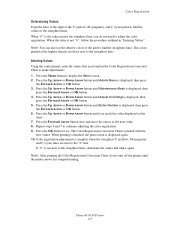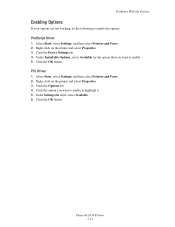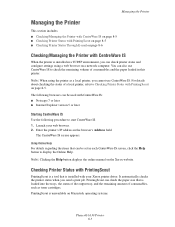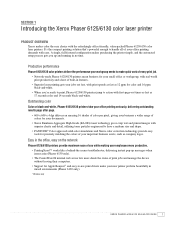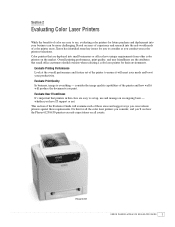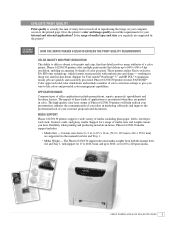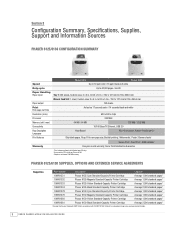Xerox 6130N Support Question
Find answers below for this question about Xerox 6130N - Phaser Color Laser Printer.Need a Xerox 6130N manual? We have 13 online manuals for this item!
Question posted by chefbono on May 25th, 2012
Cant Print On Phaser 6130 On New Laptop
Hi, I purchsased a new laptop that runs windowtes 7. I tried to install both new drivers for my xerox phaser 6130n and I can get the test page to print but nothing else will print. I have searched on the internet and not found any solution. any ideas?
Current Answers
Related Xerox 6130N Manual Pages
Similar Questions
How To Enable Back To Back Printing Phaser 3600
(Posted by Tammhpgor 9 years ago)
How To Clean Phaser 6130 Imaging Unit
(Posted by mikeROwe 9 years ago)
Xerox Phaser 6130 Manual Feed No Computer
can i just make prints from an original piece of paper simply make copies from a printed piece of pa...
can i just make prints from an original piece of paper simply make copies from a printed piece of pa...
(Posted by Anonymous-119029 10 years ago)
Change The Fuser On A Phaser
How do I change the Fuser 101-317 on the Phaser 6130
How do I change the Fuser 101-317 on the Phaser 6130
(Posted by Anonymous-58699 12 years ago)
No Status Monitor
As I had to download a new driver for Windows 7 x64 for my new laptop, no driver moinitor was provid...
As I had to download a new driver for Windows 7 x64 for my new laptop, no driver moinitor was provid...
(Posted by raffaeledagata 12 years ago)