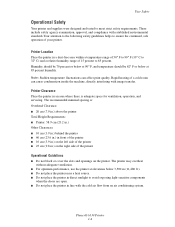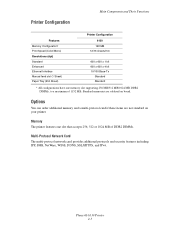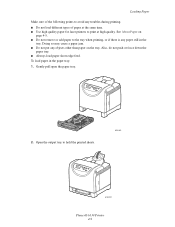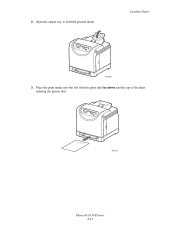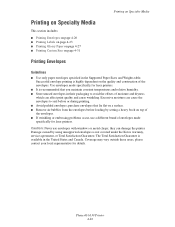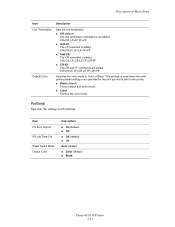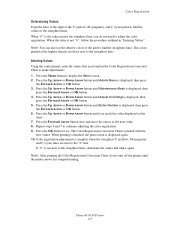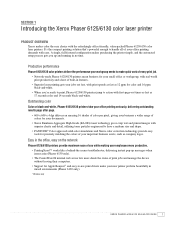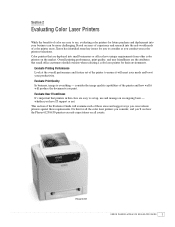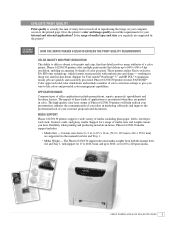Xerox 6130N Support Question
Find answers below for this question about Xerox 6130N - Phaser Color Laser Printer.Need a Xerox 6130N manual? We have 13 online manuals for this item!
Question posted by jawertin on December 24th, 2014
Horizontal Lines Across My Page?
Current Answers
Answer #1: Posted by BusterDoogen on December 25th, 2014 8:30 AM
I hope this is helpful to you!
Please respond to my effort to provide you with the best possible solution by using the "Acceptable Solution" and/or the "Helpful" buttons when the answer has proven to be helpful. Please feel free to submit further info for your question, if a solution was not provided. I appreciate the opportunity to serve you!
Answer #2: Posted by TechSupport101 on December 25th, 2014 1:40 AM
1. Tranfer belt (Take it out and try and inspect it for defects)
2. Drum (See no. 1)
3. Imaging Unit (need a technician)
4. The laser unit (need a technicia)
5. Firmware (Try and update it)
Related Xerox 6130N Manual Pages
Similar Questions
what do i need to do to get my printer to recognize my magenta cartridge. the cartridge is full and ...
can i just make prints from an original piece of paper simply make copies from a printed piece of pa...
I have a Xerox 6280DN color laser printer. It has started to jam at the fuser when printer pages wit...