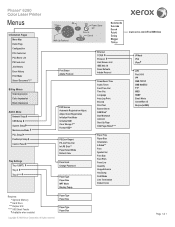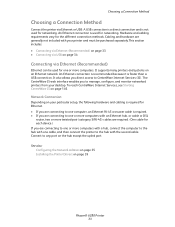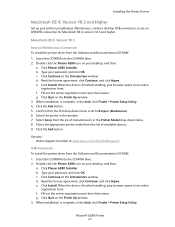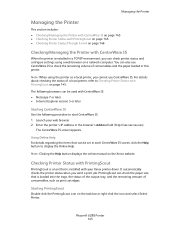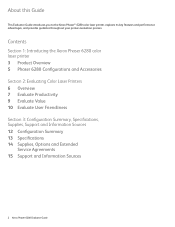Xerox 6280N - Phaser Color Laser Printer Support and Manuals
Get Help and Manuals for this Xerox item

Most Recent Xerox 6280N Questions
What To Do When Your Phaser 6280 Says Check Cartridge Yellow Cartridge
(Posted by chlroff 9 years ago)
How To Replace Transfer Unit Xerox 6280 Phaser
(Posted by timikif 9 years ago)
Xerox Phaser 6280 How Do I Get It To Display English
(Posted by mirayde 9 years ago)
How Do I Reset Fuser Transfer Life Message On Xerox Phaser 6280
(Posted by dferlchris1 9 years ago)
How To Find Mac Address On Xerox Phaser 6280
(Posted by ByZeiim31 9 years ago)
Popular Xerox 6280N Manual Pages
Xerox 6280N Reviews
We have not received any reviews for Xerox yet.