Xerox 6280N Support Question
Find answers below for this question about Xerox 6280N - Phaser Color Laser Printer.Need a Xerox 6280N manual? We have 5 online manuals for this item!
Question posted by mirayde on September 9th, 2014
Xerox Phaser 6280 How Do I Get It To Display English
The person who posted this question about this Xerox product did not include a detailed explanation. Please use the "Request More Information" button to the right if more details would help you to answer this question.
Current Answers
There are currently no answers that have been posted for this question.
Be the first to post an answer! Remember that you can earn up to 1,100 points for every answer you submit. The better the quality of your answer, the better chance it has to be accepted.
Be the first to post an answer! Remember that you can earn up to 1,100 points for every answer you submit. The better the quality of your answer, the better chance it has to be accepted.
Related Xerox 6280N Manual Pages
Menu Map - Page 1
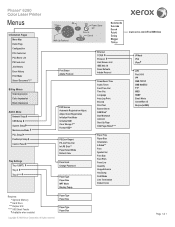
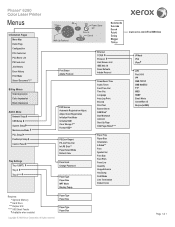
Phaser® 6280 Color Laser Printer
Menus
Information Pages Menu Map Demo Page Configuration PCL Fonts List PCL Macro List PS Fonts List Job History Error History Print Meter Stored Document*/**
Billing Meters Total Impression Color...Out Init PS Disk** Paper Select Mode Default Color
Panel Lock Change Password
Paper Type Paper Size MPT Mode Display Popup
Ethernet TCP/IP Protocol Host Access List ...
User Guide - Page 16


Phaser® 6280 Printer 16 Regulatory Information
European Union
The CE mark applied to this product can be obtained from Xerox. To ensure compliance with the user's instructions, is neither dangerous for the consumer nor for this product symbolizes Xerox's declaration of conformity with the following applicable Directives of the European Union as of Conformity for...
User Guide - Page 41
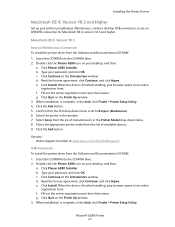
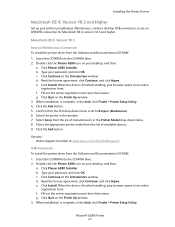
...
Bonjour (Rendezvous) Connection To install the printer driver from the list of available devices. 9. Click Phaser 6280 Installer. b. c. Select the printer in the dock, click Finder > Printer Setup Utility. 4. Double-click the Phaser 6280 icon on the Finish Up window. 3. d. Read the license agreement, click Continue, and click Agree. Select Xerox from the Software and Documentation CD...
User Guide - Page 43
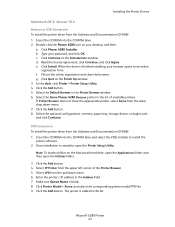
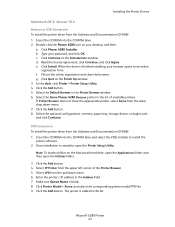
... devise, or duplex unit, and click Continue. Insert the CD-ROM into the CD-ROM drive. 2. Phaser® 6280 Printer 43 c. Select the Xerox Phaser 6280 Bonjour printer in the Address field. 7. Click the Add button. 4. Click the Add button. Double-click the Phaser 6280 icon on the Macintosh hard drive, open the Applications folder, and then open the...
User Guide - Page 111
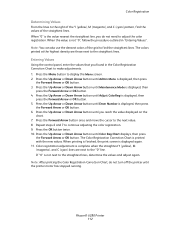
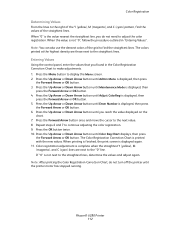
... lines. Color Registration
Determining Values
From the lines to the right of the straightest lines. When printing is finished, the print screen is printed with the new values. Press the Menu button to the next value. 8. Phaser® 6280 Printer 112 Press the Forward Arrow button once and move the cursor to display the Menu...
User Guide - Page 113


... print until a new toner cartridge is known as "Run Black." Click the Paper / Output tab, and under Output Color, select Black and White. 4.
Cancel the job. 2. Click File > Print > Preferences or Properties. 3. Phaser® 6280 Printer 114 Resend your print job. When a Phaser 6280 runs out of toner, users are typically unable to Run Black mode.
Evaluator Guide - Page 2
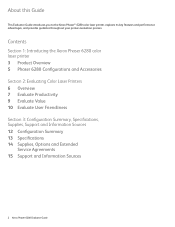
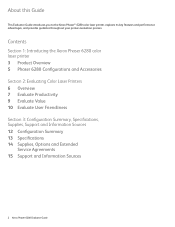
... you to the Xerox Phaser® 6280 color laser printer, explains its key features and performance advantages, and provides guidance throughout your printer evaluation process.
Contents
Section 1: Introducing the Xerox Phaser 6280 color laser printer 3 Product Overview 5 Phaser 6280 Configurations and Accessories Section 2: Evaluating Color Laser Printers 6 Overview 7 Evaluate Productivity...
Evaluator Guide - Page 3


Section 1: Introducing the Xerox Phaser 6280 color laser printer Product Overview
Affordable color laser printer that keeps up to 950 sheets. • Automatic two-sided printing with the Phaser 6280DN configuration. • Enterprise-ready, with support for your business Add outstanding color to your business documents at an exceptionally low price, with an array of color and black pages you...
Evaluator Guide - Page 4


... the Phaser 6280 is part of the Xerox Green World Alliance recycling program. Low-noise levels make it a great fit for office environments.
• PrintingScout™ tracks your used cartridges to Xerox for free, and we'll take care of recycling.
• Energy Star Qualified to 950 sheets
Print
8.5 x 14 in.
26 ppm color
WxDxH...
Evaluator Guide - Page 5


...MB memory upgrades • Duplex unit adds automatic two-sided printing
(Phaser 6280N only) • Wireless network adapter
Xerox Phaser 6280 Evaluator Guide 5 Supported Weights - 17 - 43 lb. Up to... color, 31 ppm
black-and-white • First-Page-Out Time - Print Performance: • Print Speed - Custom sizes from 5.8 x 8.27 in . Phaser 6280 Configurations
Phaser 6280N
The Phaser 6280N ...
Evaluator Guide - Page 6


... to use?
Value Does the printer's purchase price include advanced color capabilities, powerful features and the flexibility to purchase for in greater detail, covering the specific features and performance attributes you 'll see how the Phaser 6280 laser printer excels against other manufacturers' products.
6 Xerox Phaser 6280 Evaluator Guide Productivity Can the printer keep up with the...
Evaluator Guide - Page 7


... documents
The Phaser 6280 laser printer delivers advanced printing features that give users more office document possibilities? Does the printer deliver the ...Xerox Phaser 6280 Evaluator Guide 7 Prints the first set of memory standard (1,280 MB maximum). Evaluate Productivity
Productivity is a critical consideration when evaluating which color printer to purchase for documents on a printer...
Evaluator Guide - Page 8


The capacity of Tray 2 is large enough to accept an entire ream of paper without waiting for the tray to 950 sheets. Phaser 6280 laser printer shown with optional 550-sheet pedestal stand/feeder.
8 Xerox Phaser 6280 Evaluator Guide For offices with the 150-sheet multipurpose tray and the 250-sheet Tray 1.
For most offices, a 400-sheet capacity...
Evaluator Guide - Page 9


... Xerox Phaser 6280 Evaluator Guide 9
Phaser 6280 media support includes:
• Media Size - The Phaser 6280 supports the same media weights in all standard sizes in between 5.8 x 8.27 in -house. The 400 MHz controller features 256 MB of paper sizes, including custom sizes from 3 x 5 in every print. bond, 40 to 220 gsm media. The Phaser 6280 laser printer provides advanced color...
Evaluator Guide - Page 10


...device.
Simply insert the Phaser 6280 installation CD and follow the prompts. The process includes integrating the printer into any standard web browser.
10 Xerox Phaser 6280 Evaluator Guide Is the ...
The Phaser 6280 laser printer includes print drivers for use . Office environments that the color printer you are managing a single Phaser 6280, or a group of day-to the Phaser 6280 via ...
Evaluator Guide - Page 11


...™ - Troubleshooting
To avoid downtime and maximize productivity, the Phaser 6280 includes these convenient, proactive troubleshooting tools to pull the printer out of its location, or turn it runs out of the Phaser 6280 laser printer - The Phaser 6280 laser printer features easy front-panel access to the Xerox online Knowledge Base for fast troubleshooting assistance. Access online...
Evaluator Guide - Page 12
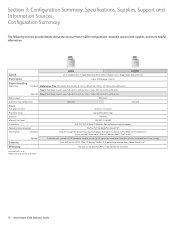
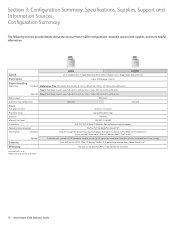
...; Secure Print**
Warranty
One-year on-site warranty, Xerox Total Satisfaction Guarantee
* Accessed via PCL Driver ** Requires optional memory or hard drive
12 Xerox Phaser 6280 Evaluator Guide Custom sizes: 3 x 5 in . IP... input
Standard Multipurpose Tray: 150 sheets; Speed
6280N
6280DN
Up to 26 ppm color / 31 ppm black-and-white (Letter); 25 ppm color / 30 ppm black-and-white (A4)
...
Evaluator Guide - Page 13
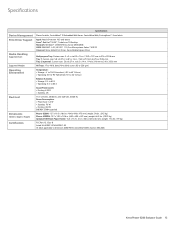
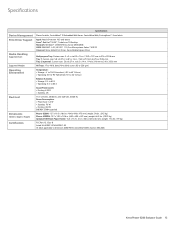
...Power Consumption: • Power Save: 4.3 W • Standby: 70 W • Printing: 450 W ENERGY STAR® qualified
Phaser 6280N: 15.7 x 19.3 x 18.6 in. (400 x 490 x 473 mm); cover (65 to 220 gsm)
Temperature: &#...x 355.6 mm
All Trays: 17 to Directives 2006/95/EC and 2004/108/EC, Section 508 ADA
Xerox Phaser 6280 Evaluator Guide 13 to 8.5 x 14 in. / 148 x 210 mm to 216 x 355.6 mm Tray 1: Custom sizes: ...
Evaluator Guide - Page 14
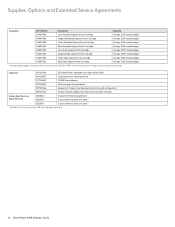
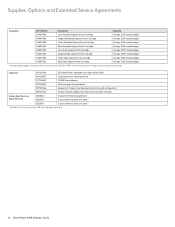
... additional (total of 4 years)*
* Available for purchase during first 90 days of product ownership.
14 Xerox Phaser 6280 Evaluator Guide Options
097S03744 097S03967
550-Sheet Feeder, adjustable up to legal, Phaser 6280 Productivity Kit w/ 40 GB Hard Drive
097S03635
512MB Phaser Memory
097S03833
550-sheet pedestal stand/feeder
097S03746
Duplex Unit: Provides Two-Sided Automatic Printing...
Evaluator Guide - Page 15


...200 print capacity* -- Errors -- Troubleshooting
Access Managed Services
• Student and Library Patron Access -
Total Satisfaction Guaranteed
The exclusive Xerox Total Satisfaction Guarantee, recognized as unique in the Box
• Phaser 6280 printer
• Print Cartridges --
Imaging and Output Management Services
• Output Management - They're even linked to keep you 're...
Similar Questions
How To Find Mac Address On Xerox Phaser 6280
(Posted by ByZeiim31 9 years ago)
Xerox Phaser 6280 Jamming On The Fuser When Heavy On Color
(Posted by iminfr 9 years ago)
Can You Manually Set Ip Address On Xerox Phaser 3250 Dn Printer
(Posted by juaryan 9 years ago)
Where Is The Serial Number On A Xerox Phaser 6280
(Posted by smrbes 9 years ago)
How To Stop Banner Page From Printing On Xerox Phaser 6280 Printer
(Posted by Anonymous-49585 12 years ago)

