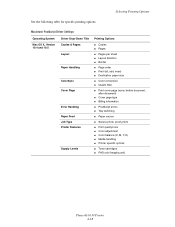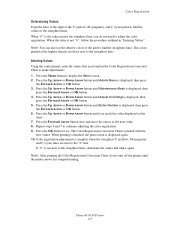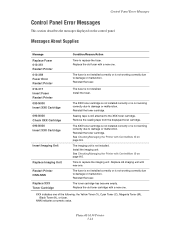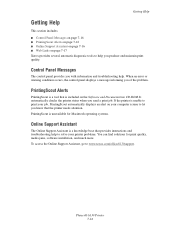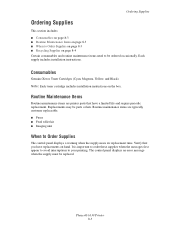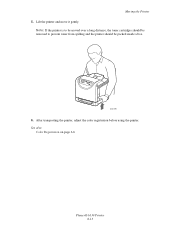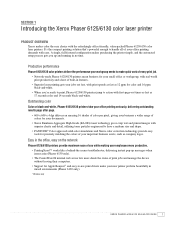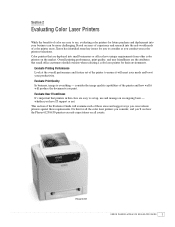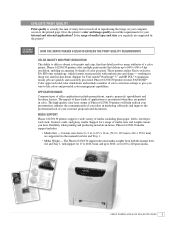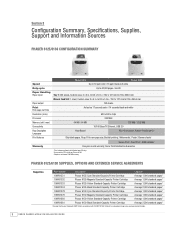Xerox 6130N Support Question
Find answers below for this question about Xerox 6130N - Phaser Color Laser Printer.Need a Xerox 6130N manual? We have 13 online manuals for this item!
Question posted by adeann2 on November 23rd, 2014
My Printer Is Not Recognizing My Magenta Cartridge
what do i need to do to get my printer to recognize my magenta cartridge. the cartridge is full and afer about 12 printings it stopped working.
Current Answers
Related Xerox 6130N Manual Pages
Similar Questions
Light Is Green, But Printer Not Working
Can anybody help, my Phaser 7760gx has been working fine and suddenly the main board has stopped wor...
Can anybody help, my Phaser 7760gx has been working fine and suddenly the main board has stopped wor...
(Posted by graphicangel 1 year ago)
My Magenta Cartridge Is Empty, Can I Print In Black And White Without This ?
I am stuck finishing a job and could coplete it in black and white, but the printer won't let me. Is...
I am stuck finishing a job and could coplete it in black and white, but the printer won't let me. Is...
(Posted by gaywalker 9 years ago)
Xerox Phaser 6130 Manual Feed No Computer
can i just make prints from an original piece of paper simply make copies from a printed piece of pa...
can i just make prints from an original piece of paper simply make copies from a printed piece of pa...
(Posted by Anonymous-119029 10 years ago)
How Do You Change A Fuser On A Xerox Phaser 4400?
(Posted by shochstetler 11 years ago)
Change The Fuser On A Phaser
How do I change the Fuser 101-317 on the Phaser 6130
How do I change the Fuser 101-317 on the Phaser 6130
(Posted by Anonymous-58699 12 years ago)