Xerox 6140N Support Question
Find answers below for this question about Xerox 6140N - Phaser Color Laser Printer.Need a Xerox 6140N manual? We have 9 online manuals for this item!
Question posted by gaywalker on June 9th, 2014
My Magenta Cartridge Is Empty, Can I Print In Black And White Without This ?
I am stuck finishing a job and could coplete it in black and white, but the printer won't let me. Is there a work around?
Current Answers
There are currently no answers that have been posted for this question.
Be the first to post an answer! Remember that you can earn up to 1,100 points for every answer you submit. The better the quality of your answer, the better chance it has to be accepted.
Be the first to post an answer! Remember that you can earn up to 1,100 points for every answer you submit. The better the quality of your answer, the better chance it has to be accepted.
Related Xerox 6140N Manual Pages
Phaser 6140 User Guide - Page 66


.... • Output Color: Color or Black and White. • Saved Settings: Enables you to specify the density of the paper to print on, including
specifying ...Phaser 6140 Color Laser Printer User Guide Note: For optional printer features to be available in the printer driver dialogs, the optional features must be used for printing. • Defaults button: Returns all settings in the printer...
Phaser 6140 User Guide - Page 68


... options, click the Help button in the printer driver dialog boxes to their defaults.
68 Phaser 6140 Color Laser Printer User Guide Driver Tab
Paper/Output
Printing Option
• Job Type: Specifies the type of print job: Normal Print, Secure Print, Proof Print (Secure and Proof print available with extra RAM memory only).
• 2-Sided Print: 1-Sided Print, Flip on long edge, Flip on short...
Phaser 6140 User Guide - Page 69
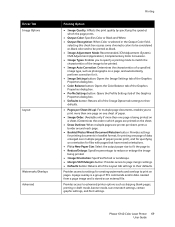
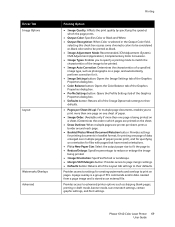
Phaser 6140 Color Laser Printer 69 User Guide Provides access to advanced printer options such as photographs on a page, and automatically performs correction for it. • Image Settings button: Opens the Image Settings tab of the Graphics Properties dialog box. • Color Balance button: Opens the Color Balance tab of the Graphics Properties dialog box. • Profile Settings button...
Phaser 6140 User Guide - Page 72


... the driver selections.
72 Phaser 6140 Color Laser Printer User Guide
Printing
Driver Drop-Down Title
Printer Features
Supply Levels Summary
Printing Options
• Print Quality/Color: Specifies output color, image quality, brightness, color correction method, halftone screen settings, and adjust color balance.
• Color Adjustment: Specifies RGB color adjustment settings. •...
Phaser 6140 User Guide - Page 97


... on page 25
Phaser 6140 Color Laser Printer 97 User Guide
Information Page
Menu Map Demo Page Configuration PCL Fonts List PCL Macro List PS Fonts List Job History Error History
Print Meter
Stored Document
Contents
Prints a list of each . Prints information about the printer's installed PostScript fonts and prints samples of all printer colors to show the printer's current ability to...
Phaser 6140 User Guide - Page 98


... printed with the composite black setting count as the Print Volume report. See also: Checking Print Job Status on page 117 Checking Page Counts on page 121.
The print meter, in contrast, can print the information as color pages, because color consumables are divided according to the color modes.
For details, see Checking Page Counts on page 121
98 Phaser 6140 Color Laser Printer...
Phaser 6140 User Guide - Page 105
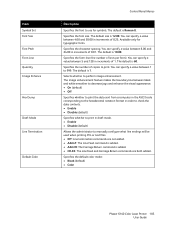
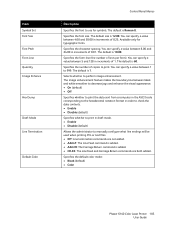
... specify a value between black and white smoother to decrease jags and enhance the visual appearance. • On (default) • Off
Specifies whether to print the data sent from ... to print in increments of 0.25. You can specify a value between 6.00 and 24.00 in increments of 1. Specifies the default color mode: • Black (default) • Color
Phaser 6140 Color Laser Printer 105 ...
Phaser 6140 User Guide - Page 106
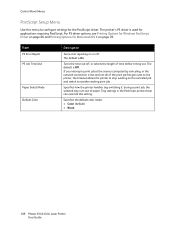
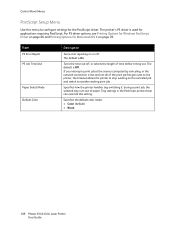
... driver can override this menu to another waiting print job. The default is used for applications requiring PostScript. Specifies the default color mode: • Color (default) • Black
106 Phaser 6140 Color Laser Printer User Guide Turns the time-out off . Item
PS Error Report PS Job Time-Out
Paper Select Mode Default Color
Description
Turns error reporting on or off , or...
Phaser 6140 User Guide - Page 114
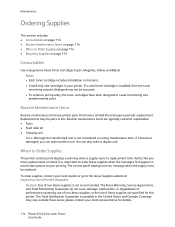
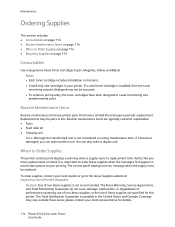
...replacements on page 115
Consumables
Use only genuine Xerox Toner Cartridges (Cyan, Magenta, Yellow, and Black).
The control panel displays an error message when the supply... print quality, the toner cartridges have a limited life and require periodic replacement. Replacements may be replaced. Caution: Use of Xerox supplies not specified for details.
114 Phaser 6140 Color Laser Printer ...
Phaser 6140 User Guide - Page 117
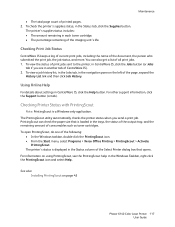
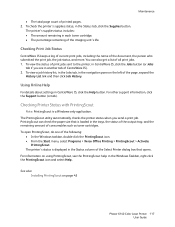
... as toner cartridges. PrintingScout can also get a list of printed pages. 2. To check the printer's supplies status, in each toner cartridge. •...job history list, in the Jobs tab, in the Windows Taskbar, right-click the PrintingScout icon and select Help. For information on using PrintingScout, see the PrintingScout help: in the navigation pane on page 43
Phaser 6140 Color Laser Printer...
Phaser 6140 User Guide - Page 121
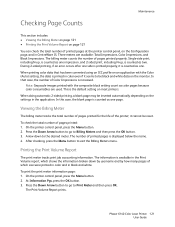
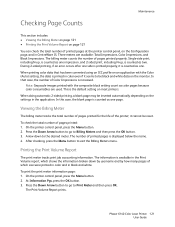
..., the data is displayed below the name. 4. Printing the Print Volume Report
The print meter tracks print job accounting information. The billing meter counts the number of printed pages is printed in black and white. When doing automatic 2-sided printing, a blank page may be inserted automatically depending on most printers. Phaser 6140 Color Laser Printer 121 User Guide The number of pages...
Phaser 6140 User Guide - Page 128
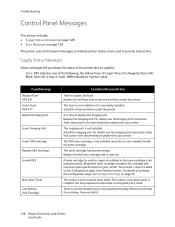
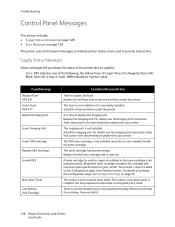
... or it .
128 Phaser 6140 Color Laser Printer User Guide For details, see the Imaging Unit instruction sheet that came in the documentation packet with a new one and then restart the printer.
Install the fuser and then restart the printer. The imaging unit is incorrectly installed.
Replace the old toner cartridge with your printer. For details on printing the Configuration...
Phaser 6140 User Guide - Page 135


...defective. Replace the media with a recommend size and type, and confirm that the toner cartridges (CMYK) meet specifications, and replace them if necessary.
Phaser 6140 Color Laser Printer 135 User Guide Print-Quality Problems
Troubleshooting
When the print quality is poor, select the closest symptom from the following table and see the corresponding solution to more precisely determine...
Phaser 6140 User Guide - Page 136
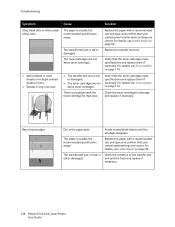
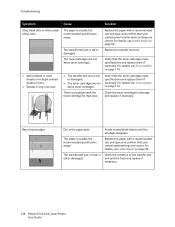
....
• The toner cartridges are not Xerox toner cartridges. For details, see Consumables on page 114.
• Vertical black or color streaks or multiple colored streaks or lines.
• Streaks in the paper path. Check the condition of the transfer belt unit and the fuser and replace if necessary.
136 Phaser 6140 Color Laser Printer User Guide
Printer several blank sheets...
Phaser 6140 User Guide - Page 137


.... The transfer belt unit is old or damaged. Color around the edge of dense black printing.
The fuser is old or damaged. The transfer belt unit is defective. Remove the paper stack from the tray, fan it, then reinsert it.
Gently clean the imaging unit. Phaser 6140 Color Laser Printer 137 User Guide
Replace the paper with a recommended...
Phaser 6140 User Guide - Page 138
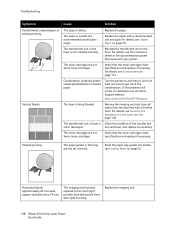
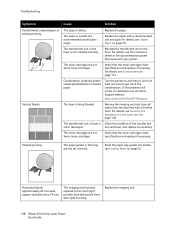
... paper guides in the documentation packet that the toner cartridges meet specifications and replace if necessary. Horizontal bands, approximately 22 mm wide, appear vertically every 73 mm. possibly from the laser lens with a recommended size and type. Replace the imaging unit.
138 Phaser 6140 Color Laser Printer User Guide The paper is outside the recommended specification range...
Phaser 6140 User Guide - Page 143
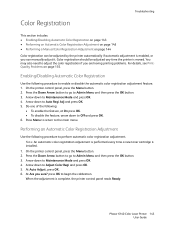
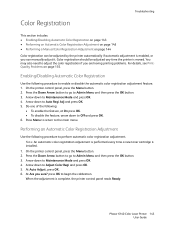
... a new toner cartridge is complete, the printer control panel reads Ready. Arrow down to Adjust Color Regi and press OK. 5. At Are you can manually adjust it. When the adjustment is installed.
1. Performing an Automatic Color Registration Adjustment
Use the following procedure to Admin Menu and then press the OK button. 3. Phaser 6140 Color Laser Printer 143 User Guide...
Phaser 6140 User Guide - Page 144
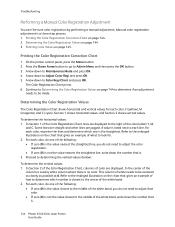
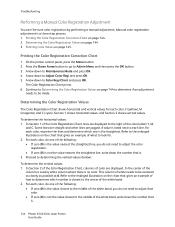
... page 145. For each color, Y (yellow), M (magenta), and C (cyan). Entering Color Values on the chart that
is no color. Press the Down Arrow button to go to determining the vertical values (below).
Arrow down the number that gives an example of the
columns is a wavy white column where there is .
144 Phaser 6140 Color Laser Printer User Guide Troubleshooting
Performing...
Phaser 6140 User Guide - Page 145
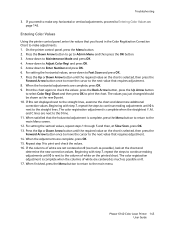
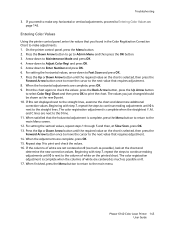
... adjustments are centered as much as the new 0 point. 10. Print the chart again to check the values: press the Back Arrow button, press the Up Arrow button
to select Color Regi Chart and then press OK to the main Menu screen. 12. Phaser 6140 Color Laser Printer 145 User Guide The values you found in the...
Phaser 6140 User Guide - Page 157
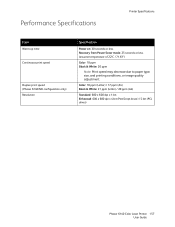
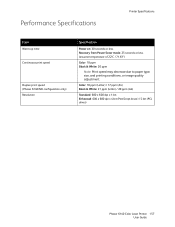
...ppm (Letter) / 17 ppm (A4) Black & White: 21 ppm (letter) / 20 ppm (A4)
Standard: 600 x 600 dpi x 1-bit Enhanced: 600 x 600 dpi x 4-bit (PostScript driver) / 5-bit (PCL driver)
Phaser 6140 Color Laser Printer 157 User Guide
Performance Specifications
Printer Specifications
Item
Warm-up time
Continuous print speed
Duplex print speed (Phaser 6140/ND configuration only) Resolution
Specification...
Similar Questions
My Printer Is Not Recognizing My Magenta Cartridge
what do i need to do to get my printer to recognize my magenta cartridge. the cartridge is full and ...
what do i need to do to get my printer to recognize my magenta cartridge. the cartridge is full and ...
(Posted by adeann2 9 years ago)
How To Enable Double Sided Printing On Xerox Phaser 4510n
(Posted by cthSerafi 9 years ago)
How To Set Up Envelope Printing On Xerox Phaser 3600
(Posted by ststevi 10 years ago)
Is There A Fix For The Invalid Toner Cartridge For A Xerox Phaser 3600
tried new phaser 3600 cartridge
tried new phaser 3600 cartridge
(Posted by pwarsheski 11 years ago)
How To Stop Banner Page From Printing On Xerox Phaser 6280 Printer
(Posted by Anonymous-49585 12 years ago)

