Xerox 750DP - Phaser Color Laser Printer Support and Manuals
Popular Xerox 750DP Manual Pages
5750 Administrator Guide - Page 7


...xii
About this manual
xiii
Conventions used in DocuColor manuals
xiii
Chapter 1: Connecting to the Network
DocuColor on the network
1-1
Stages of installation on the network
1-2
Quick path to installation
1-4
Before you begin
1-11
Ethernet cable connection
1-12
Parallel cable connection
1-14
Chapter 2: Setting up the DocuColor
About DocuColor Setup
2-1
DocuColor Setup from the...
5750 Administrator Guide - Page 11
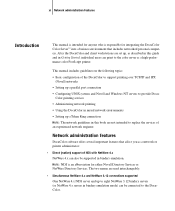
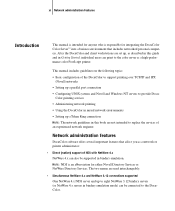
... eight NetWare 3.12 bindery servers (or NetWare 4.x servers in this guide and in bindery emulation. This manual includes guidelines on the following topics:
• Basic configuration of the DocuColor to support printing over TCP/IP and IPX (Novell) networks
• Setting up a Token Ring connection NOTE: The network guidelines in bindery emulation...
5750 Administrator Guide - Page 57
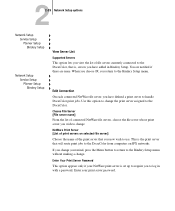
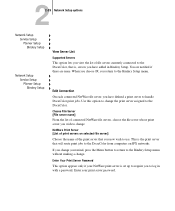
...Setup options
Network Setup Service Setup PServer Setup Bindery Setup
Network Setup Service Setup PServer Setup Bindery Setup
View Server List Supported Servers This option lets you view the list of file servers currently connected to the Bindery Setup menu. Enter your mind, press the Menu button to return to the Bindery Setup menu without making a change your print server password...
5750 Administrator Guide - Page 107
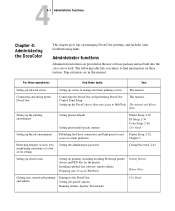
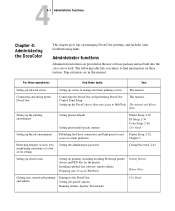
...manage and share printing services This manual
Connecting and setting up the DocuColor
Connecting the DocuColor and performing DocuColor Control Panel Setup
Setting up the DocuColor to allow user access to WebTools
This manual
This manual and Release Notes
Setting up printing, including installing PostScript printer drivers and PPD files for the printer Installing optional user software...
5750 Administrator Guide - Page 108
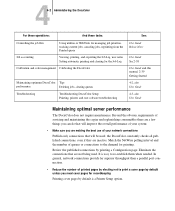
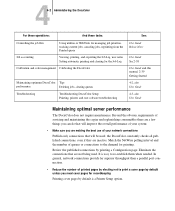
... queues
Troubleshooting
Troubleshooting DocuColor Setup Printing, printer, and user software troubleshooting
See:
User Guide Release Notes
User Guide See 2-38
User Guide and this manual, 2-39 Getting Started
4-2, also User Guide
4-3, also User Guide
Maintaining optimal server performance
The DocuColor does not require maintenance. Beyond the obvious requirements of servicing and maintaining...
5750 Administrator Guide - Page 110
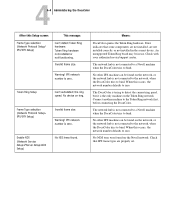
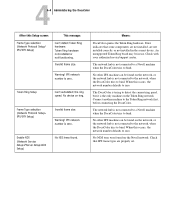
... Ring network. Frame Type selection (Network Protocol Setup> IPX/SPX Setup)
Invalid frame size.
Check with your authorized service/support center. No other IPX machine can be found on the network, or the network hub is trying to bind. Check that some components are not installed, are properly set.
Error indicates that IPX frame types are not...
DocuColor Server Administrator Guide - Page 6


...xii
About this manual
xiii
Conventions used in DocuColor manuals
xiii
Chapter 1: Connecting to the Network
DocuColor on the network
1-1
Stages of installation on the network
1-2
Quick path to installation
1-4
Before you begin
1-11
Ethernet cable connection
1-12
Parallel cable connection
1-14
Chapter 2: Setting up the DocuColor
About DocuColor Setup
2-1
DocuColor Setup from the...
DocuColor Server Administrator Guide - Page 9
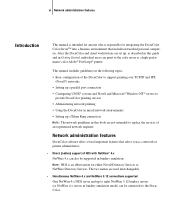
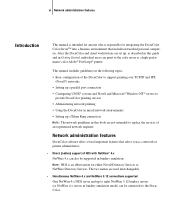
... that includes networked personal computers. The two names are set up, as described in this book are not intended to replace the services of an experienced network engineer. After the DocuColor and client workstations are used interchangeably.
• Simultaneous NetWare 4.x and NetWare 3.12 connections supported One NetWare 4.x NDS server and up a Token Ring connection...
DocuColor Server Administrator Guide - Page 105
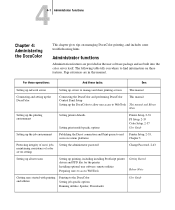
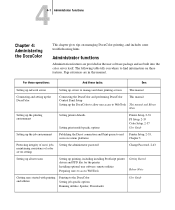
... Guide
Setting up the job environment
Publishing the Direct connection and Print queue to end Printer Setup, 2-33,
users on various platforms
Chapter 3
Protecting integrity of users' jobs, maintaining consistency of color server settings
Setting the administrator password
Change Password, 2-43
Setting up all new users
Setting up printing, including installing PostScript printer drivers...
DocuColor Server Administrator Guide - Page 106
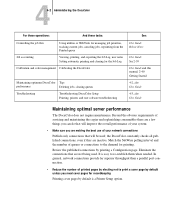
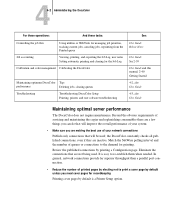
...to re-establish them when needed. Beyond the obvious requirements of servicing and maintaining the copier and replenishing consumables there are a few ...Troubleshooting
Troubleshooting DocuColor Setup Printing, printer, and user software troubleshooting
See:
User Guide Release Notes
User Guide See 2-39
User Guide and this manual, 2-40 Getting Started
4-2, also User Guide
4-3, also User Guide...
DocuColor Server Administrator Guide - Page 108
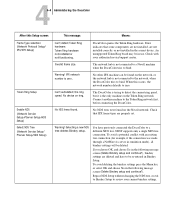
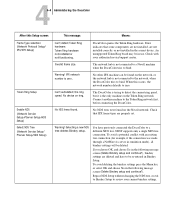
... 4.x server in the following message screen (Delete Bindery setup and continue?), bindery settings are deleted and have previously connected the DocuColor to the Token Ring network first, before connecting the DocuColor.
Connect another machine to a different NDS tree.
You have to review your authorized service/support center. If you choose OK, and choose Yes...
DocuColor Server Administrator Guide - Page 113


... are reported by setting the PS Setup option Print to PS error to the PServer Setup screen.
These messages are : PostScript error reporting can be available for the printer/server.
Cause:
Suggested action or exit:
Indicates other network errors when the color server is already connected to printing and calibration, see the User Guide.
The error screen exits to...
Fiery SI Color Server Administration Guide - Page 9
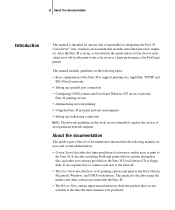
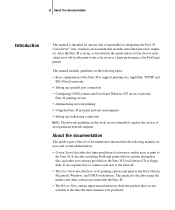
.... It also explains how to connect each user to the network.
• The User Guide describes how to set of documentation that includes networked personal computers.
It describes installing PostScript printer drivers, printer description files, and other manuals were produced. This manual includes guidelines on the Fiery SI User Software CD or floppy disks. xi About...
Fiery SI Color Server Administration Guide - Page 94
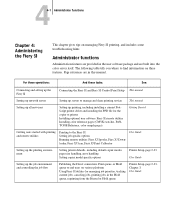
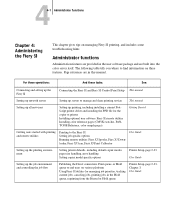
... SI
Connecting the Fiery SI and Fiery SI Control Panel Setup This manual
Setting up network servers
Setting up servers to manage and share printing services This manual
Setting up all new users
Setting up printing, including installing a current PostScript printer driver and installing the PPD file for the copier or printer Installing optional user software: Fiery SI remote utilities...
Fiery SI Color Server Administration Guide - Page 95
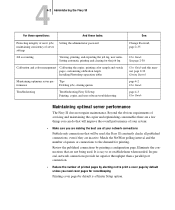
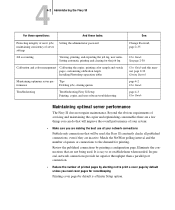
... troubleshooting
See:
Change Password, page 2-35
User Guide See page 2-30
User Guide and this manual, page 2-32 Getting Started
page 4-2 User Guide
page 4-3 User Guide
Maintaining optimal server performance
The Fiery SI does not require maintenance. Setting automatic printing and clearing for recordkeeping
Printing cover pages by printing a configuration page. It is a Printer Setup...
Xerox 750DP Reviews
Do you have an experience with the Xerox 750DP that you would like to share?
Earn 750 points for your review!
We have not received any reviews for Xerox yet.
Earn 750 points for your review!

