Xerox Z750/N - Phaser Color Laser Printer Support and Manuals
Get Help and Manuals for this Xerox item
This item is in your list!

View All Support Options Below
Free Xerox Z750/N manuals!
Problems with Xerox Z750/N?
Ask a Question
Free Xerox Z750/N manuals!
Problems with Xerox Z750/N?
Ask a Question
Most Recent Xerox Z750/N Questions
Apple 10.5 And Phaser 750n Printing Problems
The Phaser 750N prints Configuration Pages fine, but when I try to print frommy Apple G-5 running OS...
The Phaser 750N prints Configuration Pages fine, but when I try to print frommy Apple G-5 running OS...
(Posted by zaqueing 11 years ago)
Popular Xerox Z750/N Manual Pages
User Guide - Page 6


... install, repair or service the product unless directed by a Tektronix representative; h) to incompatible equipment or memory; Tektronix shall not be free from defects in materials and workmanship for use with other than one (1) year from use of servicing the product or CRC; THE ABOVE WARRANTIES ARE GIVEN BY TEKTRONIX WITH RESPECT TO THIS PRODUCT AND ITS CUSTOMER REPLACEABLE...
User Guide - Page 69


...set of tools along with information pages to help s Networking manuals s Repacking instructions s Printer drivers s Material Safety Data Sheets (MSDS)
58
Phaser 750 Color Printer Live Internet links on the CD-ROM let you to videos.
The front panel Help button:
s Offers you a suite of instructions to solve printer problems. The printer's auto-running CD-ROM guides you access the Tektronix...
Troubleshooting Guide - Page 29
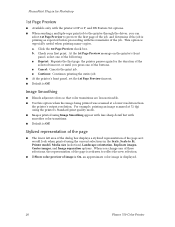
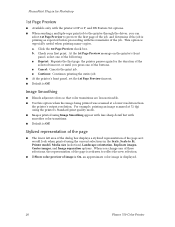
...the printer through the driver, ...Phaser 750 Color Printer For example, printing an image scanned at a lower resolution than
the printer's output resolution. Click the 1st Page Preview check box.
s At the printer's front panel, set...printer's DP or P, and DX Feature Set options. PhaserPrint Plug-in the Scale, Scale to reflect the new selection. s Images printed using the printer...
Troubleshooting Guide - Page 48
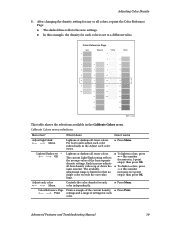
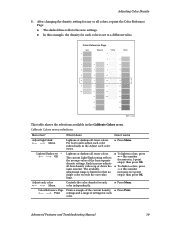
.../dark Menu
Lightens or darkens all toner colors.
Advanced Features and Troubleshooting Manual
39
The available adjustment range is set to a different value. s To lighten colors, press (the number...increase adjusts all colors, reprint the Color Reference Page:
s The dashed line reflects the new settings. s In this example, the density for each color is limited so that no ...
Troubleshooting Guide - Page 55


... printer settings s Link to help system. s Troubleshooting information s Access to installed manuals and videos s Live links to the Tektronix web site
Color Connection
www.colorconnection.tektronix.com
Color resource for tools and information to online documentation via the World Wide Web s Receive electronic mail when supplies are low or other printer maintenance is
required s Requires network...
Troubleshooting Guide - Page 57


... Event Log, TCP/IP Event Log, or Hardware Event Log, press Print.
Connection Setup Page
Step-by-step guide for color degradation that can help troubleshoot and isolate network, TCP/IP, and hardware problems.
At the Ready prompt, press HELP, and scroll to Printer Administration, press Menu, and scroll to NetWare Event Logs, press Menu, and...
Troubleshooting Guide - Page 89


...Error Error 01 Error 02 Error 03 Error 04 Error 05, 10, 11, 12, and 13 Error 20
Error 21, 22, 30, and 32
Error 33 Error 40, 41, 42, and 43
Error 50, 51
User Corrective Action
s Remove and re-install the black Toner Cartridge, then turn the printer off , then on . Troubleshooting Phaser 750 Printers
Error codes
If the printer's front panel displays a message Error XX, find the error code...
Troubleshooting Guide - Page 117
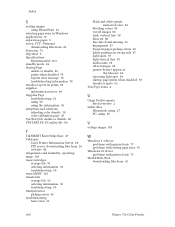
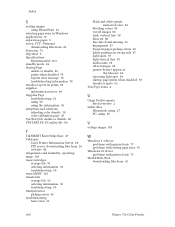
...Tektronix
downloading files from 26 Setscreen 75 slip sheet 9 Specifications
Environmental 103 standby mode 34 Startup Page
enable or disable 82 prints when disabled 78 reports error message 78 troubleshooting...ranges 103
W
Windows 3.1 driver problems with printer fonts 77 problems with setting page sizes 76
Windows 95 driver problems with printer fonts 77
World Wide Web downloading files from 25
...
Network Guide - Page 19


... ready to use this printer, select Replace existing driver. Windows NT searches for the printer. Click Next. If you want the Windows NT test page, click No. If the test page printed, click OK.
14
PhaserShare Networking Manual double-click your printer's software CD-ROM to complete this point, Windows NT is to add a new Tektronix driver. 2. Windows NT (non...
Network Guide - Page 21


... additional information about Windows NT, refer to your Microsoft Windows NT documentation.
1. Install the Tektronix printer. From the Printer menu, select Create Printer; the Install Driver dialog box
appears.
16
PhaserShare Networking Manual this server (Windows NT 4.0 x86 should now exist on features in the Windows NT driver. If desired, enter a Share Name for the Windows NT 3.51 CD-ROM...
Network Guide - Page 44


...an available Pipe port (0 through 7) and select Settings from the
menu; this displays the Install new printer driver dialog box. In the Printer Driver Selection section, select Other OS/2 printer driver, then specify the path to -server setup
1. Click the right mouse button on the network printer icon and select Settings from the menu; Select Install Ports from the list. Click the right mouse...
Setup Guide - Page 4


... connection 4
Using the Tektronix Installer 5
Tektronix Installer for Windows 5 Tektronix Installer for Macintosh 6
Novell NetWare 7
Configuration software for NetWare Networks 7 Printing the Configuration Page 7 Installing the PhaserShare Administrator 7 Setting up the printer on a NetWare network 8 Troubleshooting Windows configurations 10 Setting IPX frame types from the Phaser 750 front panel...
Setup Guide - Page 23
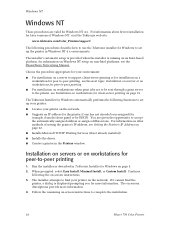
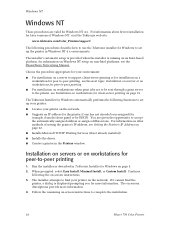
.../support/
The following procedures describe how to use the Tektronix installer for Windows to -peer printing
1. Installation on servers or on -screen instructions. 3. I Installs Microsoft TCP/IP Printing Services (if not already installed). The Tektronix Installer for later versions of setting the printer's IP address, see the PhaserShare Networking Manual. For information about driver...
Setup Guide - Page 44
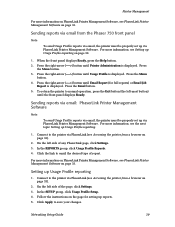
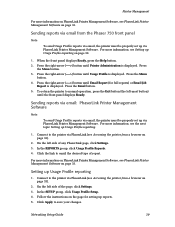
... the printer to the printer via PhaserLink (see Accessing the printer from a browser on page 39.
1. For more information, see the next topic Setting up Usage Profile reporting on page 33).
2. On the left side of report. Press the right-arrow (---->) button until Printer Administration is displayed. Click the link to save your changes.
Networking Setup Guide
39...
Parts List - Page 11
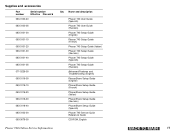
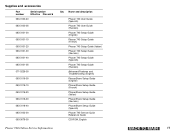
...)
Phaser 740 Setup Guide (French)
Phaser 740 Setup Guide (Italian)
Phaser 740 Setup Guide (German)
Phaser 740 Setup Guide (Spanish)
Phaser 740 Setup Guide (Russian)
Advanced Features and Troubleshooting (English)
PhaserShare Setup Guide (English)
PhaserShare Setup Guide (French)
PhaserShare Setup Guide (Italian)
PhaserShare Setup Guide (German)
PhaserShare Setup Guide (Spanish)
Phaser 740 Service...
Xerox Z750/N Reviews
Do you have an experience with the Xerox Z750/N that you would like to share?
Earn 750 points for your review!
We have not received any reviews for Xerox yet.
Earn 750 points for your review!
