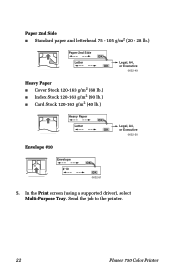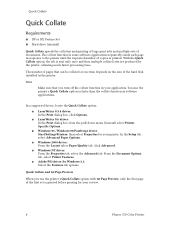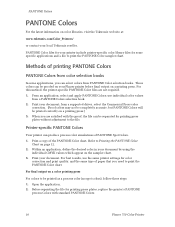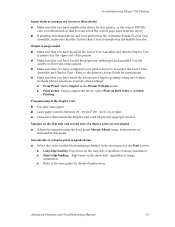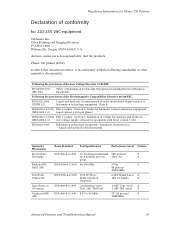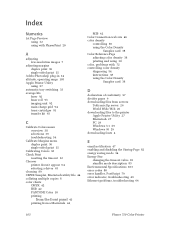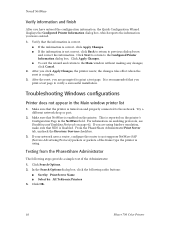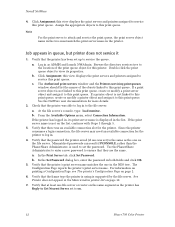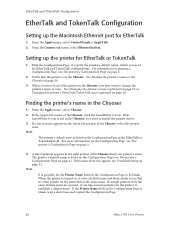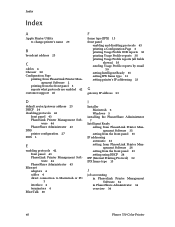Xerox Z750/N Support Question
Find answers below for this question about Xerox Z750/N - Phaser Color Laser Printer.Need a Xerox Z750/N manual? We have 5 online manuals for this item!
Question posted by zaqueing on July 10th, 2012
Apple 10.5 And Phaser 750n Printing Problems
The Phaser 750N prints Configuration Pages fine, but when I try to print frommy Apple G-5 running OS X 10.5 printing is disabled almost immediately. Apple Support has had me re-install operating systems, drivers, (both their version and your version) remove and add printers to the System Preferences Printer Fax window. It does the same uning either USB ir Ethernet. I have also tried it using Generic Postscript drivers.
My computer sees the printer, it just won't print. So Apple asked me to ask you what they may have missed.
Current Answers
Related Xerox Z750/N Manual Pages
Similar Questions
How Do I Print A Configuration Page On A Phaser 4510
(Posted by amaOK 9 years ago)
How To Set Up Xerox Phaser 3250 Network Configuration
(Posted by olusandy 9 years ago)
How To Print A Configuration Page Xerox Phaser 3250
(Posted by tlittky 9 years ago)
How To Print Network Configuration Page Xerox Phaser 3250
(Posted by EHdogja 10 years ago)
How To Print Out Configuration Page On Xerox Phaser 3250
(Posted by aaaaskin 10 years ago)