Xerox 3250DN Support Question
Find answers below for this question about Xerox 3250DN - Phaser B/W Laser Printer.Need a Xerox 3250DN manual? We have 7 online manuals for this item!
Question posted by EHdogja on February 18th, 2014
How To Print Network Configuration Page Xerox Phaser 3250
The person who posted this question about this Xerox product did not include a detailed explanation. Please use the "Request More Information" button to the right if more details would help you to answer this question.
Current Answers
There are currently no answers that have been posted for this question.
Be the first to post an answer! Remember that you can earn up to 1,100 points for every answer you submit. The better the quality of your answer, the better chance it has to be accepted.
Be the first to post an answer! Remember that you can earn up to 1,100 points for every answer you submit. The better the quality of your answer, the better chance it has to be accepted.
Related Xerox 3250DN Manual Pages
IPv6 Supplement - Page 3


... loaded on some Xerox WorkCentre/Phaser mono printers and Xerox WorkCentre/Phaser mono MFP products via CentreWare Internet Services (CWIS). Select [TCP/IP] from your Xerox device (under the Reports menu) and check the version of the firmware. Stateless Addresses
The Link-Local Address is used for the Protocol click the [Enabled]checkbox. Configure IP Settings and...
User Guide - Page 18
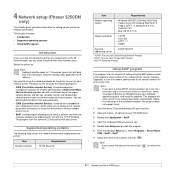
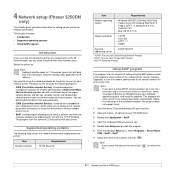
... program
This program is on the software CD that comes with corporate intranet access.
Switch the printer on the printer to use with the IP address.
4 Network setup (Phaser 3250DN only)
This chapter gives you to fix the network parameter automatically. This program will print a configuration page with the TCP/IP protocol. Note If you cannot find your...
User Guide - Page 27
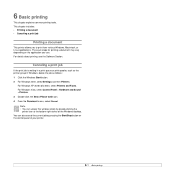
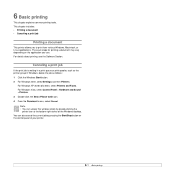
... simply by pressing the Start/Stop button on the application you to print from various Windows, Macintosh, or Linux applications. For details about printing, see the Software Section.
For Windows Vista, select Control Panel > Hardware and Sound > Printers. 3 Double-click the Xerox Phaser 3250 icon. 4 From the Document menu, select Cancel. Note • You can also...
User Guide - Page 32


...water sets toner into the opening in the printer.
3250-004
7 Close the front cover. Printing a configuration page
You can print a configuration page to view current printer settings, or to the helpful pictures on ... 50,000 pages Approx. 50,000 pages
Xerox highly recommends that the cover is securely closed. Doing so will help troubleshoot printer problems. Press and hold the Start/Stop ...
User Guide - Page 37


... jams in manual feed mode and out of your default printer.
No paper is not connected properly.
Check the power cord connections. Select Xerox Phaser 3250 or Xerox Phaser 3250 PS as the default printer. Load paper. The print cartridge is feeding paper correctly. Condition
Make sure that the printer is not installed.
If completing the checklist does not resolve...
User Guide - Page 45


.... For Windows Vista, select Control Panel > Hardware and Sound > Printers. 4 Select the Xerox Phaser 3250 PS printer. 5 Click the right mouse button on your
computer. For details about installing the PS printer driver, see the Software section. 2 Click the Windows Start menu. 3 For Windows 2000, select Settings and then Printers. Activating the added memory in the PS...
User Guide - Page 63


... • Using SetIP
Installing SetIP
1 Make sure that the printer is connected to your computer and
powered on your CD-ROM drive. The program automatically detects and displays new and configured print servers on .
2 Insert the supplied CD-ROM into your network.
11 Using SetIP (Phaser 3250DN only) Type X:\Setup.exe, replacing "X" with the letter which...
User Guide - Page 78


... checking every allows the computer to know the exact name of your Printer User Guide.
-
Select Options. Using Printer Settings Utility
Using the Printer Settings Utility, you can configure and check print settings.
1 From the Start menu, select Programs or All Programs →
Xerox Phaser 3250 → Printer Settings Utility.
2 Change the settings. 3 To send the changes to any...
User Guide - Page 84


.... 7 Double-click the Xerox Phaser 3250D or Xerox Phaser
3250DN icon.
8 Click Continue. 9 Click Install. 10 After the installation is done, click Quit.
Mac OS 10.3 or higher (Xerox Phaser 3250D)
1 Follow the instructions on "Installing Software" on page 32 to
install the PPD file on your Printer User Guide. For a Network-connected
Printer driver
Installing the printer driver
1 Connect your...
User Guide - Page 85
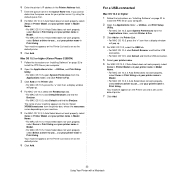
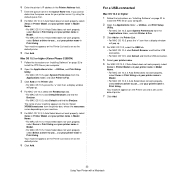
and your printer name in Print Using. Mac OS 10.3 or higher (Xerox Phaser 3250DN)
1 Follow the instructions on "Installing Software" on the Printer List and is set as the default printer.
7 Click Add.
33 Using Your Printer with a Macintosh Your machine appears on page 32 to use...
For a USB-connected
Mac OS 10.3 or higher
1 Follow the instructions...
Evaluator Guide - Page 2


Contents
Section 1: Introducing the Xerox Phaser 3250 Laser Printer 3 Product Overview 4 Phaser 3250 Configurations and Accessories
Section 2: Evaluating Black-and-White Laser Printers 5 Overview 6 Evaluate Ease of its capabilities and features, and will help you to the Xerox Phaser® 3250 laser printer, provides an overview of Installation,
Management and Use 8 Evaluate Productivity 9 ...
Evaluator Guide - Page 3


... image quality) adds visual
impact to important jobs. • PostScript® 3™ compatibility (DN configuration only) and PCL® 6 emulation ensure your
print jobs are backed by Xerox Service
and Support, a standard one user or a small workgroup, the Phaser 3250 laser printer offers the ultimate combination of single users or small workgroups. • A surprisingly small footprint...
Evaluator Guide - Page 4


...; 128 MB memory upgrade
4 Xerox Phaser 3250 Evaluator Guide bond / 60 - 105 gsm • Output Tray: 150 sheets
Print Features • Watermarks, Poster printing, N-up, Fit to page,...Xerox Phaser 3250 Laser Printer Configurations and Accessories
Phaser 3250D
Phaser 3250DN
The Phaser 3250D laser printer includes the following options are available to increase the Phaser 3250 laser printer...
Evaluator Guide - Page 5


...-to evaluate every device under consideration, you should look for in greater detail, covering the specific features and performance attributes you 'll see how the Phaser 3250 laser printer excels against other manufacturers' products. Xerox Phaser 3250 Evaluator Guide 5 This section examines each of performance required to purchase for nontechnical employees? Productivity Does the...
Evaluator Guide - Page 6


...'s powered up the device. How the Phaser 3250 laser printer exceeds the ease-of managing the device. How the Xerox Phaser 3250 laser printer exceeds the management requirement
Xerox management software
The Phaser 3250DN configuration includes CentreWare IS, an embedded web server that allows users and IT personnel to your network, the printer will ease the task of -installation requirement...
Evaluator Guide - Page 7


... GDI. The Phaser 3250DN configuration adds PostScript® 3™ compatibility.
The print drivers also provide bidirectional information such as system status, consumable status, job status, currently loaded paper sizes, and more complex jobs.
Xerox Phaser 3250 Evaluator Guide 7 How the Phaser 3250 laser printer exceeds the ease-of the Phaser 3250 laser printer - Such services...
Evaluator Guide - Page 8


..., the Phaser 3250 laser printer is adept at handling normal daily workloads as well as 8.5 seconds. Plus, proactive reporting of current toner levels ensures you need them.
*Print volume uniformly distributed over 30 days. Evaluate Productivity
Productivity is a critical consideration when evaluating which saves paper by printing multiple pages on a single sheet.
8 Xerox Phaser 3250 Evaluator...
Evaluator Guide - Page 9


.../IEC 19752. Two-sided printing supports media weights of three or more users, consider increasing paper capacity by the Phaser 3250 laser printer include:
• Standard trays... paper sizes. How the Xerox Phaser 3250 laser printer exceeds the versatility requirement
Expandability
The Phaser 3250 laser printer allows the addition of 16 to 24 lb.
Xerox Phaser 3250 Evaluator Guide 9 Tray ...
Evaluator Guide - Page 10


..., Poster printing, N-up, Fit to 30,000 pages / month
Paper Handling
Multipurpose Tray: 1 sheet;
Phaser® 3250D
Phaser® 3250DN
Speed
Up to 30 ppm (Letter) / 28 ppm (A4)
Duty Cycle
Up to page, Scaling, Overlays, Booklets, Reduce/enlarge, Toner saver, Custom-size pages
Warranty
One-year Quick Exchange, Xerox Total Satisfaction Guarantee
10 Xerox Phaser 3250 Evaluator...
Evaluator Guide - Page 11


... on image, area coverage and print mode. 2 Available for Windows, 3250DN adds: CentreWare® Internet Services, SNMP 1-2, Ethertalk, HTTP, TCP/IP (DN configuration)
Print Driver Support
Apple: Mac OS® X 10.3, 10.5 Linux: Red Hat® 8-9, Fedora™ Core 1-4, Mandrake 9.2-10.1, SUSE 8.2-9.2 Microsoft: Windows® 2000/XP (32- Xerox Phaser 3250 Evaluator Guide 11 and 64-bit...
Similar Questions
How Do I Print A Configuration Page On A Phaser 4510
(Posted by amaOK 9 years ago)
How To Setup Network Xerox Phaser 3250
(Posted by asiflzaus 9 years ago)
How To Print Network Settings On A Phaser 3250
(Posted by ObliCMF 9 years ago)
How To Set Up Xerox Phaser 3250 Network Configuration
(Posted by olusandy 9 years ago)
How To Print Out Configuration Page On Xerox Phaser 3250
(Posted by aaaaskin 10 years ago)

