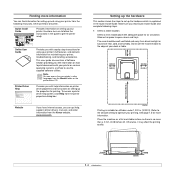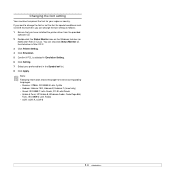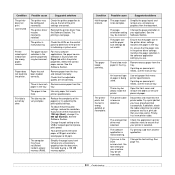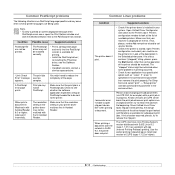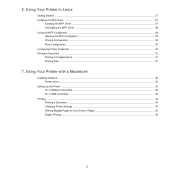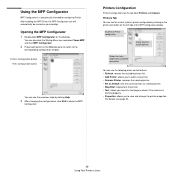Xerox 3250D - Phaser B/W Laser Printer Support and Manuals
Get Help and Manuals for this Xerox item

Most Recent Xerox 3250D Questions
Why Is Phaser 3250 Printer Have A Red Light
(Posted by adasudi 9 years ago)
Xerox 3250 Powers On & Wont Print
(Posted by drapvazq 9 years ago)
Xerox Phaser 3250 Solid Red Light Can Be A Fuser
(Posted by ciemterw 9 years ago)
What Does The Blinking Red Light On A Xerox Phaser 3250 Mean
(Posted by jopr 9 years ago)
How To Print Config Page Xerox 3250
(Posted by lousCatleo 9 years ago)
Xerox 3250D Videos
Popular Xerox 3250D Manual Pages
Xerox 3250D Reviews
We have not received any reviews for Xerox yet.