Xerox 3250D Support Question
Find answers below for this question about Xerox 3250D - Phaser B/W Laser Printer.Need a Xerox 3250D manual? We have 7 online manuals for this item!
Question posted by jopr on August 6th, 2014
What Does The Blinking Red Light On A Xerox Phaser 3250 Mean
The person who posted this question about this Xerox product did not include a detailed explanation. Please use the "Request More Information" button to the right if more details would help you to answer this question.
Current Answers
There are currently no answers that have been posted for this question.
Be the first to post an answer! Remember that you can earn up to 1,100 points for every answer you submit. The better the quality of your answer, the better chance it has to be accepted.
Be the first to post an answer! Remember that you can earn up to 1,100 points for every answer you submit. The better the quality of your answer, the better chance it has to be accepted.
Related Xerox 3250D Manual Pages
User Guide - Page 18
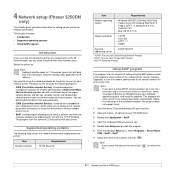
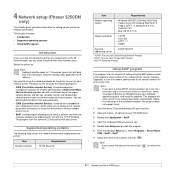
...printer name click " list. You can download this program.
6 From the Windows Start menu, select Programs > Xerox Phaser 3250 > SetIP > SetIP.
7 Select the name of the network printer... program will blink fast) then releasing it as your printer for network ...light will allow you cannot find your printer. Note Holding the button down for the network administrator to set up by the printer...
User Guide - Page 27
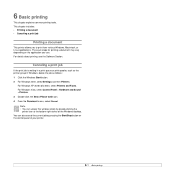
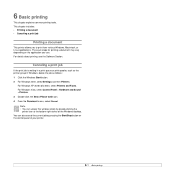
... as follows: 1 Click the Windows Start button. 2 For Windows 2000, select Settings and then Printers.
For Windows XP (32/64 bit)/2003, select Printers and Faxes. For Windows Vista, select Control Panel > Hardware and Sound > Printers. 3 Double-click the Xerox Phaser 3250 icon. 4 From the Document menu, select Cancel. The exact steps for printing a document may...
User Guide - Page 30
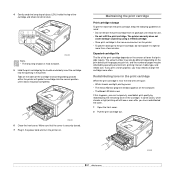
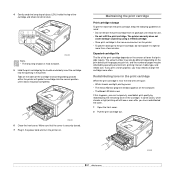
...light printing occur. • The Status Monitor program window appears on the computer. • The Error LED blinks red.
If you print a lot of graphics, you have redistributed the toner.
1 Open the front cover.
2 Pull the print cartridge out.
8.2
3250...on the sides of the cartridge and corresponding grooves within the printer will still occur even after you may also be affected by ...
User Guide - Page 31
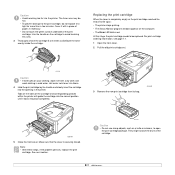
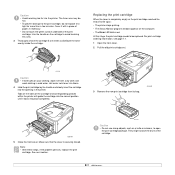
...a dry cloth and
wash clothing in the printer. Tabs on the computer. • The Error LED blinks red.
They might scratch the drum of its bag.
3250-001
3250-004
5 Close the front cover. Use ...to avoid touching this stage, the print cartridge needs to be
hot.
• To prevent damage to light for more than a few minutes. Note • After these steps, if the problem persists, replace ...
User Guide - Page 37


... does not resolve the printer problem, check the following checklist.
The printer is jammed. Select Xerox Phaser 3250 or Xerox Phaser 3250 PS as the default printer.
The printer cover Close the printer cover.
Paper is not selected as your printer, refer to verify that the computer and printer are connected and are using a different printer cable (or network cable...
User Guide - Page 45


... the Windows Start menu. 3 For Windows 2000, select Settings and then Printers. For Windows Vista, select Control Panel > Hardware and Sound > Printers. 4 Select the Xerox Phaser 3250 PS printer. 5 Click the right mouse button on your
computer. Activating the added memory in the PS printer properties
After installing the memory module, you need to select it . 1 Make...
User Guide - Page 63


...Run. Using SetIP
1 From the Windows Start menu, select Programs or All
Programs Æ Xerox Phaser 3250 Æ SetIP Æ SetIP. Type X:\Setup.exe, replacing "X" with the letter which ... and type X:\Setup.exe.
2 Using SetIP (Phaser 3250DN
only)
• Installing SetIP • Using SetIP
Installing SetIP
1 Make sure that the printer is connected to your computer and
powered on your...
User Guide - Page 78


Internet Explorer version 5.0 or higher for flash animation in your printer, you can configure and check print settings.
1 From the Start menu, select Programs or All Programs →
Xerox Phaser 3250 → Printer Settings Utility.
2 Change the settings. 3 To send the changes to any printer error.
26 Using Utility Applications
Select Options. Setting the value close to...
User Guide - Page 84


... MANY PAGES, PRINTING PERFORMANCE MAY BE ENHANCED BY CHOOSING SOCKET FOR PRINTER TYPE OPTION.
32 Using Your Printer with a built-in Printer Type.
Mac OS 10.3 or higher (Xerox Phaser 3250D)
1 Follow the instructions on "Installing Software" on your Printer User Guide.
9
Using Your Printer with a Macintosh
Your machine supports Macintosh systems with a Macintosh For a Network...
User Guide - Page 85
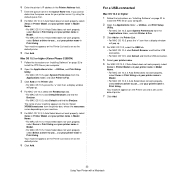
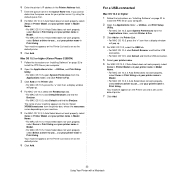
... 10.4, if Auto Select does not work properly, select Select a driver to use ... Mac OS 10.3 or higher (Xerox Phaser 3250DN)
1 Follow the instructions on "Installing Software" on page 32 to use ...
and your printer name in Model. • For MAC OS 10.5, if Auto Select does not work properly, select Select a driver...
Evaluator Guide - Page 2


... 1: Introducing the Xerox Phaser 3250 Laser Printer 3 Product Overview 4 Phaser 3250 Configurations and Accessories
Section 2: Evaluating Black-and-White Laser Printers 5 Overview 6 Evaluate Ease of its capabilities and features, and will help you in your printer evaluation process. About this Guide
This guide introduces you to the Xerox Phaser® 3250 laser printer, provides an overview...
Evaluator Guide - Page 3


... to 160 MB for less Get up to speed with the Phaser 3250, the laser printer that delivers peak performance and impressive print quality. • Get work done fast, with graphics.
Section 1: Introducing the Xerox Phaser 3250 Laser Printer Product Overview
Whether supporting one -year warranty, and the unmatched Xerox Total Satisfaction Guarantee. is truly
business-ready. • The 400...
Evaluator Guide - Page 4


Xerox Phaser 3250 Laser Printer Configurations and Accessories
Phaser 3250D
Phaser 3250DN
The Phaser 3250D laser printer includes the following standard features:
Builds on the Phaser 3250D with the addition of:
Performance • Print speeds of
up to 1200 x 1200
enhanced image quality) • Automatic two-sided output • Page Description Languages: ...
Evaluator Guide - Page 5


Xerox Phaser 3250 Evaluator Guide 5 Section 2: Evaluating Black-and-White Laser Printers Overview
Based on continuous study of our customers' productivity requirements, Xerox recommends that simplify day-to-day management? Versatility Can the printer adapt to evaluate every device under consideration, you should look for your office. Does it include helpful tools that the ...
Evaluator Guide - Page 6


...and optional accessories, load paper, connect the printer to your computer via USB 2.0 (3250D configuration) or to perform detailed status checks ...Xerox Phaser 3250 Evaluator Guide Lastly, think about ease of managing the device.
The Phaser 3250 laser printer is a simple process. How the Phaser 3250 laser printer exceeds the ease-of Installation, Management and Use
Deploying a printer...
Evaluator Guide - Page 7


...leveraging a powerful set of -use requirement
Bidirectional print drivers
The Phaser 3250D configuration includes print drivers for PCL® 6 and 5e emulations, IBM Pro Printer emulation, Epson emulation and GDI.
The most commonly used features are summarized in Section 3 of this guide. Xerox Phaser 3250 Evaluator Guide 7 Print cartridge replacement
The print cartridge is easily accessed...
Evaluator Guide - Page 8


...'ll have replacement cartridges on a single sheet.
8 Xerox Phaser 3250 Evaluator Guide Plus, proactive reporting of non-use.
Can the printer be expanded to support a variety of up printing conserves paper by the Phaser 3250 laser printer. How the Phaser 3250 exceeds the productivity requirement
Printing performance
The Phaser 3250 delivers fast print speeds of jobs? Whether...
Evaluator Guide - Page 9


... capacity starts at 250 sheets, with ISO/IEC 19752. Two-sided printing supports media weights of 20 to 105 gsm.
--
How the Xerox Phaser 3250 laser printer exceeds the versatility requirement
Expandability
The Phaser 3250 laser printer allows the addition of two key options to 28 lb. bond / 60 to 24 lb. Tray 2 supports up to 250 sheets of...
Evaluator Guide - Page 10


...support
PCL® 6 and 5e emulations, IBM Pro Printer emulation, Epson emulation, GDI
PostScript® 3™ ...Phaser® 3250D
Phaser® 3250DN
Speed
Up to 30 ppm (Letter) / 28 ppm (A4)
Duty Cycle
Up to page, Scaling, Overlays, Booklets, Reduce/enlarge, Toner saver, Custom-size pages
Warranty
One-year Quick Exchange, Xerox Total Satisfaction Guarantee
10 Xerox Phaser 3250...
Evaluator Guide - Page 11


...HTTP, TCP/IP (DN configuration)
Print Driver Support
Apple: Mac OS® X 10.3, 10.5 Linux: Red Hat® 8-9, Fedora™ Core 1-4, Mandrake 9.2-10.1, SUSE 8.2-9.2 Microsoft: Windows® 2000/XP (...lb. Xerox Phaser 3250 Evaluator Guide 11 bond / 60 to 163 gsm Trays 1 and 2: 16 to 8.5 x 14 in accordance with ISO/IEC 19752. Specifications
Specifications
Device Management Printer Setting ...
Similar Questions
Why Is Phaser 3250 Printer Have A Red Light
(Posted by adasudi 9 years ago)
Xerox Phaser 3250 Printer What Does The Red Light On Top Mean When It Flashes
(Posted by darkstracy 9 years ago)
How Do I Know What The Blinking Red Light Means On The Phaser 3250
(Posted by wkpauli 10 years ago)
Why My Xerox Phaser 3250 Red Light Flashing
(Posted by thirtsha 10 years ago)
Why Is The Red Light Blinking On My Phaser 3250 Printer
(Posted by stanleylucero 11 years ago)

