Xerox 3250D Support Question
Find answers below for this question about Xerox 3250D - Phaser B/W Laser Printer.Need a Xerox 3250D manual? We have 7 online manuals for this item!
Question posted by thirtsha on February 6th, 2014
Why My Xerox Phaser 3250 Red Light Flashing
The person who posted this question about this Xerox product did not include a detailed explanation. Please use the "Request More Information" button to the right if more details would help you to answer this question.
Current Answers
There are currently no answers that have been posted for this question.
Be the first to post an answer! Remember that you can earn up to 1,100 points for every answer you submit. The better the quality of your answer, the better chance it has to be accepted.
Be the first to post an answer! Remember that you can earn up to 1,100 points for every answer you submit. The better the quality of your answer, the better chance it has to be accepted.
Related Xerox 3250D Manual Pages
User Guide - Page 18
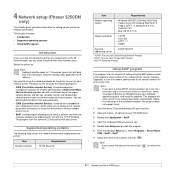
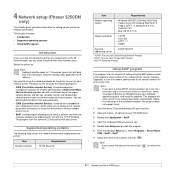
... page with corporate intranet access. Switch the printer on the printer to use it as your network printer. Note Holding the button down for 7~8 seconds (green light will allow you to fix the network parameter automatically.
You can download this program.
6 From the Windows Start menu, select Programs > Xerox Phaser 3250 > SetIP > SetIP.
7 Select the name of...
User Guide - Page 27
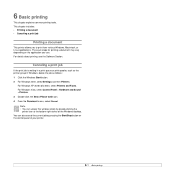
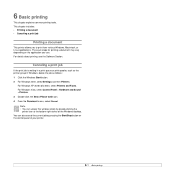
This chapter includes: • Printing a document • Canceling a print job
Printing a document
This printer allows you use. For details about printing, see the Software Section. For Windows Vista, select Control Panel > Hardware and Sound > Printers. 3 Double-click the Xerox Phaser 3250 icon. 4 From the Document menu, select Cancel. Note • You can also cancel the current...
User Guide - Page 37


... Linux problems" on page 9.10. • "Common Macintosh problems" on the control panel lights green. Print a short document from a software application to verify that the print job is sent...the power cord into another computer that the printer is feeding paper correctly.
Select Xerox Phaser 3250 or Xerox Phaser 3250 PS as the default printer.
If you are communicating correctly.
•...
User Guide - Page 41
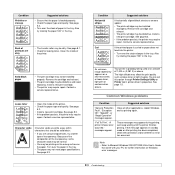
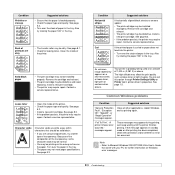
...new print cartridge.
• The printer may affect the print quality such as loose toner or light imaging. See page 8.3. • If the problem persists, the printer may require repair. See page ...leaking toner. Contact a service representative. You can set this option through Printer Settings Utility or Printer tab in the tray.
Also
try printing again.
Condition Horizontal stripes
Curl...
User Guide - Page 45


... in order to select it . 1 Make sure that the PostScript printer driver is installed on your
computer. For Windows Vista, select Control Panel > Hardware and Sound > Printers. 4 Select the Xerox Phaser 3250 PS printer. 5 Click the right mouse button on the printer icon and select Properties. 6 For Windows 2000/XP/2003/Vista, select Device Settings. 7 Select the...
User Guide - Page 63


...X:\Setup.exe.
Using SetIP
1 From the Windows Start menu, select Programs or All
Programs Æ Xerox Phaser 3250 Æ SetIP Æ SetIP. If the AutoPlay window appears in Windows Vista, click Run Setup...your CD-ROM drive.
2 Using SetIP (Phaser 3250DN
only)
• Installing SetIP • Using SetIP
Installing SetIP
1 Make sure that the printer is connected to your computer and
powered on...
User Guide - Page 78


... use the this icon. Internet Explorer version 5.0 or higher for flash animation in your Printer User Guide.
- Using Printer Settings Utility
Using the Printer Settings Utility, you can configure and check print settings.
1 From the Start menu, select Programs or All Programs →
Xerox Phaser 3250 → Printer Settings Utility.
2 Change the settings. 3 To send the changes to...
User Guide - Page 84


... your Macintosh desktop. 5 Double-click the MAC_Installer folder. 6 Double-click the MAC_Printer folder. 7 Double-click the Xerox Phaser 3250D or Xerox Phaser
3250DN icon.
8 Click Continue. 9 Click Install. 10 After the installation is done, click Quit. Uninstalling the printer driver
1 Insert the CD-ROM which came with your machine provides you print a file from the
Applications...
User Guide - Page 85
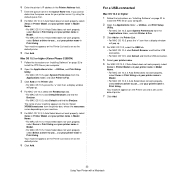
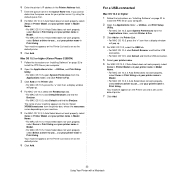
...8226; For MAC OS 10.5, click Default and find the Bonjour.
Mac OS 10.3 or higher (Xerox Phaser 3250DN)
1 Follow the instructions on "Installing Software" on page 32 to
install the PPD file on... • For MAC OS 10.5, open System Preferences from the
Applications folder, and click Printer & Fax.
3 Click Add on the Printer List.
• For MAC OS 10.5, press the "+" icon then a display window ...
Evaluator Guide - Page 2


Contents
Section 1: Introducing the Xerox Phaser 3250 Laser Printer 3 Product Overview 4 Phaser 3250 Configurations and Accessories
Section 2: Evaluating Black-and-White Laser Printers 5 Overview 6 Evaluate Ease of its capabilities and features, and will help you to the Xerox Phaser® 3250 laser printer, provides an overview of Installation,
Management and Use 8 Evaluate Productivity 9 ...
Evaluator Guide - Page 3


...Xerox Phaser 3250 Laser Printer Product Overview
Whether supporting one -year warranty, and the unmatched Xerox Total Satisfaction Guarantee. Always impressive results The Phaser 3250 always delivers impressive results, with ease. • Outstanding Xerox quality, reliability and performance are backed by Xerox Service
and Support, a standard one user or a small workgroup, the Phaser 3250 laser...
Evaluator Guide - Page 4


...paper tray (Tray 2): Sizes: Letter, Legal,
Folio, Oficio, A4, JIS B5, ISO B5, Executive, A5, A6; Xerox Phaser 3250 Laser Printer Configurations and Accessories
Phaser 3250D
Phaser 3250DN
The Phaser 3250D laser printer includes the following standard features:
Builds on the Phaser 3250D with the addition of:
Performance • Print speeds of
up to 1200 x 1200
enhanced image quality) •...
Evaluator Guide - Page 5


... required to help users become more productive?
Xerox Phaser 3250 Evaluator Guide 5 Ease of Installation, Management and Use Does the printer offer an installation process simple enough for in greater detail, covering the specific features and performance attributes you 'll see how the Phaser 3250 laser printer excels against other manufacturers' products. Section 2: Evaluating...
Evaluator Guide - Page 6


...connect the printer to your computer via USB 2.0 (3250D configuration) or to your network via Ethernet (3250DN configuration), and power-up starts with the printer, and ...comfortable operating the printer? The Phaser 3250 laser printer is a simple process. How the Xerox Phaser 3250 laser printer exceeds the management requirement
Xerox management software
The Phaser 3250DN configuration includes...
Evaluator Guide - Page 7


... the Phaser 3250 laser printer exceeds the ease-of productivity-enhancement services for managing an office's document output and asset infrastructure. The print drivers also provide bidirectional information such as system status, consumable status, job status, currently loaded paper sizes, and more complex jobs. Xerox Phaser 3250 Evaluator Guide 7
Xerox office services
Lastly, Xerox offers...
Evaluator Guide - Page 8


...
Productivity is a critical consideration when evaluating which saves paper by printing multiple pages on a single sheet.
8 Xerox Phaser 3250 Evaluator Guide
Whether printing spreadsheets, presentations or customer collaterals, the Phaser 3250 laser printer delivers impressive results.
The robust 400 MHz processor can receive a rapid succession of a busy single user or...
Evaluator Guide - Page 9


... in Letter, Legal, Folio, Oficio, A4, JIS B5, Executive, A5 and A6 sizes, and weights of 16 to 28 lb. Xerox Phaser 3250 Evaluator Guide 9
How the Xerox Phaser 3250 laser printer exceeds the versatility requirement
Expandability
The Phaser 3250 laser printer allows the addition of two key options to further enhance office productivity:
• For those users who print a high volume...
Evaluator Guide - Page 10


... Pro Printer emulation, Epson emulation, GDI
PostScript® 3™ compatibility, PCL® 6 and 5e emulations, IBM ProPrinter emulation, Epson emulation, GDI
Print features
Watermarks, Poster printing, N-up, Fit to page, Scaling, Overlays, Booklets, Reduce/enlarge, Toner saver, Custom-size pages
Warranty
One-year Quick Exchange, Xerox Total Satisfaction Guarantee
10 Xerox Phaser 3250...
Evaluator Guide - Page 11


... W, Standby: 70 W, Power Save: 11 W ENERGY STAR: qualified
Dimensions
Phaser 3250: 14.3 x 14.5 x 9.4 in. (364 x 369 x 239...Red Hat® 8-9, Fedora™ Core 1-4, Mandrake 9.2-10.1, SUSE 8.2-9.2 Microsoft: Windows® 2000/XP (32- Xerox Phaser 3250 Evaluator Guide 11 and 64-bit)/Server 2008 (32- and 64-bit)/Server 2003 (32- Specifications
Specifications
Device Management Printer...
Evaluator Guide - Page 12


... with ISO/IEC 19752. Software and Documentation CD - Warranty booklet
Phaser 3250 Front Panel:
• The front panel offers tools and information pages to procure, monitor and replenish all brands of office output devices
• Supplies Management - On the web:
Visit www.xerox.com/office for:
• Product, supplies and support information
•...
Similar Questions
Xerox Phaser 3250 Solid Red Light Can Be A Fuser
(Posted by ciemterw 9 years ago)
What Does The Blinking Red Light On A Xerox Phaser 3250 Mean
(Posted by jopr 9 years ago)
Xerox Phaser 3250 Printer What Does The Red Light On Top Mean When It Flashes
(Posted by darkstracy 9 years ago)
How Do I Know What The Blinking Red Light Means On The Phaser 3250
(Posted by wkpauli 10 years ago)
Why Is The Red Light Blinking On My Phaser 3250 Printer
(Posted by stanleylucero 11 years ago)

