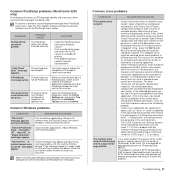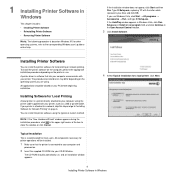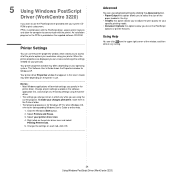Xerox 3210/N Support and Manuals
Get Help and Manuals for this Xerox item

View All Support Options Below
Free Xerox 3210/N manuals!
Problems with Xerox 3210/N?
Ask a Question
Free Xerox 3210/N manuals!
Problems with Xerox 3210/N?
Ask a Question
Most Recent Xerox 3210/N Questions
Send Fax 1 Copy To Many Numbers .
What i need to do for sending one copy to many numbers? if i can scan the page one time and enter a...
What i need to do for sending one copy to many numbers? if i can scan the page one time and enter a...
(Posted by vishnu95822 11 years ago)
Default Scan Not Available
Hi , As there is a three options : network scan ,scan to apl. and scan to USB . i want to use : ne...
Hi , As there is a three options : network scan ,scan to apl. and scan to USB . i want to use : ne...
(Posted by antonpenkov 11 years ago)
Popular Xerox 3210/N Manual Pages
Xerox 3210/N Reviews
We have not received any reviews for Xerox yet.