Xerox 3210/N Support Question
Find answers below for this question about Xerox 3210/N.Need a Xerox 3210/N manual? We have 2 online manuals for this item!
Question posted by vishnu95822 on March 2nd, 2013
Send Fax 1 Copy To Many Numbers .
What i need to do for sending one copy to many numbers?
if i can scan the page one time and enter all the numbers which i need to fax?
Current Answers
There are currently no answers that have been posted for this question.
Be the first to post an answer! Remember that you can earn up to 1,100 points for every answer you submit. The better the quality of your answer, the better chance it has to be accepted.
Be the first to post an answer! Remember that you can earn up to 1,100 points for every answer you submit. The better the quality of your answer, the better chance it has to be accepted.
Related Xerox 3210/N Manual Pages
User Guide - Page 3


... for each scan job 45 Changing the default scan settings 45 Setting up Address Book 45 Registering speed email numbers 45 Configuring group email numbers 45 Using Address Book entries 46 Searching Address Book for an entry 46 Printing Address Book
BASIC PRINTING 47 Printing a document
47 47 Canceling a print job
FAXING 48 Sending a fax
48 48...
User Guide - Page 7


... a certain time to transmit the fax and also
send the fax to several formats • Your machine can print multiple image copies from Monotype Imaging Inc. All rights reserved. Copy originals in...scanning.
See Software section. Set a specific time to 24 ppm
(WorkCentre 3210), 28 ppm (WorkCentre 3220) and lettersized paper at the same time. The manual tray holds up to transmit a Fax...
User Guide - Page 15


... a Fax machine, to send any message unless such message clearly contains in a margin at any combination of devices subject only to the telephone line, ensure the installation of this product is a REN of RENs should be advised of this equipment is provided with the installation kit.
A plug and jack used to determine the number...
User Guide - Page 21


... children near it is inserted into a fax number.
15 On Hook Dial Engages the telephone line.
16 Stop/Clear
Stops an operation at once. Dials a number or enters alphanumeric characters. Make sure that you back to a single side of paper.
CONTROL PANEL OVERVIEW
1 ID Card Copy
You can copy both sides of the ID Card like...
User Guide - Page 23


... Toner Supplies Life Serial Number Paper Stacking Clean Drum
System Setup
Machine Setup Machine ID Machine Fax No.
Copy Setup
Scan Feature
Duplex Print Change Default
Copies Copy Collation Reduce/Enlarge Darkness Original Type
USB Feature Scan Size Original Type Resolution Scan Color Scan Format
E-mail Feature Scan Size Original Type Resolution Scan Color
Scan Setup
Change Default...
User Guide - Page 40


.... 5. Press Copy . Enter the number of the display and press OK.
3. Press Stop/ Clear , and the copying will automatically return to their default status. Press Menu until Paper Source appears and press OK. 4. Repeat steps 3 through 4, as poster copying, 2- cancels
Darkness
If you have set for the current copy job will use special copy features, such as needed...
User Guide - Page 50


..., speed dial numbers, or group dial numbers. at the Another Page? When something goes wrong while sending your original has been sent successfully, the machine beeps and returns to suit your fax needs.
4. For a list of the display and press OK.
3. You can use for fax output, you have finished, select No at any time
Sending a fax manually
1.
When...
User Guide - Page 52


... originals face up into memory. Enter the number of the receiving machine using this feature.
1. Sending a delayed fax
You can activate secure receiving mode without setting a password, but cannot protect your fax needs. Load originals face up into memory before transmission. Deactivating secure receiving mode
1. The mode is a multi-tasking device, it in memory and shows Secure...
User Guide - Page 53
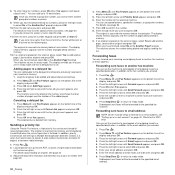
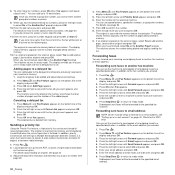
... you entered a group dial number, you set the machine to send copies of the fax machine to which faxes are to send copies of...time, the fax will interrupt a Multiple Send operation between redial attempts.
1. When you have finished entering fax numbers, press the left /right arrow until the fax job you that time on the bottom line of the display and press OK.
3.
The machine scans...
User Guide - Page 55


... poor line quality and makes sure any faxes you have selected, and press OK. 6. Sending a fax using ECM may take more time. Select the resolution and click Send Fax. Compose the cover page and click Continue.
6. Press Menu until the desired status appears or enter the
value for your preferences and needs. You can set an interval between...
User Guide - Page 56
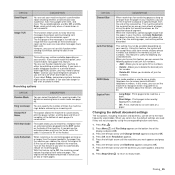
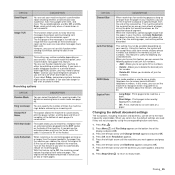
... on the transmission report so the users can set up the extension phone and hear fax tones, enter the code. When you can not use a single telephone line to the most frequently... can specify the number of times the machine rings before answering an incoming call. DRPD Mode Duplex Print
This mode enables a user to ready mode.
Using this function when sending fax without saving the...
User Guide - Page 63


...dampened with water to light. OPTIONS All Settings Fax Setup Copy Setup Scan Setup System Setup Network Setup Address Book Sent Report Fax RCV Report
DESCRIPTION
Clears all of the data ...right arrow until System Setup appears on each time the print cartridge is your hands or any reason.
62 _Maintenance
Press OK again to send the upgrade file.
Press Menu until Clear ...
User Guide - Page 81
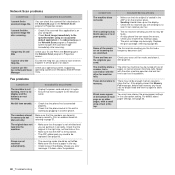
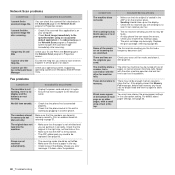
... words on your fax. To view the Help file, you send. No dial tone sounds. • Check that the phone line is connected properly.
• Check that the paper is on an incoming fax are not working by making a copy. Network Scan problems
CONDITION
SUGGESTED SOLUTIONS
I forgot my ID and PIN. The numbers stored in memory...
User Guide - Page 83


...device busy" response. Some letters are displayed normally at a time is occupied by some other kind of the current job or should open port device...not print PDF file correctly.
English alphabet and numbers are not displayed normally during the Cover page printing...82 _Troubleshooting
CONDITION
SUGGESTED SOLUTIONS
The machine does not scan.
• Check if a document is loaded ...
User Guide - Page 92


... protocol mainly applied to network design that indicates the status of a paper. As most faxes.
PRN file
An interface for a device driver, this minimizes the transmission time of an image, measured in pairs (e.
Resolution
The sharpness of most faxes consist mostly of white space, this allows software to generate an image. SMB
Server Message...
User Guide - Page 94


... group dial numbers 56 speed dial numbers 56
Address Book, use 45
ADF rubber pad, replace 66
ADF, load 32
adjustment altitude 29
alarm sound 30
Ans/Fax mode, receiving mode 50
C
characters, enter 30
cleaning drum 66 inside 62 outside 62 scan unit 63
clock mode 29
collation, special copy 40
control panel 20
copying 2-up...
User Guide - Page 95


... glass cleaning 63 loading documents 32
scanning default setting, change 45 to email 44 to network computer 44 USB flash memory 58
secure receiving mode 51
sending a fax automatically 49
setting font 31
sounds, set 30
speaker sound 30
94_Index
speaker volume 30 special copy features 40 speed dial numbers, set 56 supplies
checking life...
Brochure - Page 2


... of the box, with high demand. An all -in-one print/copy/scan/fax device has been designed with digital workflows, letting you distribute documents electronically instead of on paper. Outstanding overall value
The WorkCentre 3210/3220 delivers more purchasing supplies for separate print, fax and copy machines.
• S ave paper with individuals and small workteams in...
Brochure - Page 3


...
• Work team-ready, this multifunction printer supports a diverse office environment with a single, wellintegrated device.
• PC/LAN Fax allows paperless faxing right from your desktop (Windows only).
• Manage from , a USB drive - no computer needed.
7 Paper level indicator shows the sheets remaining in the tray.
8 Find frequently used fax numbers and email addresses in tight...
Brochure - Page 4


...: 3210: 49 dB(A), 3220: 50 dB(A), Standby: 26 dB(A); Warm-up time (...fax, Memory receive, Color fax send, Fax reports, Up to 300 x 300 dpi, 4 MB (225 pages)
NA
Fax forward to email, Two-sided fax receive
Scan
Scan destinations
Scan to application, Network Scan to PC, Scan to USB memory drive
Scan to application, Network Scan to PC, Scan to USB memory drive, Scan to email
Scan features
Scan...
Similar Questions
I Want To Download Driver For My Xerox 3100 Mfp/s ()copy Print Scan)
I want to download driver for my XEROX 3100 mfp/s ()COPY PRINT Scan)
I want to download driver for my XEROX 3100 mfp/s ()COPY PRINT Scan)
(Posted by jaijha2000 12 years ago)
I Have A Problem Of Sending Fax Of Machine Workcentre 4260 What Is A Problem
(Posted by toshaco 12 years ago)
No Receiving Or Sending Fax
Xerox Workcentre 390 all-in-one.I have been using it as a dedicated Fax machine with dedicated phone...
Xerox Workcentre 390 all-in-one.I have been using it as a dedicated Fax machine with dedicated phone...
(Posted by daveyoon 13 years ago)

